Right Menu
The state menu (also known as detail panel) is located to the right of the desktop interface. To open it, click on the following button (middle left of your screen) or press the [Tab] key:
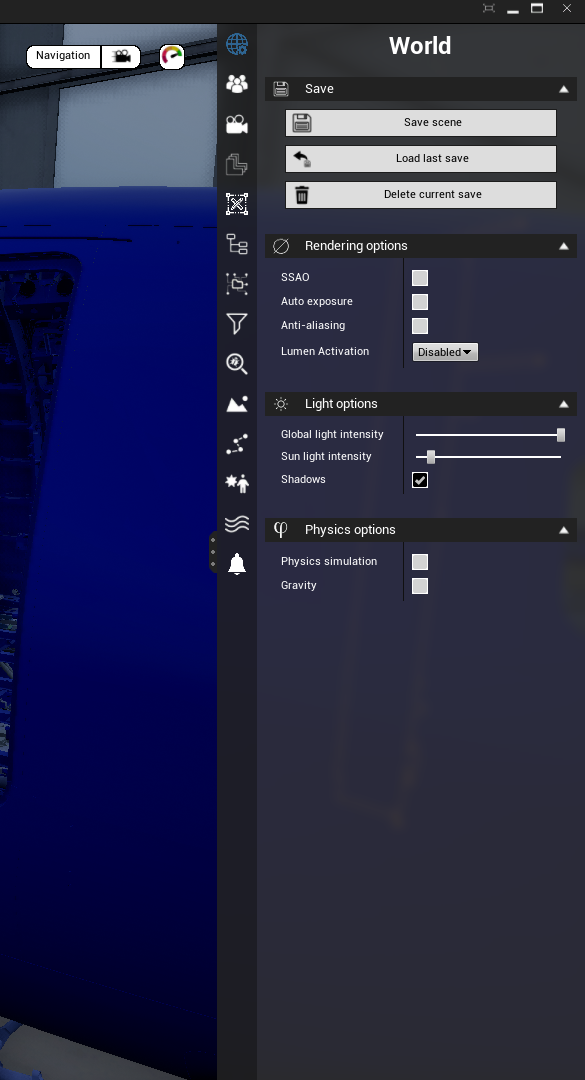
This menu contains several tabs:
![]() Notifications (work in progress)
Notifications (work in progress)