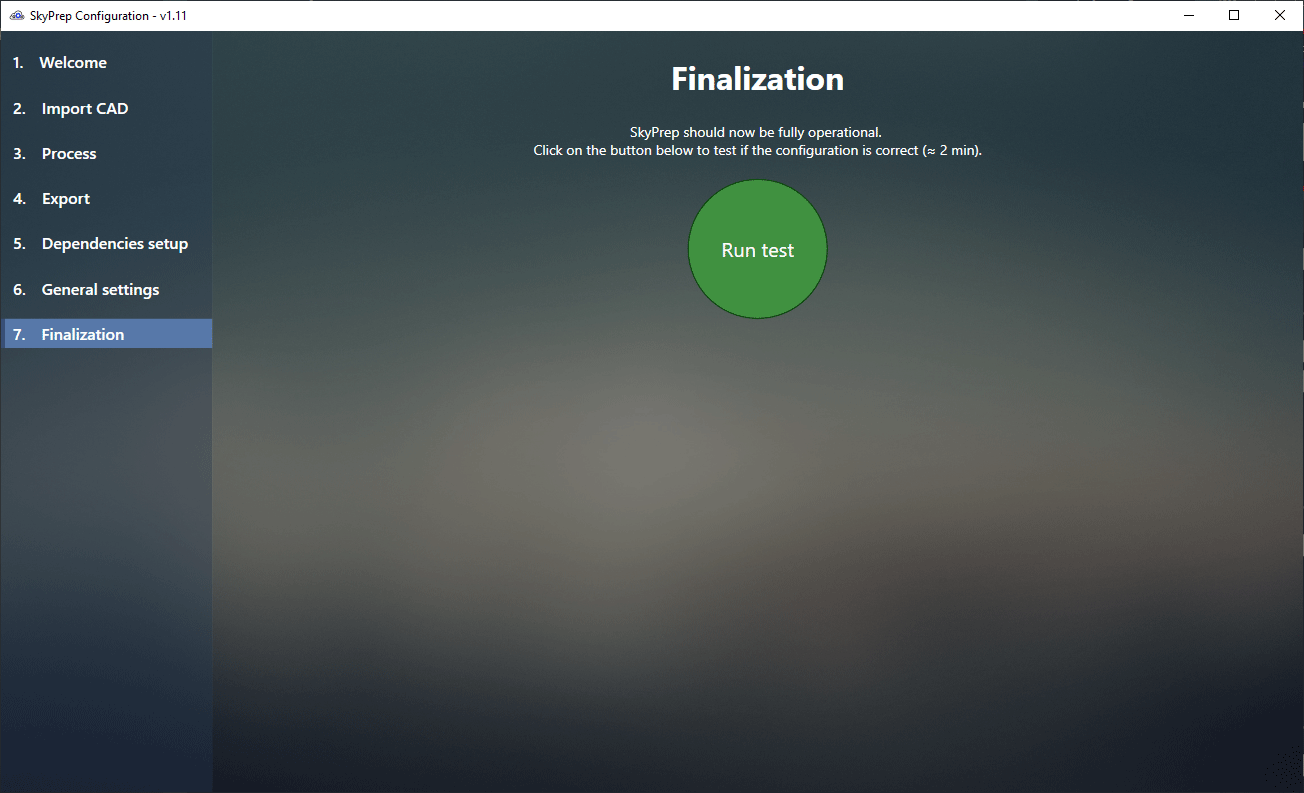Settings
These are the settings you need to know to get off to a right start. To go through them you can click on the Display configuration assistant button.
General settings
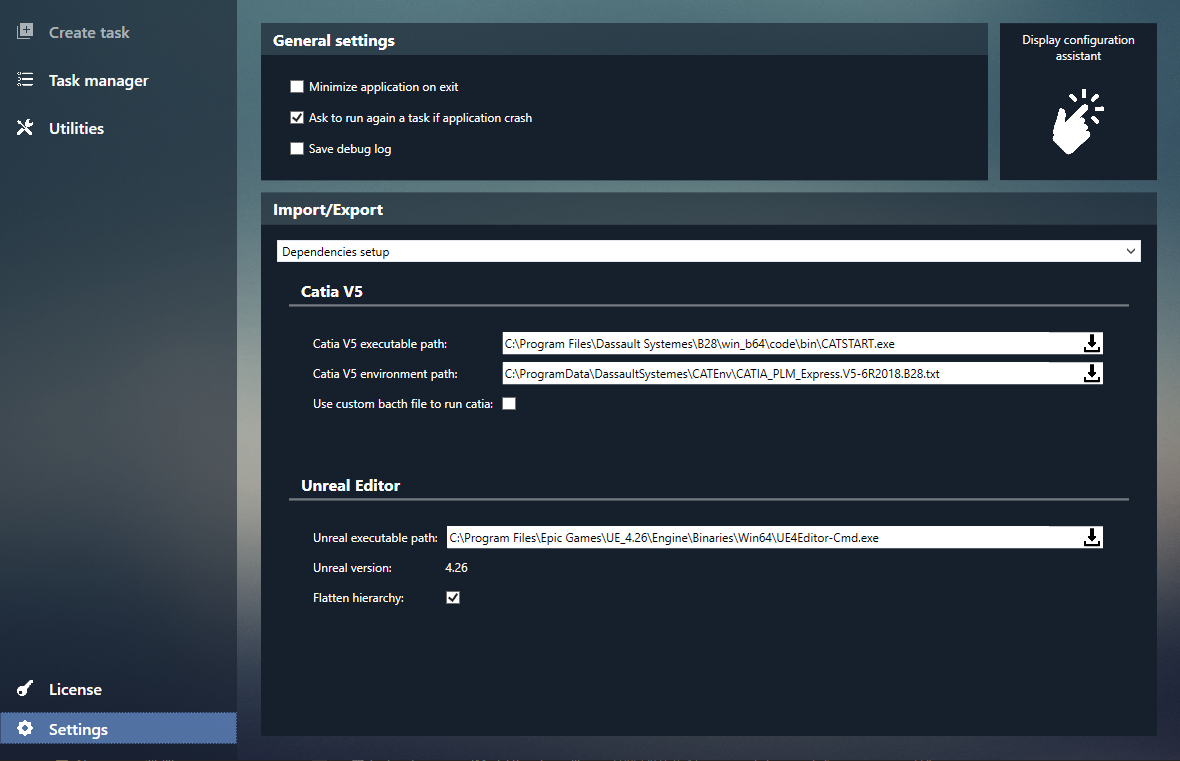
- Minimize application on exit (a tray icon will appear on the bottom left of windows).
- If the application crashes while a task is running, a message is displayed next time the application starts.
- Save the debug log file. (development purpose)
- Start the configuration assistant to go review the dependencies settings.
Import/Export
In this section you find the following pages (that can be set up in the configuration assistant).
Configuration Assistant
Finally the configuration assistant let you check the validity of your settings in the Finalization tab.