Unreal Engine
Unreal Engine is the game engine behind SkyReal. It is required by SkyPrep to build the simulation map.
Get Unreal with admin rights
Go to the Unreal Engine website:
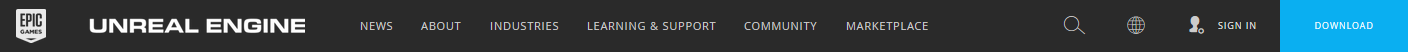
Click on the Download button and create an account.
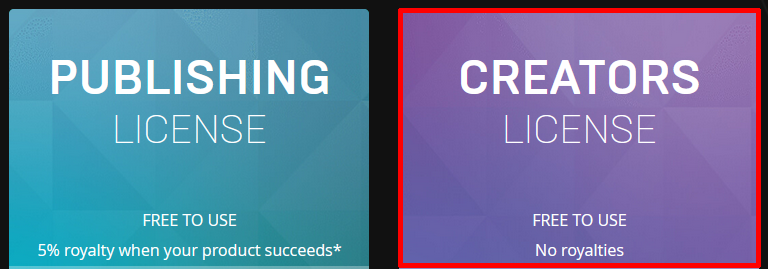
Then select the Creators License version and proceed to download.
This will download the Epic Games Installer. Once installed, you need to sign in to your account and go to the library tab of the Unreal Engine section
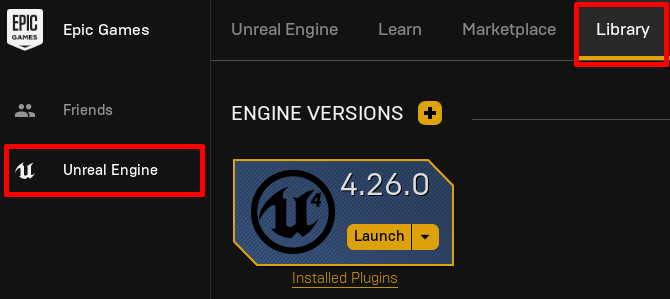
Finally, you can download the latest compatible Unreal version: 4.26.
Get Unreal without admin rights
In most companies, you do not have sufficient rights to download and install Unreal Engine.
You should ask your IT department regarding on how to proceed.
However, if you have to do it yourself, you can download Unreal Engine following the previous method on a personal computer with admin rights and install it.
You can then copy the Epic Games folder (usually "C:\Program Files\Epic Games") to an external drive and paste it to the computer using SkyPrep, in a user folder (such as "Documents").