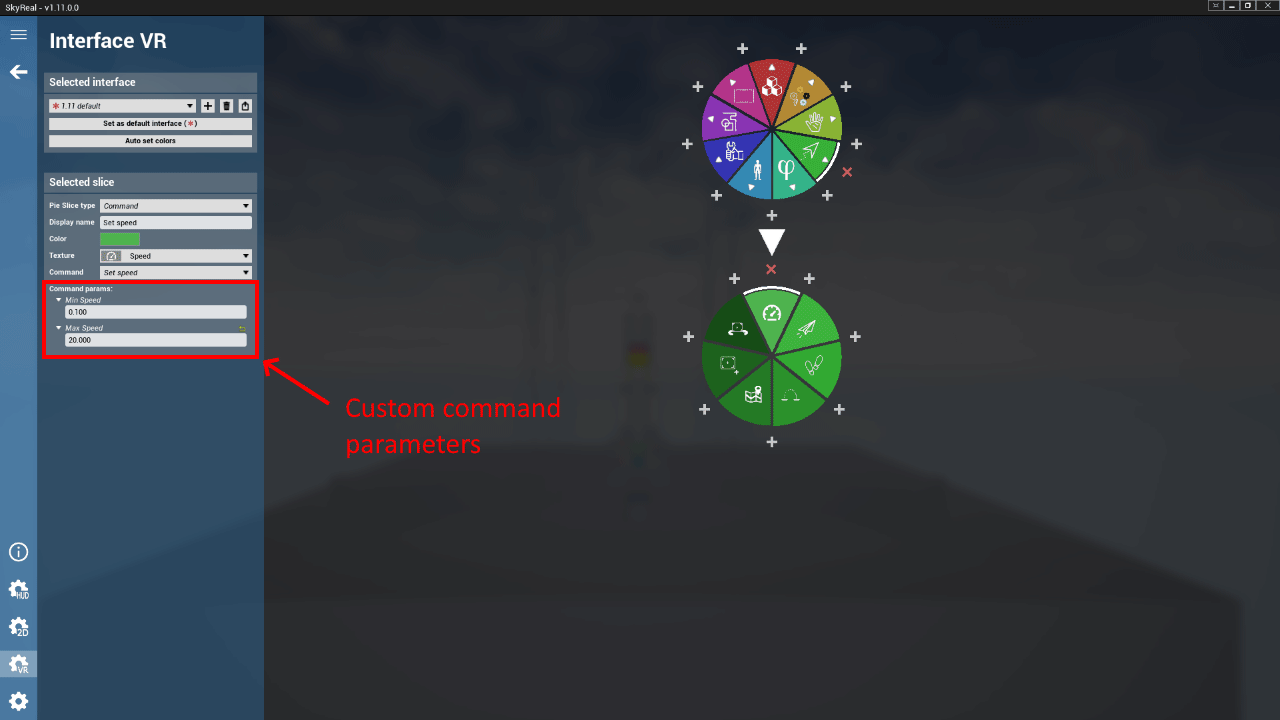Custom Command Parameters
What are they?
Custom command parameters are options which can be modified by the user to change the behaviour of a certain command. They are available for both
Why use them?
Custom command parameters allow the user to customize commands to suit their needs and desires. Hence, the user can choose which feature of the command they wish to use and the ones they do not.
⚠ Custom parameters are available on a selection of SkyReal's commands, not on all of them.
How to use them?
Custom parameters can be modified via the 2D and VR interface customization tabs in the Command Menu Settings.
In the following explanations, we will be focusing on setting custom parameters for VR commands. However, these also apply to 2D commands, which's custom parameters can be modified in a similar fashion.
To customize a VR command's custom parameters:
Open the VR interface customization tab
In the pie menu on the right, select the command which you wish to customize. In the example below, we will be customizing the Set speed command from the Navigation sub-menu.
Once the command is selected, in the Selected slice tab, you will be able to modify its parameters, as shown below: