Object Manipulation
There are several methods to manipulate objects in SkyReal, depending on if you wish to be precise, to be free to move any part, to use both hands, ...
You can find the first three commands in the default Grab sub menu and the last two in the Full Pie Menu.
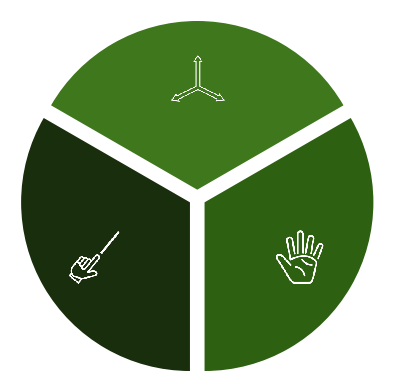
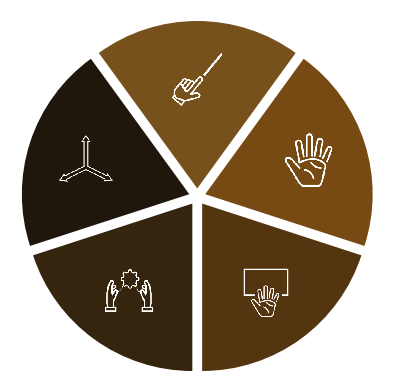
Selection manipulation
The Selection manipulation command lets you grab all the selected parts with on hand. You need to select several parts before launching the command.
Laser manipulation
The Laser manipulation command allows you to grab any part without selection. You just need to point a part with your laser and keep the trigger pressed to grab it. You can grab two parts at the same time (one part in each hand).
Compass manipulation
Overlapping object manipulation
The Overlapping Object Manipulation command is the most realistic metaphor. It also requires no selection, you just have to touch the part you want to manipulate and press the trigger to grab it.
Nearest object manipulation
The Nearest Object Manipulation commands allows you to manipulate the closest part without selection. If you hands point the same part you will be able to grab it with two hands to be more precise.