Advanced Physics
Physics can be used in a more complex than in the simplified mode. It is possible to set specific physical properties for each and every part. These properties include:
- Physics: whether or not the part is physicalized (ie: when active on a part, physics allows it to collide with other parts that also have physics turned on).
- Gravity: whether or not the part is subject to gravity.
- Freeze: whether or not the part is frozen (when frozen, the part cannot be moved, even if gravity and physics are turned on. It will however support collisions with other parts).
To access and modify these properties for each part, you can go to:
- the Physics tab in the Command menu: select the part you want to configure in the viewport and modify its properties.
- the State menu's Selection tab: select the part you want to configure in the viewport and modify its properties.
- the full pie menu in VR: the default VR pie menu only gives you access to the simple physics commands. You can add the more advanced physics commands to your VR pie menu by changing or customizing your Pie Menu.
Below is a custom VR Physics Menu, which gives you access to all of the physics related commands in SkyReal. You will need to customize your Pie-Menu to access some of these commands.
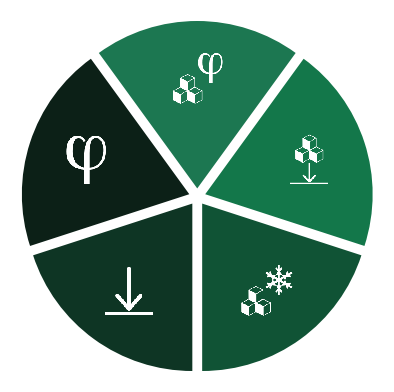
Scene Related Commands
These commands allow you to toggle the global physical properties for your scene.
 Toggle Physics
Toggle Physics
When used, this command will, just like in the simple physics mode, toggle physics in the scene.
 Toggle gravity
Toggle gravity
When used, this command will, just like in the simple physics mode, toggle gravity in the scene.
Part Related Commands
These commands will allow you to set the physical properties for individual or groups of parts.
 Physics indicator
Physics indicator
When activated, this command will display all physicalized parts in green and all non physicalized parts in red. Click on a part to toggle physicalization on it.
 Gravity indicator
Gravity indicator
When activated, this command will display all parts that are subject to gravity in green and all parts that aren't subject to gravity in red. Click on a part to toggle gravitation on it.
 Freeze indicator
Freeze indicator
When activated, this command will display all parts that are frozen in green and all parts that aren't frozen in red. Click on a part to toggle freeze on it.
Video Summary
⚠ To fully understand how you can use Physics in SkyReal, please watch the video below, which recaps all of the above explanations:
Custom Parameters
| Command | Parameters |
|---|---|
| Physic indicator | - |
| Gravity indicator | - |
| Freeze indicator | - |
| Toggle gravity | - |
| Toggle physics | - |