XR Center installation
XR Center Installation
How does it works?
XR Center is a server that follows this architecture:
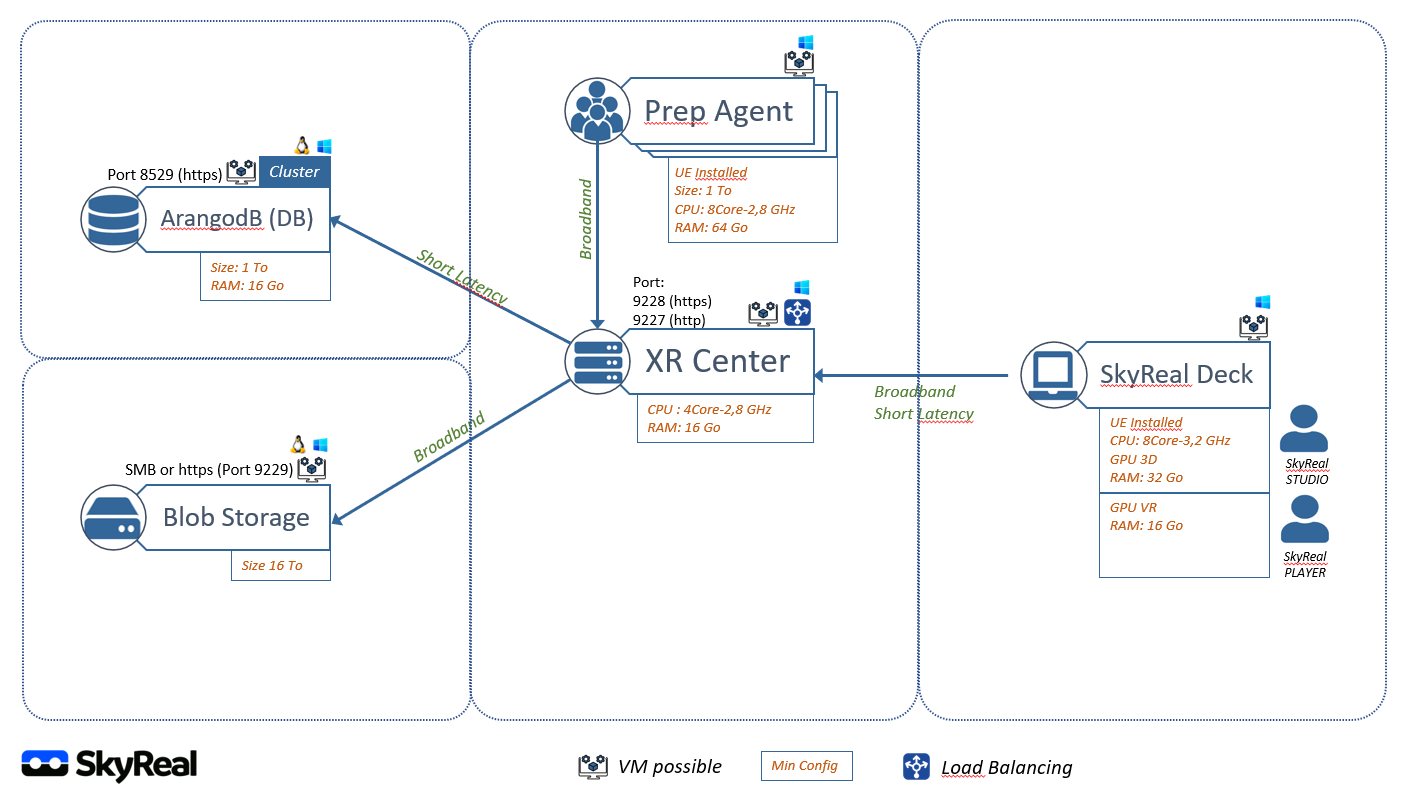
It is composed of:
- 1 XR Center server
- 1 ArangoDB Instance
- 1 storage (blob storage/network drive/any drive)
- n Preparation agents
Those components can be installed separately on dedicated servers, or installed on the same server.
Prerequisites
- ArangoDB community server
- Unreal Engine 5.0 - for preparation agents only
Installation
1 - Install ArangoDB Community for Windows
- Download [ArangoDB community server](https://www.arangodb.com/download-major/windows/)
- Install with standard parameters
- Choose root password
- If ArangoDB is not installed on the same server as XR Center, you must authorize external connexions:
replace `endpoint = tcp://127.0.0.1:8529` by `endpoint = tcp://0.0.0.0:8529`
You can also customize the port by the way.
3 - Install XR Center
- Rename the file `XRCenter\xrcenter.json.example` to `XRCenter\xrcenter.json`
- Edit `xrcenter.json`:
- Set database server Username and Password using your ArangoDB id (root user by default)
- Set ArangoDB IP address and port
- Migrate db using this command: `XRCenter\Skr.XRCenter.exe db migrate`
- Install XRCenter as a service: `XRCenter\Skr.XRCenter.exe service install` optionnaly add ` --instance [INSTANCE_NAME]`
- Start XRCenter service: `XRCenter\Skr.XRCenter.exe service start` optionnaly add ` --instance [INSTANCE_NAME]`
4 - Configure Prep Agents
- Rename the file `SkyPrepAgent\xrcenter-agent.json.example` to `SkyPrepAgent\xrcenter-agent.json`
- If prep agent not installed on XR Center server:
- Edit `xrcenter-agent.json`
- Set XR Center IP address and port
- Install PrepAgent as a service: `SkyPrepAgent\Skr.XRCenter.SkyPrepAgent.exe service install` optionnaly add ` --instance [INSTANCE_NAME]`
- Start PrepAgent service: `SkyPrepAgent\Skr.XRCenter.SkyPrepAgent.exe service start` optionnaly add ` --instance [INSTANCE_NAME]`
Licensing
XR Center works with floating licenses. One license file contained in the XR Center data directory will define all the floating tokens available for users. For more information see Licensing page
Administration
An administration web app is available at https://xrcenterip:port. It is dedicated to IT administrators.
For more information see XR Center Administration page
Advanced configuration
XRCENTER : XRCenter\xrcenter.json
LogsDirectoryPath: "" : defines path to store logs
DataDirectoryPath: "" : defines path to license file and blob storage
ConfigurationPath: "" : defines path toward extra configuration files
To customize the ports:
"Kestrel": {
"Endpoints": {
"Http": {
"Url": "http://+:9227"
},
"Https": {
"Url": "https://+:9228"
}
}
}
PREP AGENT : SkyPrepAgent\xrcenter-agent.json
UnrealEditorCommandExePath: "" : defines path to unreal engine executable directory
Tips: always escape \ in paths