Get Computer ID
In order to create your license, we need an identifier of the computer.
With SkyPrep
If you already downloaded the Skyreal VR package, you can retrieve your computer ID via SkyPrep. Run SkyPrep, and click on License at the bottom left of your screen. Your computer ID will be displayed. You can now go to your customer area to generate your license.
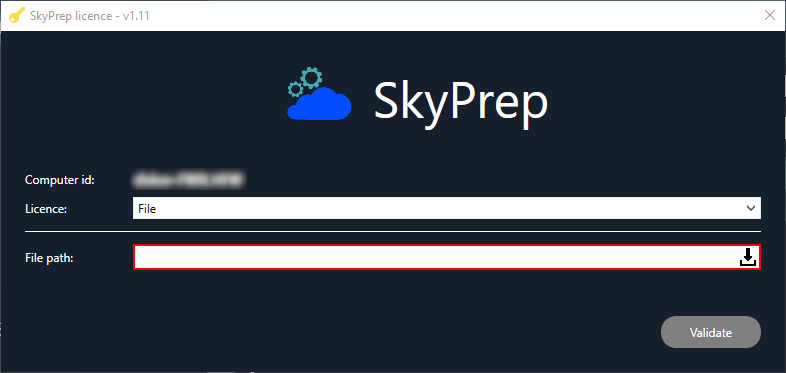
With Skyreal VR
Since Skyreal VR v1.13, you can get the Computer ID directly in Skyreal VR inside the Licensing tab.
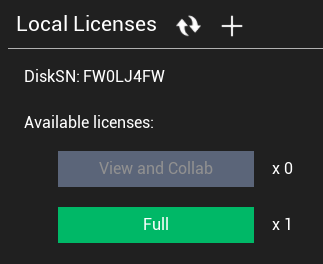
With RLM
Otherwise, if you haven't downloaded the Skyreal VR package yet or need to run it on a license server, you can use RLM to retrieve your ID.
Download RLM server (RLM.zip) and unzip it.
If you wish to use a Node Locked license, you need to run the lic_serverX64\GetComputerId.bat file on your dedicated computer.
If you wish to use a Token license, which works as a floating license on a RLM server, you need to run the lic_serverX64\GetComputerId.bat file on the server.
In both cases, your ID will be displayed as shown below:
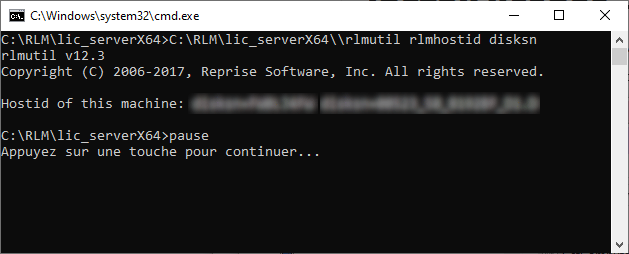
You now need to send us the line: "Hostid of this machine: [YourHostID]".