Viewport functions
On the top right corner of the viewport you can find some action buttons such as the performances button.
Performances button
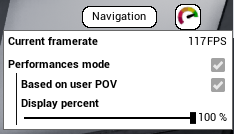
The goal of this button is to display and optimize the current performances of the scene, based on FPS (frame per second).
You can manage the efficiency of the optimization using the following parameters:
- User POV (point of view): the parts visibility is calculated function of the user location in real time. If false, the only criterion is the size of the parts.
- Display percent: Changes the agressivity of the optimization.