Process
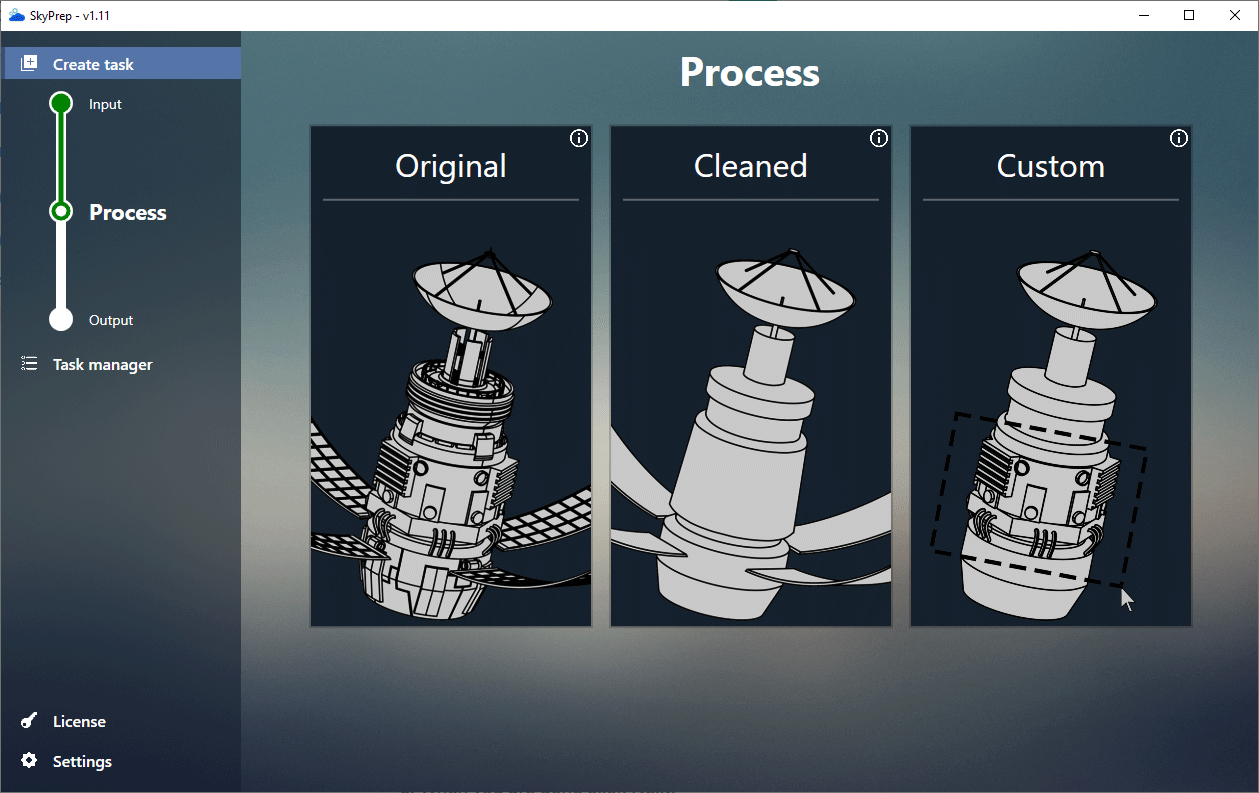
- Original process will keep the product tree information and the meshes quality
- Cleaned process will apply the simplification settings
- Custom process let you set specific settings manually on every part and product
Custom process
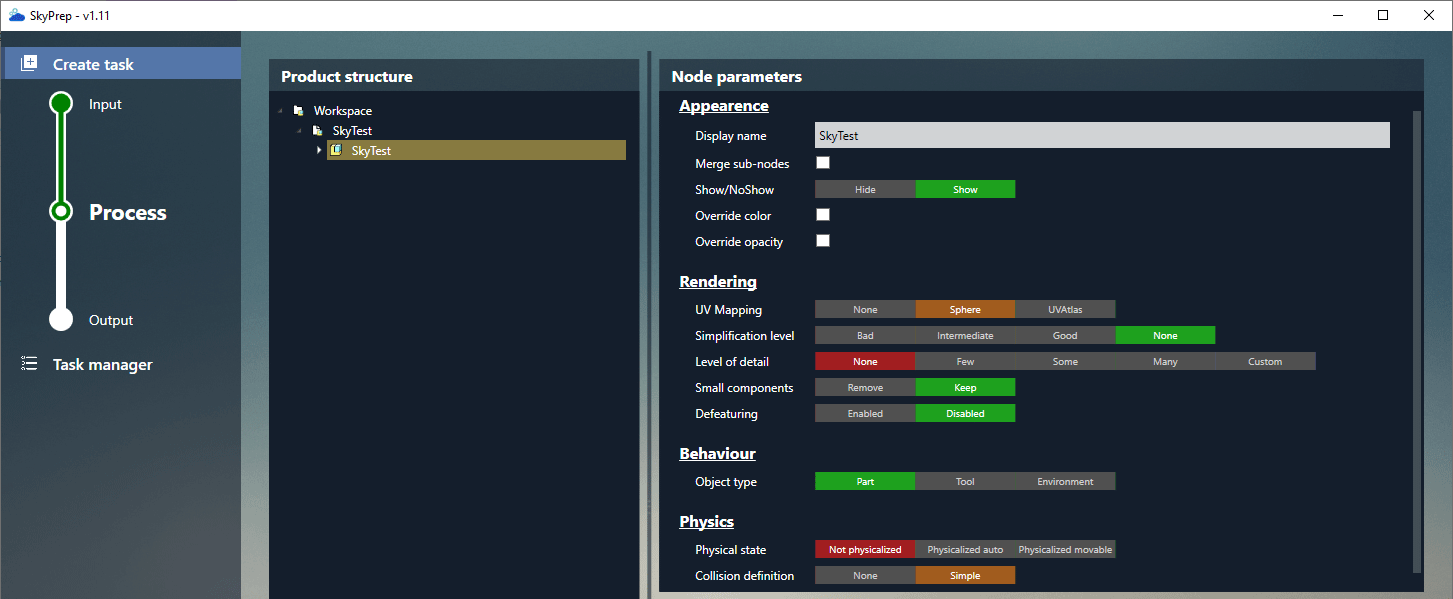
The custom process needs to extract the product tree from the CAD to let you customize every part and product. It can take a while to load when handling big trees.
Appearence
- You can set the display name of every part and product
- When you select a product you can check the Merge sub-nodes option to merge the product into a single part
- You can set the visibility property
- You can override both color and opacity. If you override a property of a part and its parent, the parent property will take over
Rendering
-
Level of details (LOD) generates decimated versions of meshes that are loaded depending on the visibility distance
-
UV mapping is the method used to unwrap a mesh on a plan. It is commonly used to apply a texture on a mesh, but its sole purpose in SkyPrep is to make Unreal Engine calculate light rays and reflections faster. Hence why, a sphere projection is used by default, as, even though it does not respect proportions, it allows for quick calculations. UV Atlas is a smart unwrapping method which respects proportions (useful to apply textures afterwards), however it is long to process and quite unstable.
-
Simplification level is not implemented yet, you should use Cleaned process to enable mesh simplification
-
Small components allows you to remove all components smaller than the specified diameter
-
Defeaturing allows you to remove holes, screws and small parts contained in a cylinder defined by "Max feature diameter" and "Max feature depth"
Behaviour
As in the import options you can set the kind of object but for each part this time.
see tools and environments.
Physics
- Physical state allows you to set the default physical parameters of the parts.
- not physicalized: physics is not simulated on this part (no collision, no gravity ...)
- physicalized auto: physics is simulated and the part is frozen (the part will not move but can be grabbed and will collide with others)
- physicalized movable: physics is simulated and the part is subject to gravity and collision with other parts
- Collision definition defines if the collision mesh is calculated. If None is selected, there will be no collisions (and physics will be unusable)