Windows Mixed Reality
Prerequisites
In order to use the HMDs relying on Windows Mixed Reality with Skyreal VR, you will need:
- A Windows Mixed Reality compatible headset (HP Reverb)
- An up to date Windows 10 Version
- The Steam software (Download here - you will have to create a Steam account)
- SteamVR (Downloadable from the Steam Store once you have installed Steam)
- The Windows Mixed Reality for SteamVR plugin (Downloadable from the Steam Store once you have installed SteamVR)
Installation - Mixed Reality Configuration
- Plug in your headset to your computer. If nothing appears when you plug in the headset and you have installed all of the required software listed above, please follow the Optional Steps below. Otherwise, skip to the Mandatory Steps.
Optional Steps
-
Run the Device Manager in Windows.
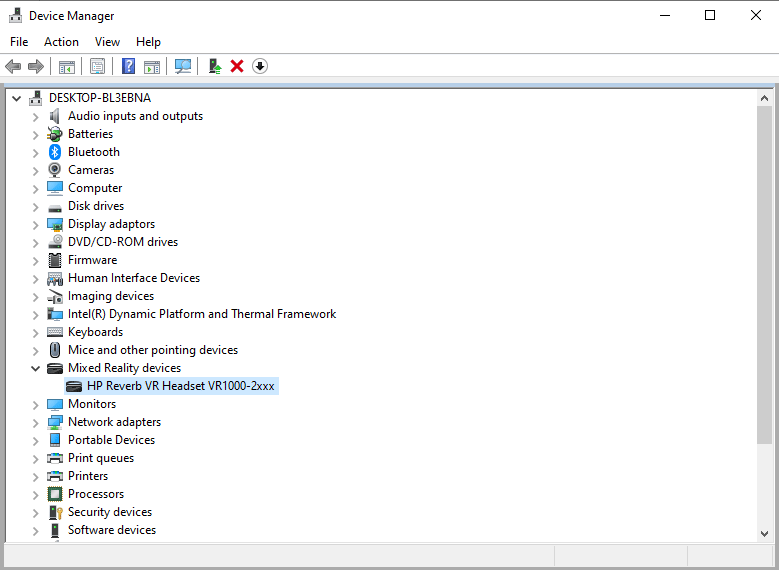
-
Find your headset under Mixed Reality devices, right click on it and select Update driver
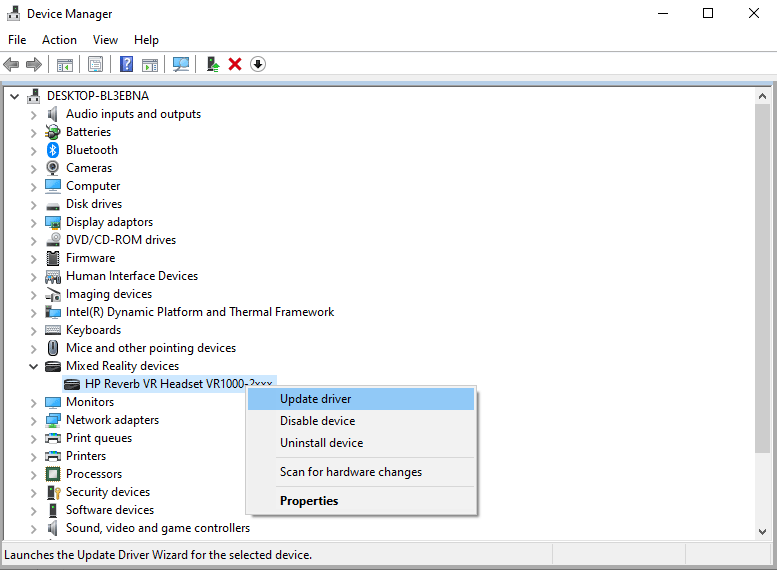
-
Select "Search automatically for updated driver software"
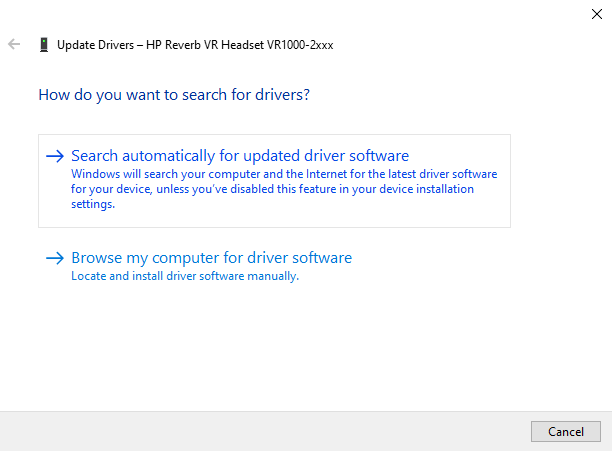
-
To this day, the best driver for Windows Mixed Reality is the HoloLens Sensors driver. If it is already installed on your computer, the window below should be displayed. Otherwise, install the driver when prompted.
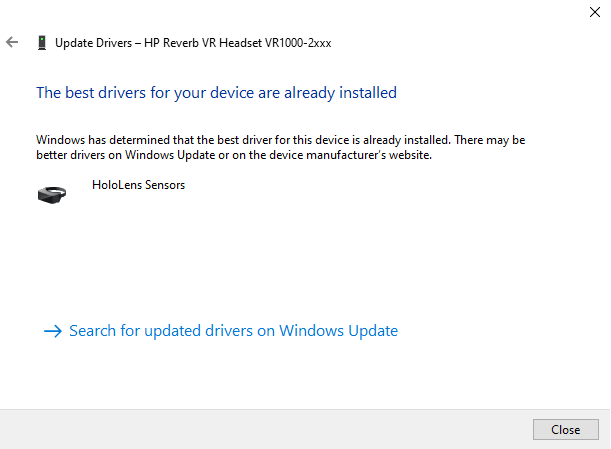
Mandatory Steps
-
When you plug in your headset, a Windows Mixed Reality configuration page should open. Follow the on-screen instructions to configure your headset. Once you are done, the Windows Mixed Reality page should look like this:
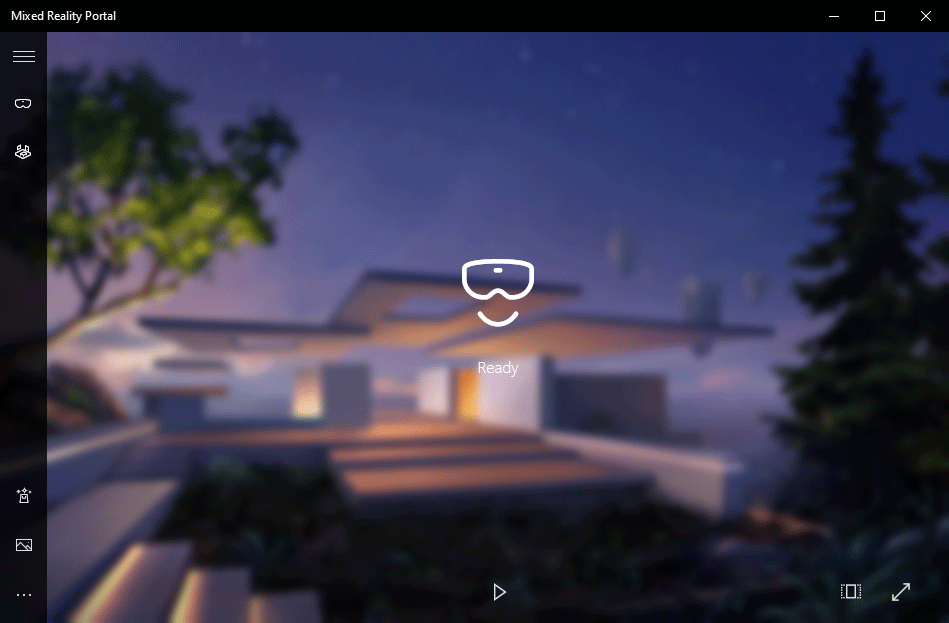
To be able to use your headset in Skyreal VR, you must now set it up in SteamVR.
Installation - Steam Configuration
Make sure that you have installed the Windows Mixed Reality for SteamVR plugin, which will allow SteamVR to work with your headset. Windows Mixed Reality must also be open during this step.
Once SteamVR is open, it should automatically detect your headset. Right click in the SteamVR window and click on Run room config to configure your play area. Follow the on-screen instructions.
Once you are done, you can start using Skyreal VR in VR mode with your device.