Manikin configuration panel
In Skyreal VR, you can enable a manikin feature. When enabled, this feature will grant you a full body representation of yourself in the VR room.
This feature can be enabled at any time and with any HMD. However, manikin representations will work best with an HTC Vive Setup combined with Vive Trackers, as you can track other parts of your body with the latter. Hence, your movements will be rendered more accurately in the simulation, making it a more comfortable experience.
Using trackers in Skyreal VR
Once you have set-up your trackers, you can begin using them in Skyreal VR.
-
To begin, you have to determine your trackers' IDs. In the left menu, under Tracking, toggle tracker visibility.
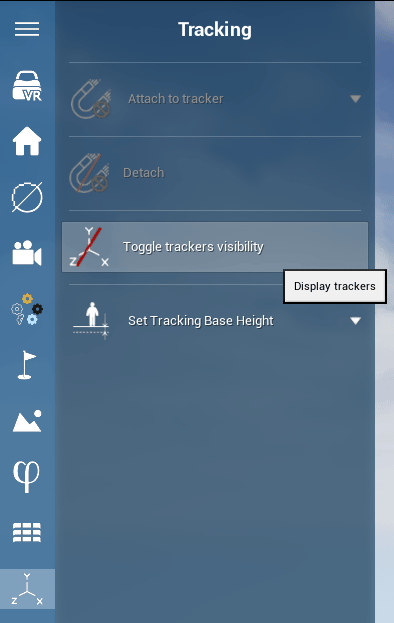
-
Now, lay your trackers down in front of you (on a table or on the floor). Enter VR mode, and look at your trackers. There should be a number displayed next to each tracker. This number is the tracker ID. Make sure to remember which ID corresponds to which tracker.
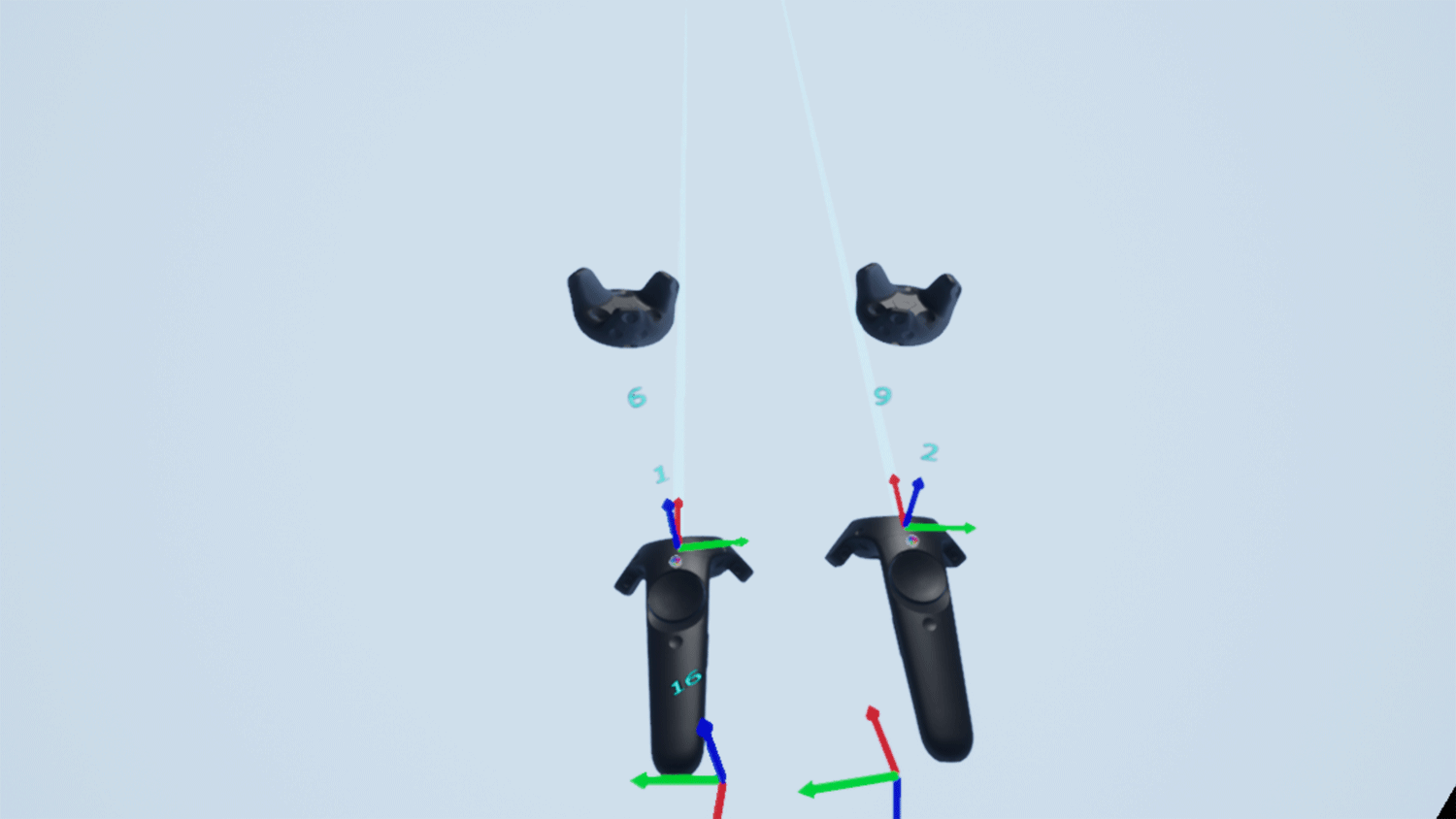
-
Now that you have the ID for each of your trackers, exit VR and open the Manikin Configuration in the right menu. In this menu are displayed: the different parts of the body which you can track (by default, they are numbered from 0 to 27, 1 and 2 being excluded as they correspond to the controllers); the controllers you are using (numbered 1 and 2); the trackers currently connected (work in progress, trackers are not yet displayed). In the screenshot below, we are using two trackers, which's IDs are 6 and 9.
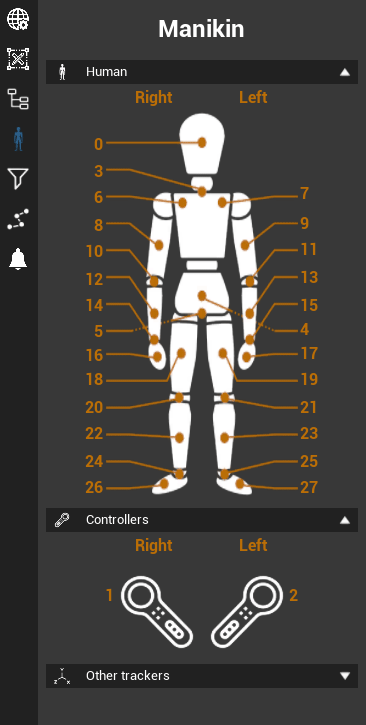
-
You can now set a tracker to track a specific part of your body by clicking on the number corresponding to the body part you wish to track on the Human and setting that number to the ID of the tracker of your choice. In the screenshots below, we are setting our two trackers (9 and 6) to respectively track the right and the left elbows.
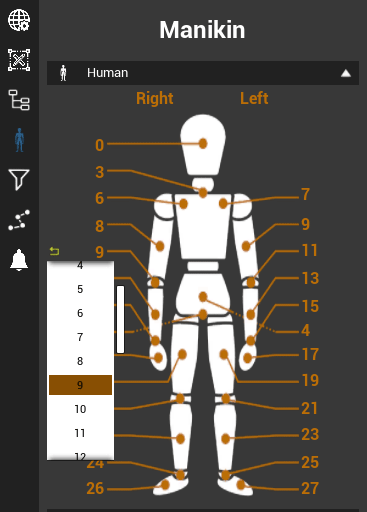
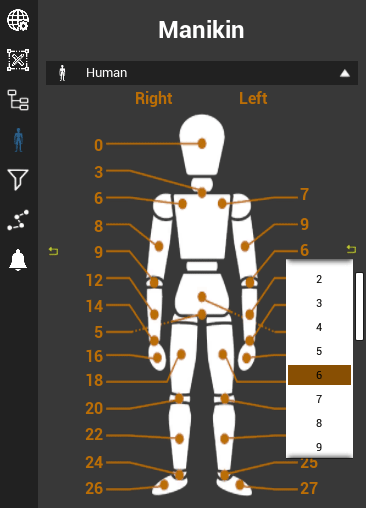
-
Once you have set all of your trackers, you are good to go. Make sure that your trackers are well attached to your body and in the correct spots, and launch VR. The screenshot below shows the right elbow being tracked.
