Manage licenses
As a manager you can retrieve the licenses of your company from the Management tab.
A toggle let you choose between LICENSES and TOKENS. In licenses you can find your generated licenses, and in the tokens you can find your available licenses waiting to be generated.
Licenses
Here you can see the generated licenses for your company. If no license has been generated please go to the TOKENS.
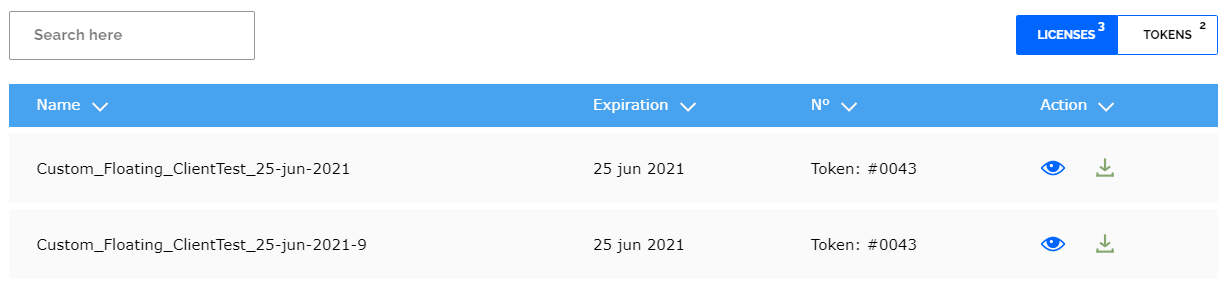
Tokens
If you haven't generated any license you need to go to the tokens to see your available licenses. It means your company has bought licenses but you still need to generate them in order to attach them to a computer (or a server depending on the license type).
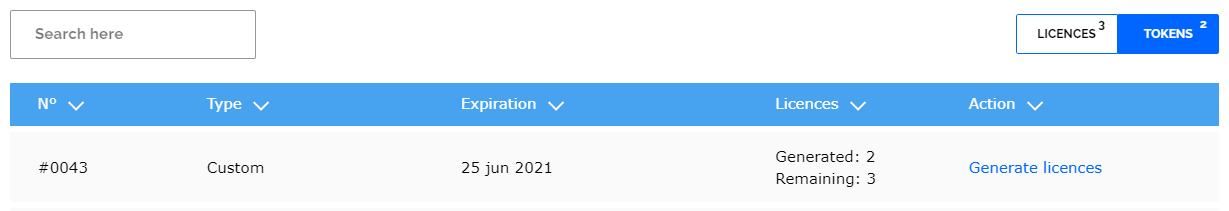
To generate a license, click on the action Generate licenses.
Then you just have to set the disksn of the dedicated computer. (see how to get the disksn)
Finally set the end date (you should let the last authorized date).
Now your license is available in the LICENSES. You can see and download it.