Connexion to XR Center
How do I connect to XR Center ?

Landing Page
When you arrive in Deck, you can easily connect it to your XR Center:
- Step 1: click on the button New Server on the top left side of the window.
- Step 2: enter your XR Center's Server URL (it must start with "https://").
- Step 3: login with your XR Center login and password.
- Step 4: please wait a bit.
- Step 5: you can now see all your new connection to your XR Center in the combobox.
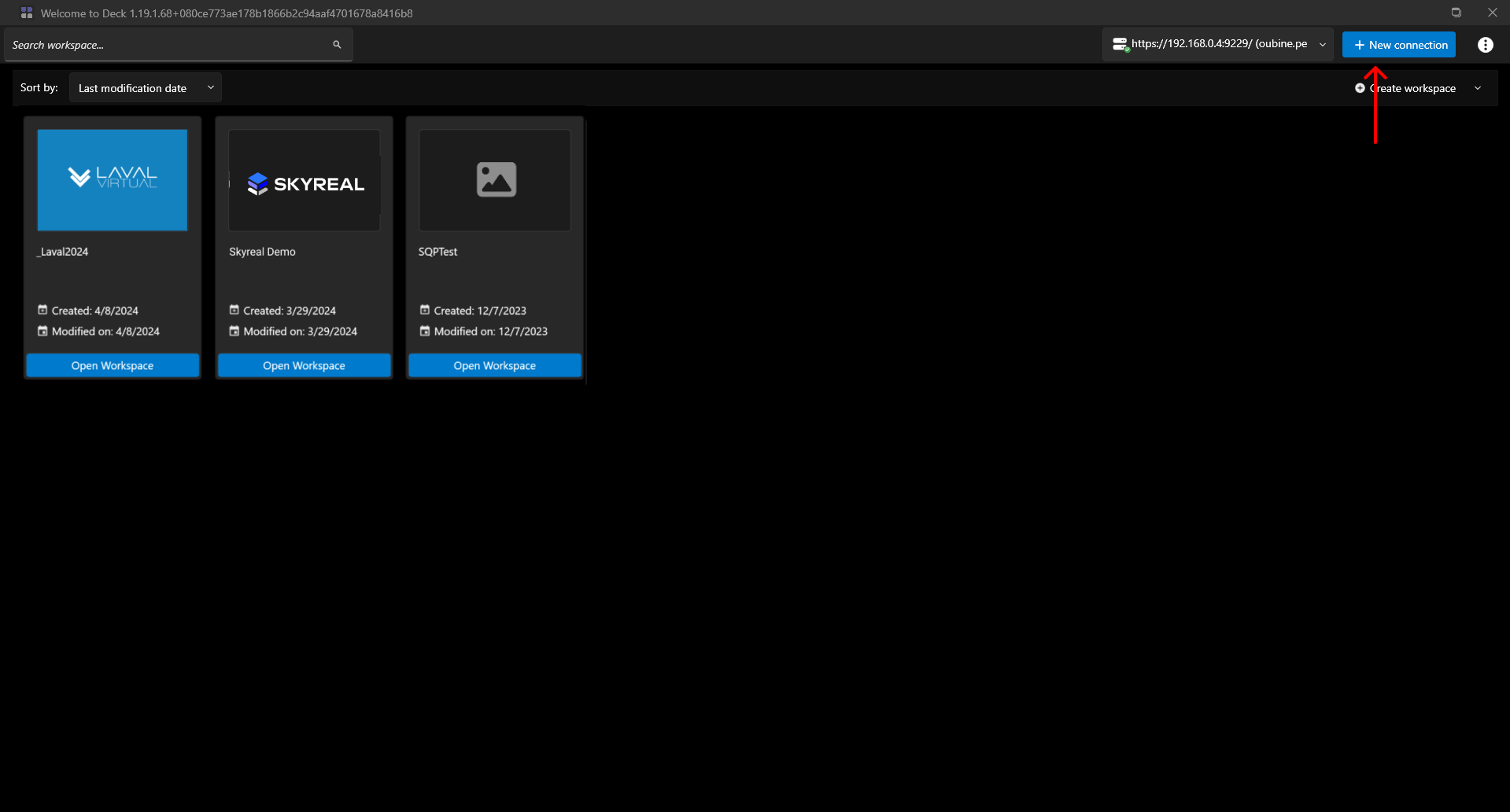
Step 1
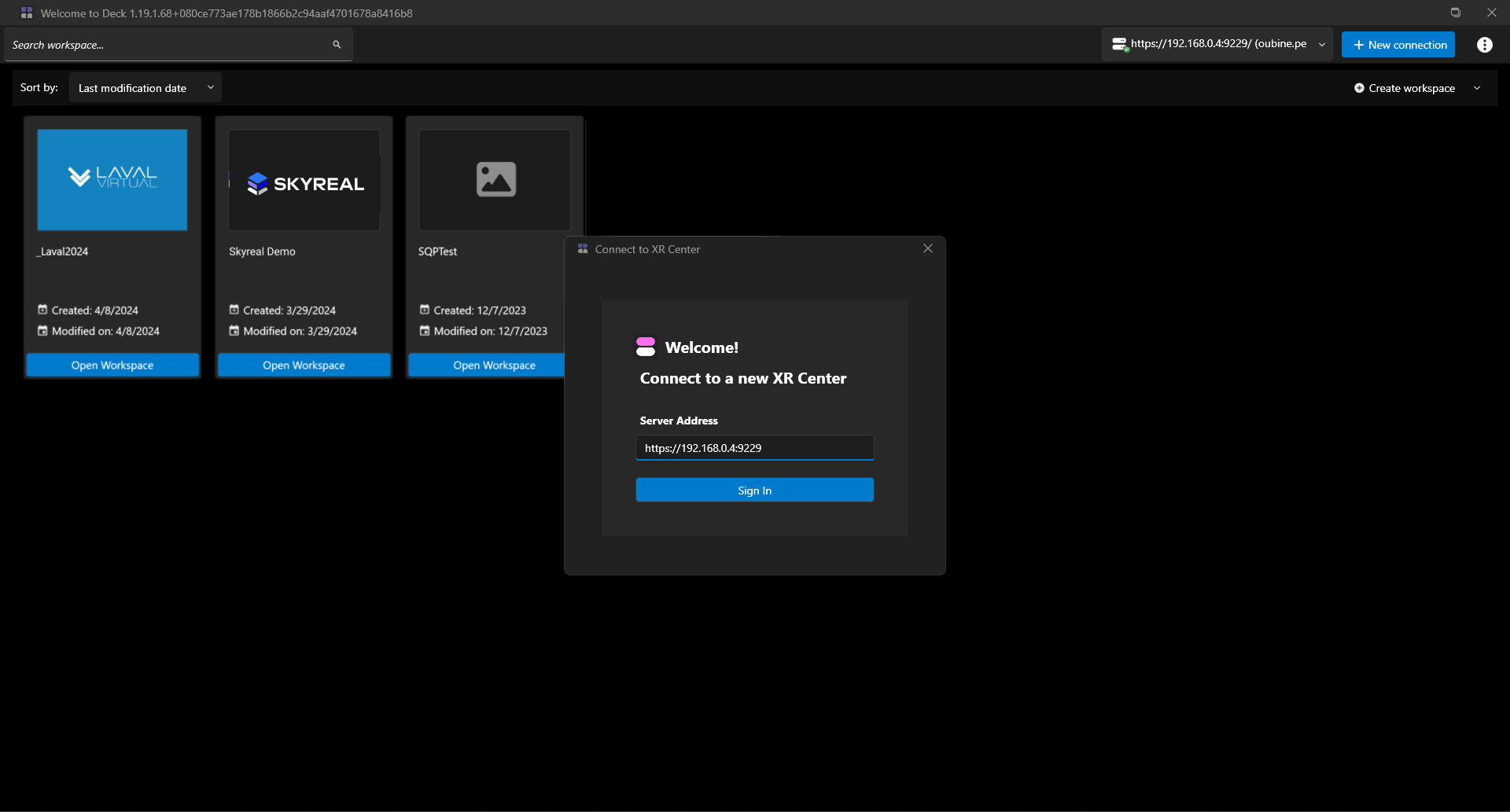
Step 2
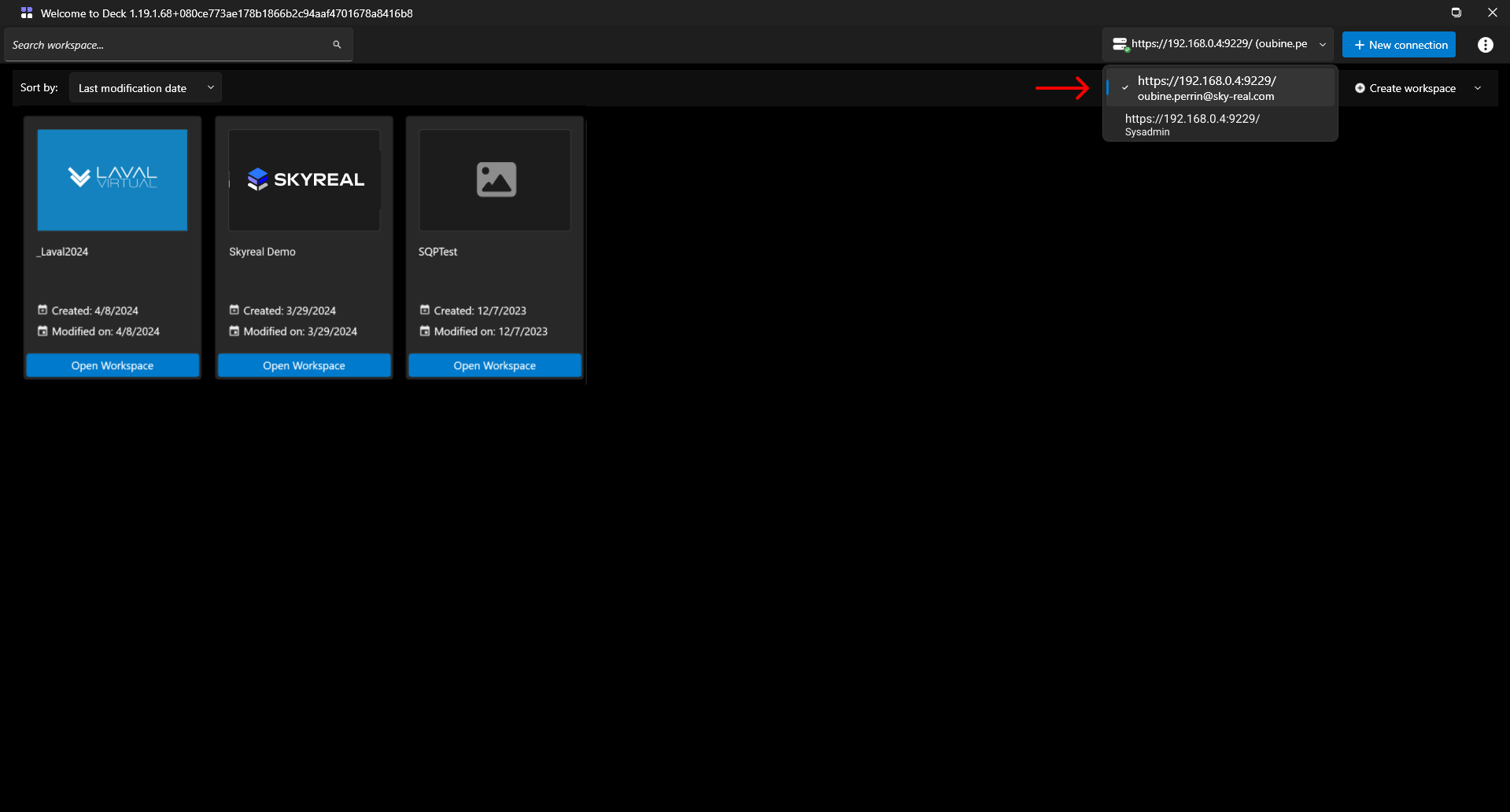
Step 3
In the top right menu you can have access to some actions:
- refresh: ensure that the data you have are synchronized with the ones uploaded in XR Center
- user preferences: allows you to set your preferences
- disconnect: disconnect from the current connection