Connexion to XR Center
How do I connect to XR Center ?
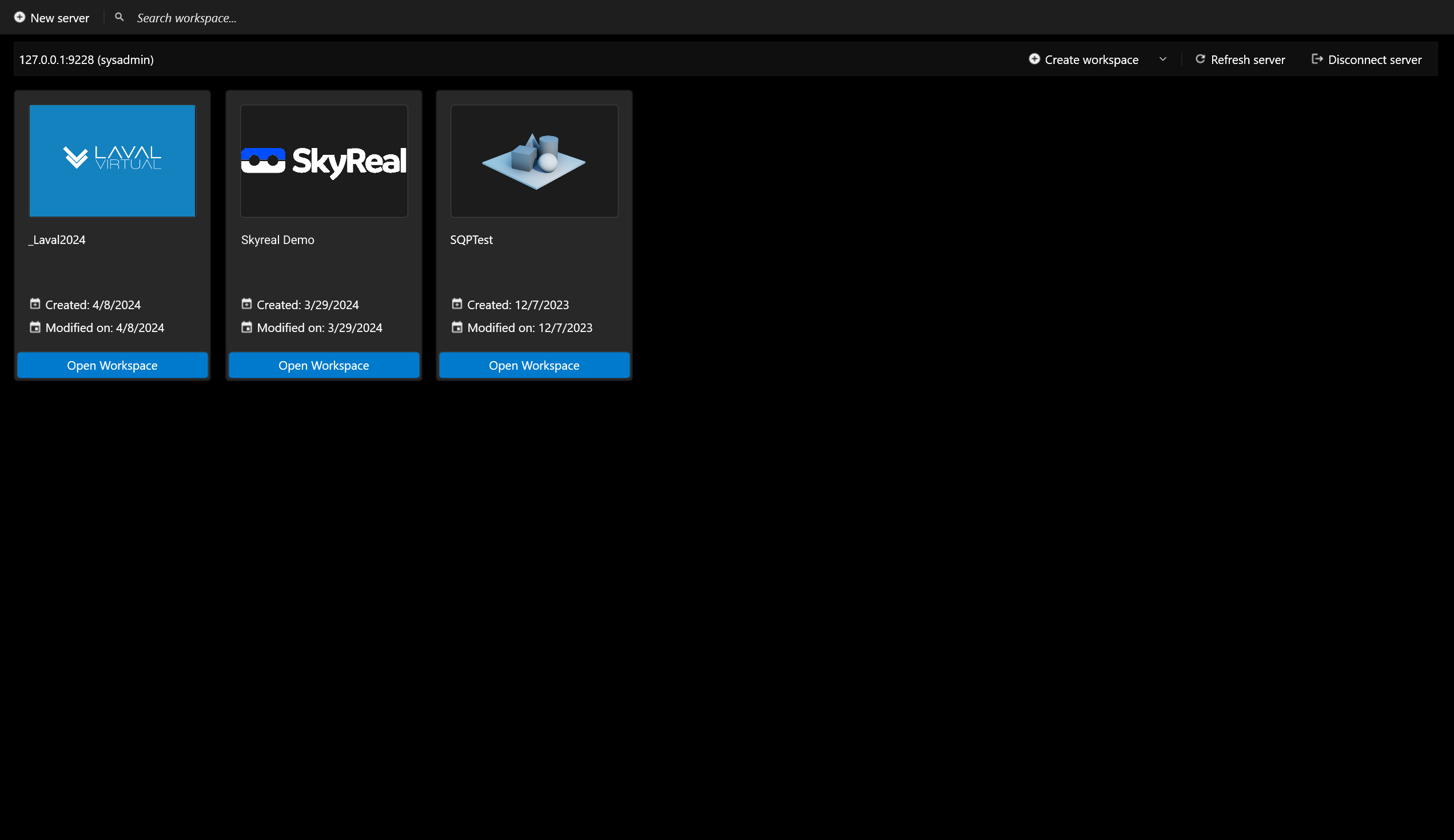
Landing Page
When you arrive in Deck, you can easily connect it to your XR Center:
- Step 1: click on the button New Server on the top left side of the window.
- Step 2: enter your XR Center's Server URL (it must start with "https://").
- Step 3: login with your XR Center login and password.
- Step 4: please wait a bit.
- Step 5: you can now see all your workspaces in your XR Center.
If you have several XR Center or you want to be connected with different account, you can add several connection on the same interface.
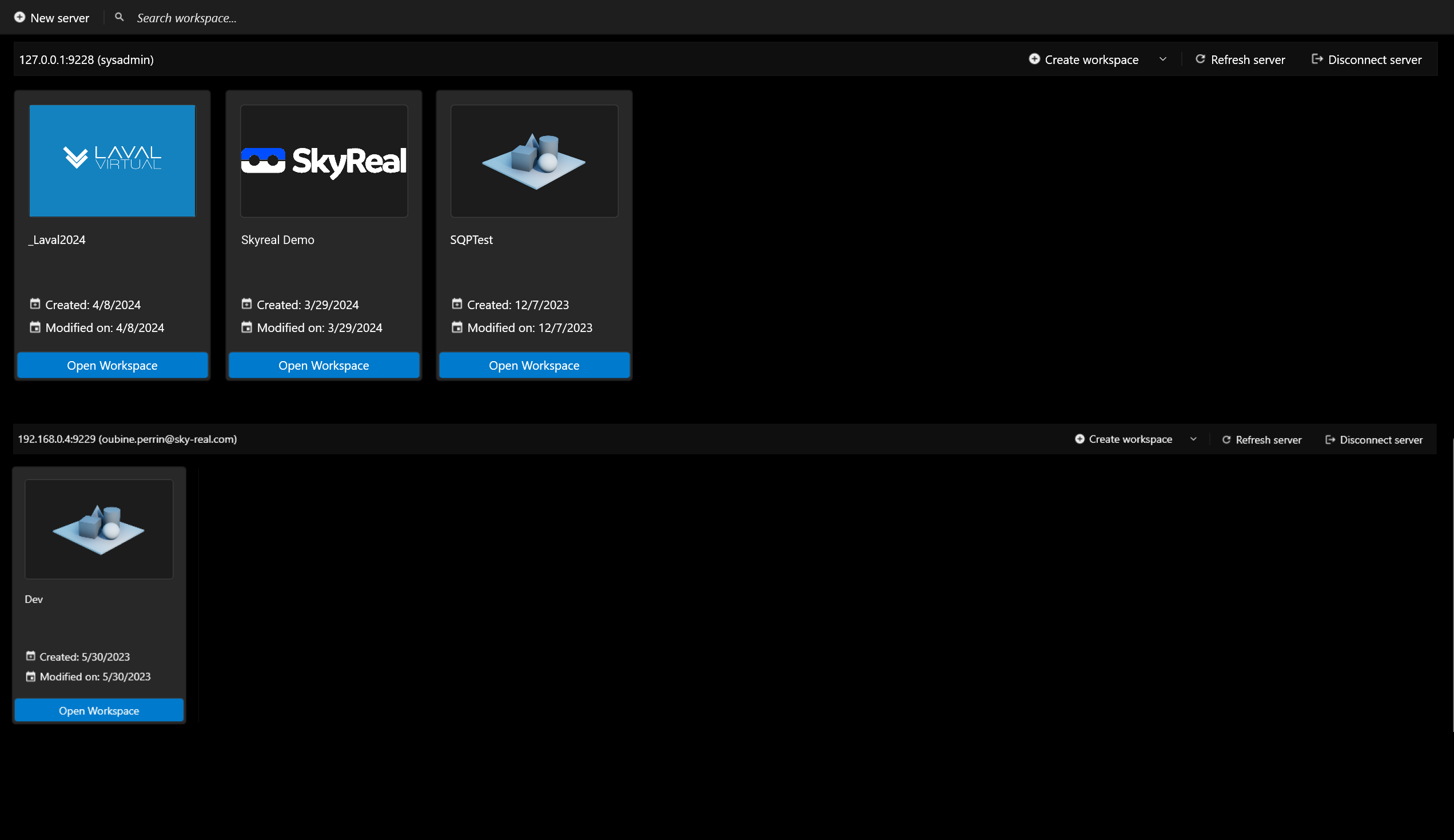
Several connexion
On the top bar of each connection you can see your server adress, the connection login, and access to some actions.
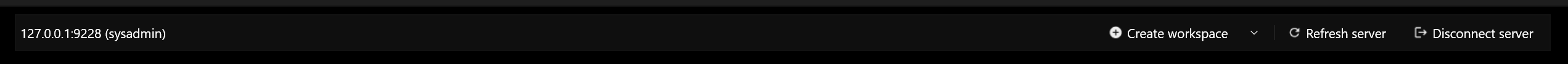
Connexion Top Bar