Migration tool
Purpose
The purpose of the migration tool is to migrate a simulation created with an older version of SkyPrep to the latest version of the program. This only works with the editor project folder, and not with a cooked simulation.
If the latest release is based on a newer version of Unreal Engine, you need to install it to cook the simulation.
Caution: you might not be able to downgrade if the Unreal Engine version changes between two releases.
Usage
Migration tool is located in [PackageFolder]\Utilities\SkyRealMigration\SkyRealMigration.exe
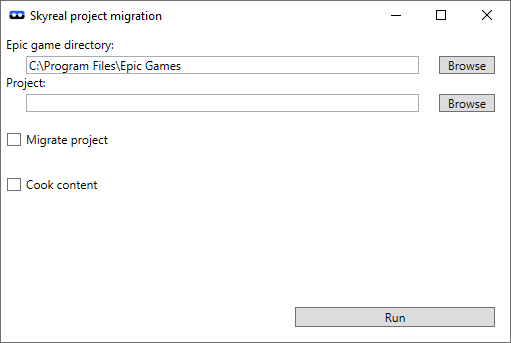
You need to set the Epic Games folder path, as well as your project folder path.
The first checkbox has to be checked to migrate the project.
The second should be checked if you wish to cook the Skyreal VR map directly without opening Unreal Engine.