Migration method
Purpose
The purpose of the migration method is to migrate a simulation created with an older version of SkyPrep to the latest version of the program. This only works with the editor project folder, and not with a cooked simulation.
If the latest release is based on a newer version of Unreal Engine, you need to install it to cook the simulation.
Caution: you might not be able to downgrade if the Unreal Engine version changes between two releases. Moreover this method is only possible if you have done at least one preparation with the version you are aiming for.
Usage
First you need to right-click on your simulation and edit it with notepad to change the previous Unreal Engine version with the new one.

Then you have to replace the Plugins folder of your project with a new one. The new Plugins folder we are looking for is simply a copy-paste from a project prepared with the new version.
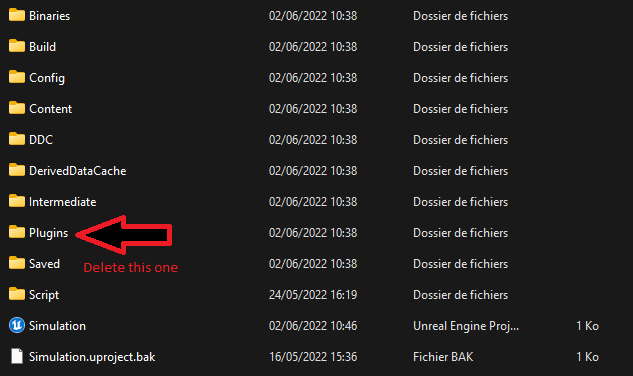
Project we want to migrate
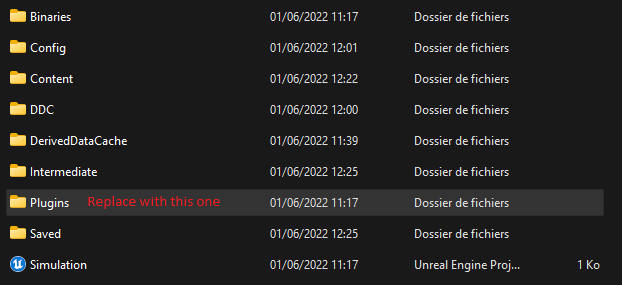
Project we are taking the new Plugins folder from
That's it! You just need to open your simulation and wait for the shaders to compile.