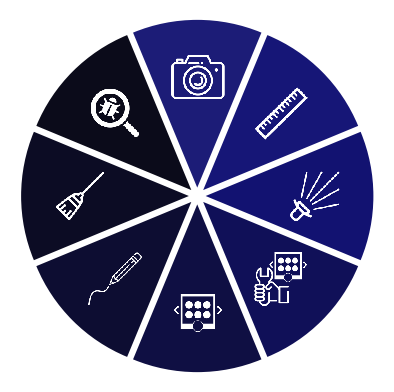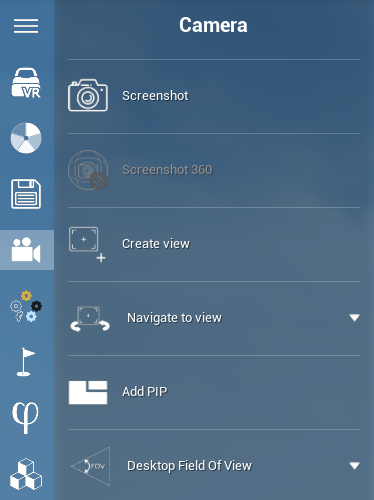Screenshot commands
Screenshot commands allow you to take in-game pictures from Skyreal VR. We offer the possibility to take:
![]() capture of your screen,
capture of your screen,
![]() 360° capture at your location. (not available in v1.13)
360° capture at your location. (not available in v1.13)
Every screenshot will be placed in the [Your Simulation Folder Path]\Skyreal VR\cooked\Simulation\SkrRessources\Images folder.
You can find the Screenshot command in the default Tools sub menu and both commands in the Camera tab of the default desktop menu: