Filters conditions
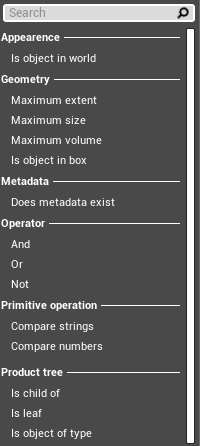
All the dimensions are consistent with millimeters.
Geometry
Maximum extent
The maximum extent corresponds to the maximum value for the diagonal of the bounding box of the part.
Maximum size
The maximum size condition let you choose the maximum size of the bounding box. It means the bounding box of the part must be smaller than the defined box.
Maximum volume
The volume of the bounding box of the part must be smaller than the defined volume.
Is object in box
You need to set two corners of the control box. You can choose to check whether the part is:
- strictly inside the box
- inside or overlapping the box
- overlapping the box
- overlapping or outside the box
- outside the box
Metadata
Does metadata exist checks the existence of a key in the metadata. It requires to work with PLMXML files.
Operator
It contains standard boolean operators (AND, OR, NOT). You can add as many conditions as you want inside an operator.
Primitive operation
Compare string
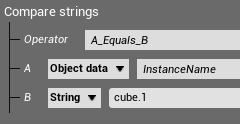
You can compare parts data or metadata with a specified string. You can choose the kind of comparison you want:
- A contains B
- A start with B
- A ends with B
- A match regex
- A equal B
Compare numbers
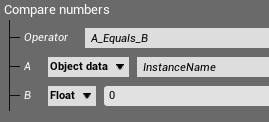
You can compare parts data or metadata with a specified number (float, int, object data). You can choose the kind of comparison you want:
- smaller than
- smaller equal than
- equal
- greater equal than
- greater than
Product tree
Is child of: checks if the parent of the part matches the property (name, visibility, metadata).
Is leaf: checks if the part is a leaf of the product tree.
Is object of type: checks if the object is a part (CAD), a design (cube, pipe, ...) or a tool.