Oculus
Prerequisites
In order to use an Oculus with Skyreal VR, you will need:
- An Oculus device (Rift, Rift S, Quest 2 link)
- The Oculus software (Download here)
Installation
-
Launch the Oculus software, go to Devices and click on Add a device
-
Select the type of HMD you are going to be using
-
Make sure that all of you HMD's cables are plugged in
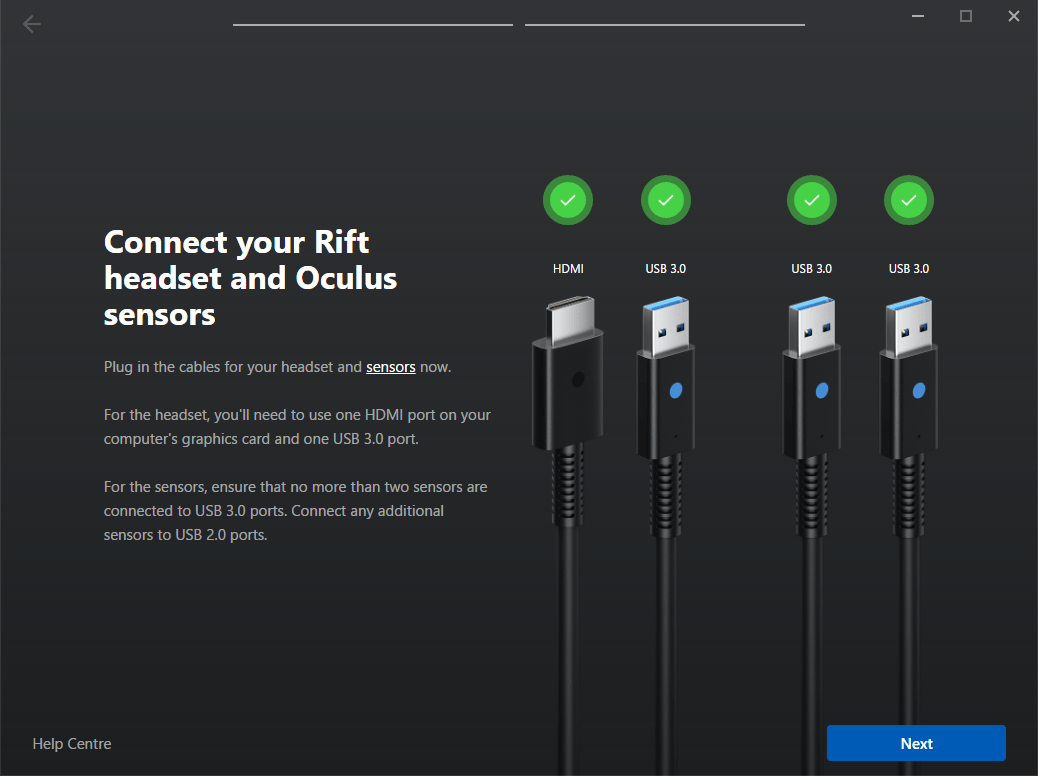
-
Set up your Touch controllers
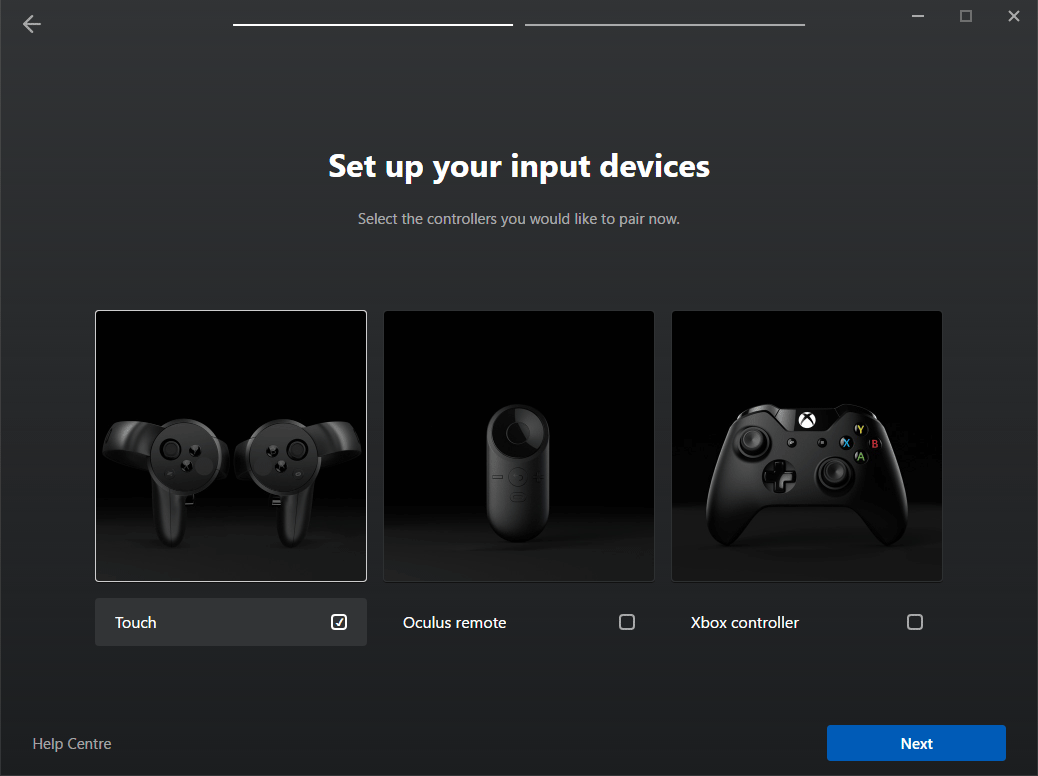
-
Enter the height of the person who is going to be using the HMD
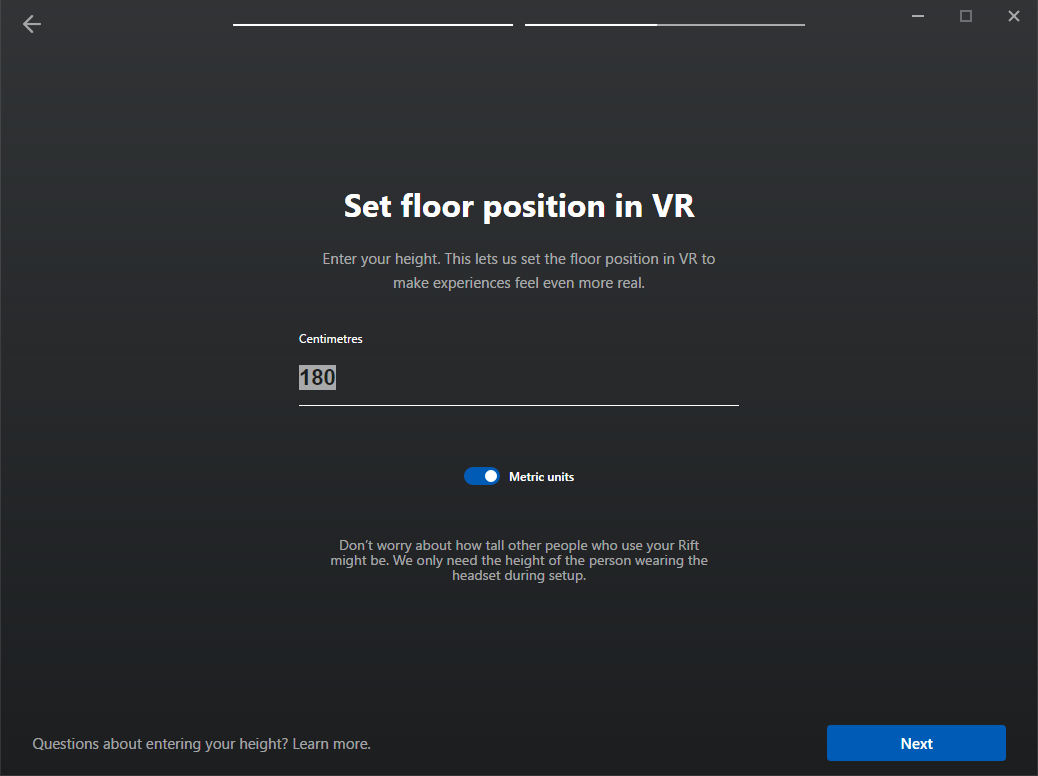
-
Follow the instructions to initiate sensor tracking for your controllers
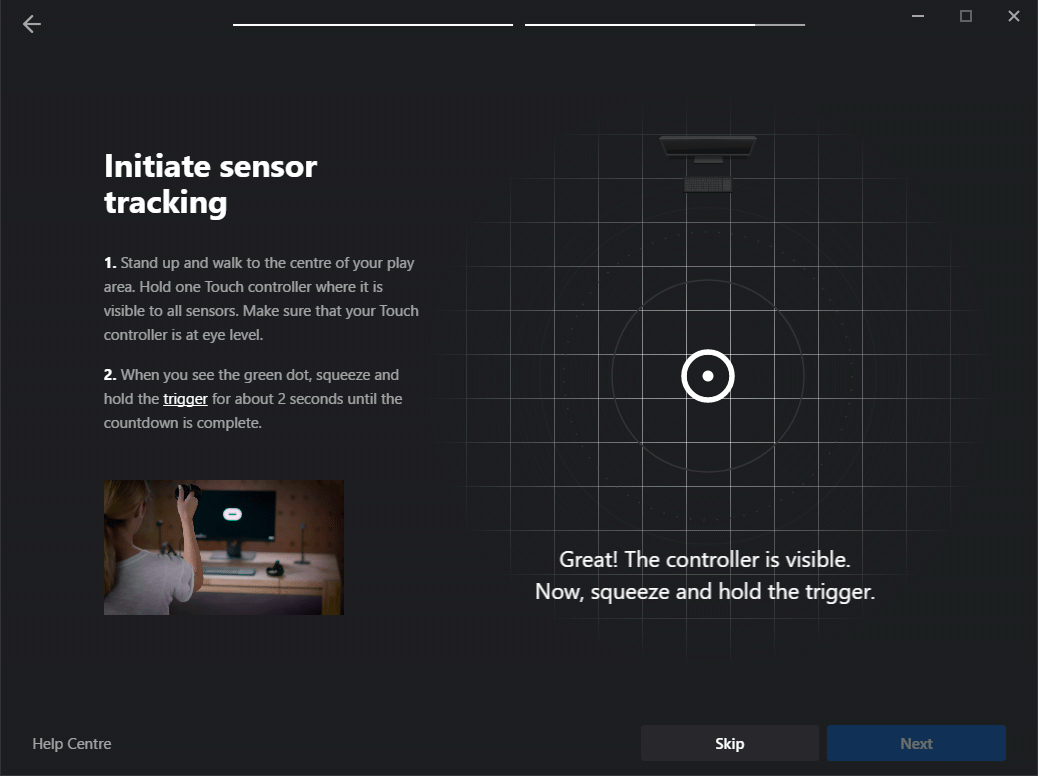
-
Define the limits of the area you will be using VR in
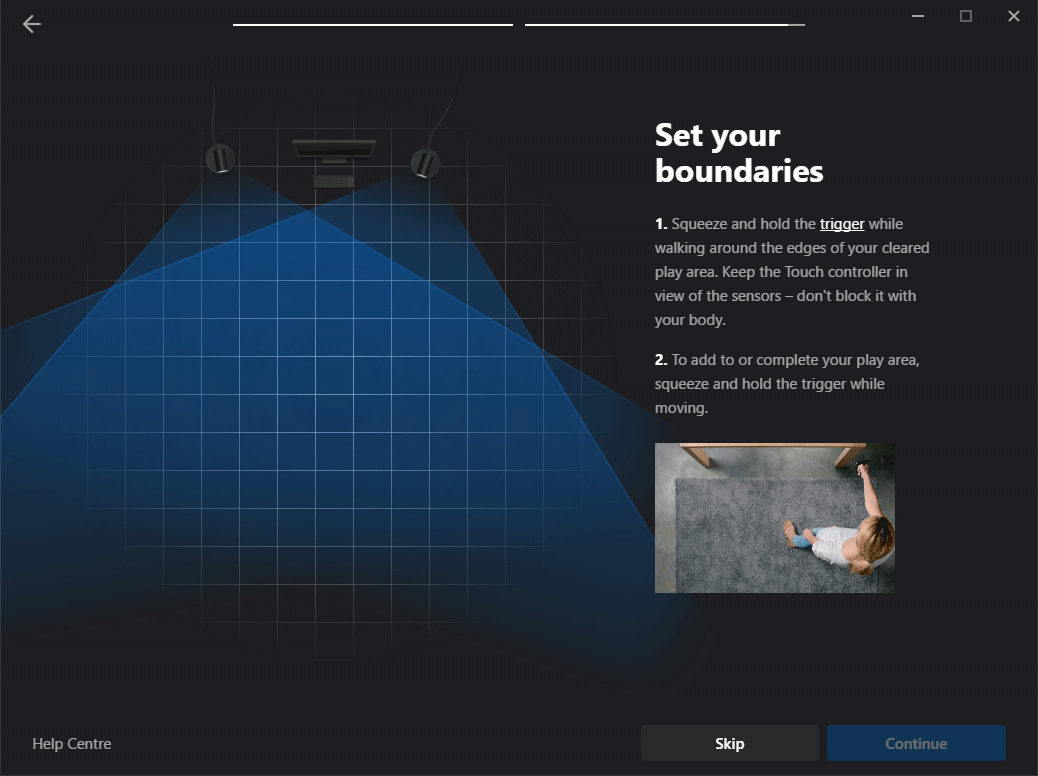
-
After your devices' configuration is done, go to Settings, and under the General tab, toggle Unknown Sources as to allow Skyreal VR to access your Oculus device.
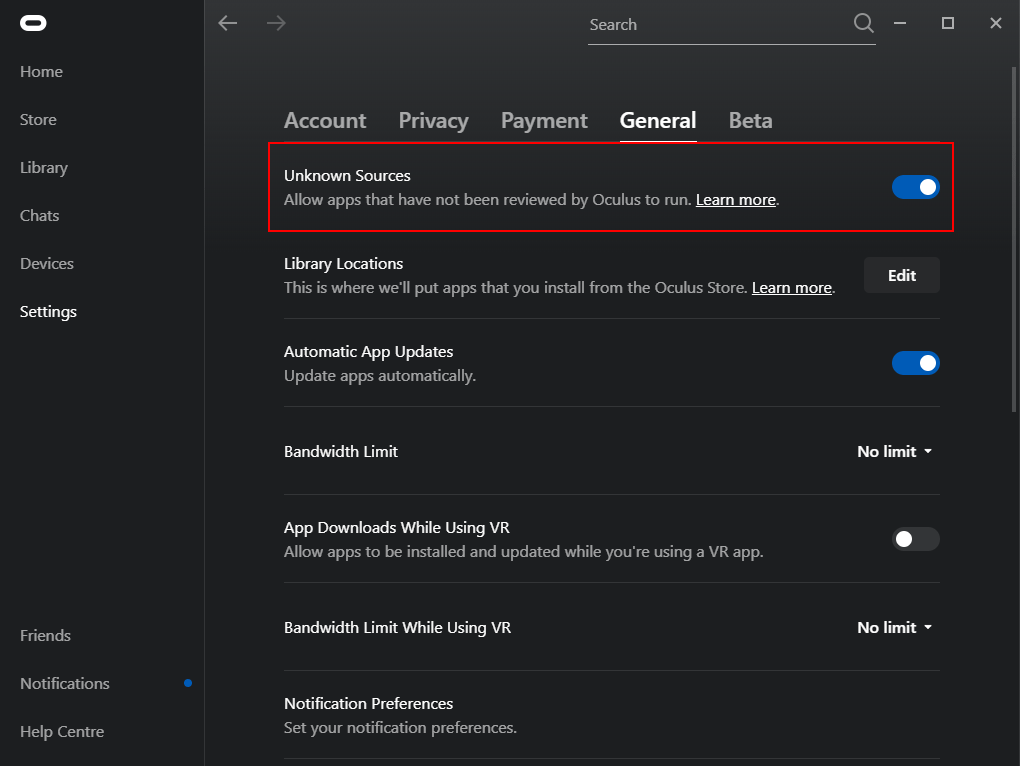
-
Your setup is now complete! Your Oculus is ready to be used in Skyreal VR.