Complex collision meshes
What?
In Unreal Engine the collisions can only be computed on convex meshes. Thus the default collision mesh of a part is a simple convex mesh which may not represent reality.
For instance the default collision mesh of a table don't let you go between the legs.
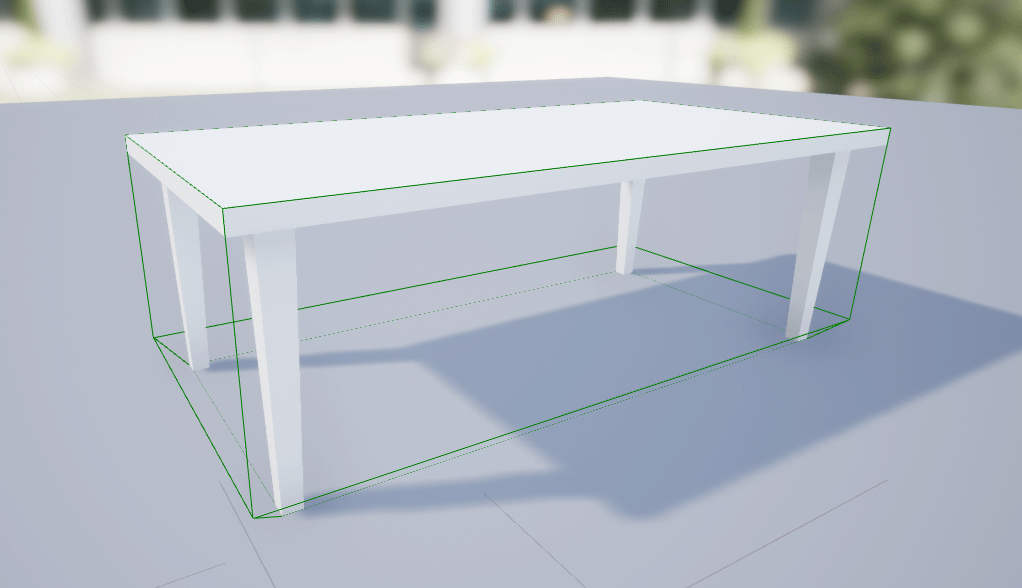
It is possible to create more realistic collisions doing a convex mesh decomposition.
How?
Double click on the StaticMesh to open it, then check the simple collision box to visualize it. You see the default convex mesh.
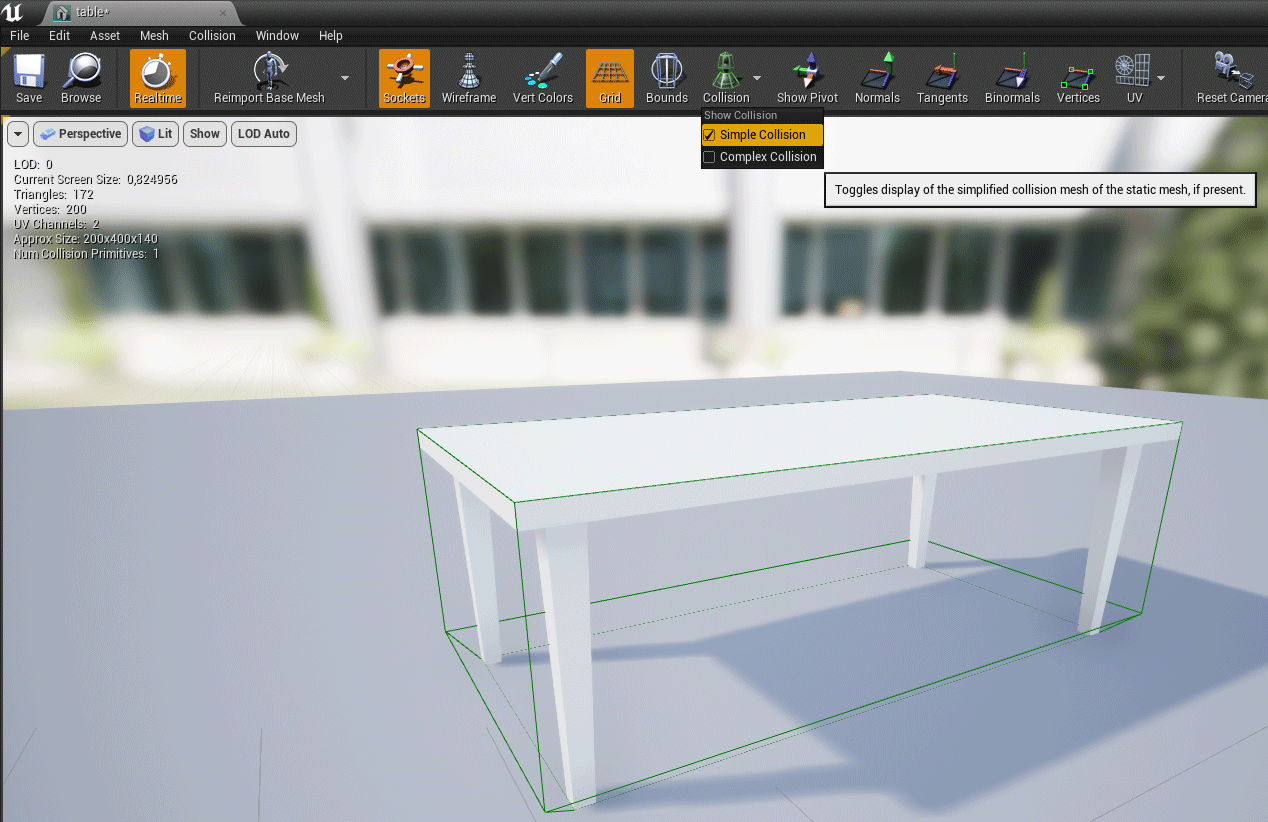
Open the convex decomposition tab clicking on auto convex collision.
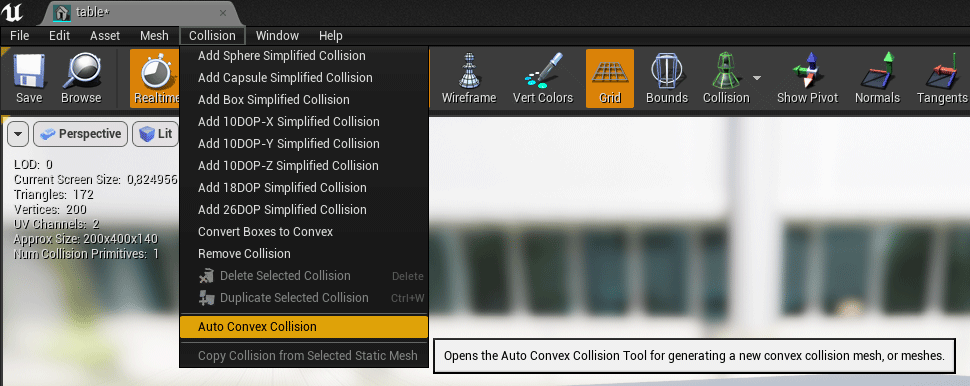
You will find it at the bottom of the Details panel.
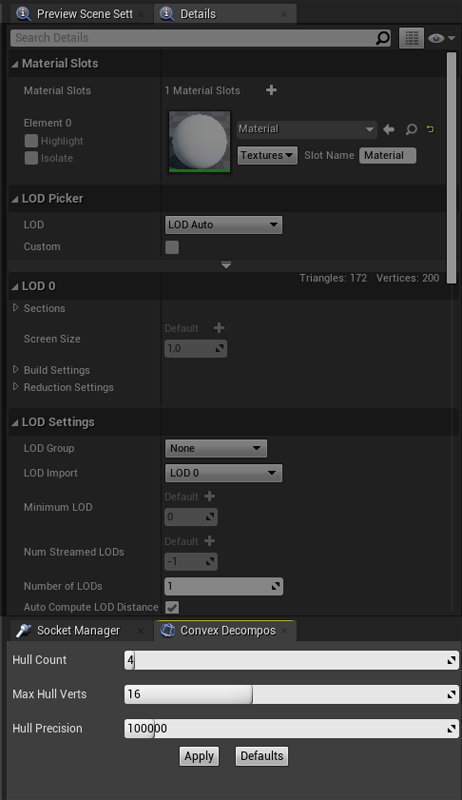
You have three parameters:
- Hull Count: maximum number of convex pieces that will be created.
- Max Hull Verts: maximum number of vertices in each hull.
- Hull Precision: accuracy of the meshes.
The more you increase these parameters the more it is accurate but the more it takes time. Once you have set these values you can apply. You will see the result in the viewport.
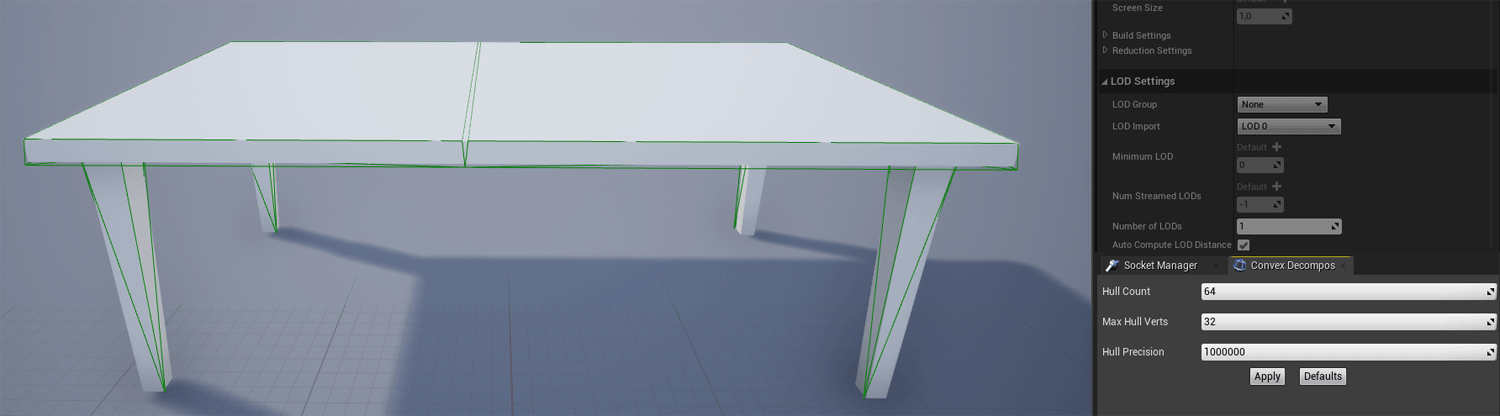
When your done, save and cook your project and open it with Skyreal VR.