Prep Update
What is it?
Prep Update's goal is to maintain a Skyreal VR simulation up to date without have to create a new preparation from scratch.
Example of use: Imagine you have imported a partially assembled product into SkyPrep and have already run it through the preparation process. If you decide to modify and complete the assembly of this product and wish to view these modifications in your simulation files, then, you can use the Prep Update feature. With this feature, only new and modified parts will be imported and added to the existing simulation files, instead of having to process and importe the whole product again.
How to do it?
- The Update button is available at the bottom of the reports interface. (Once the first preparation finishes, go to Tasks and reopen your preparation's Task Details to see this button).
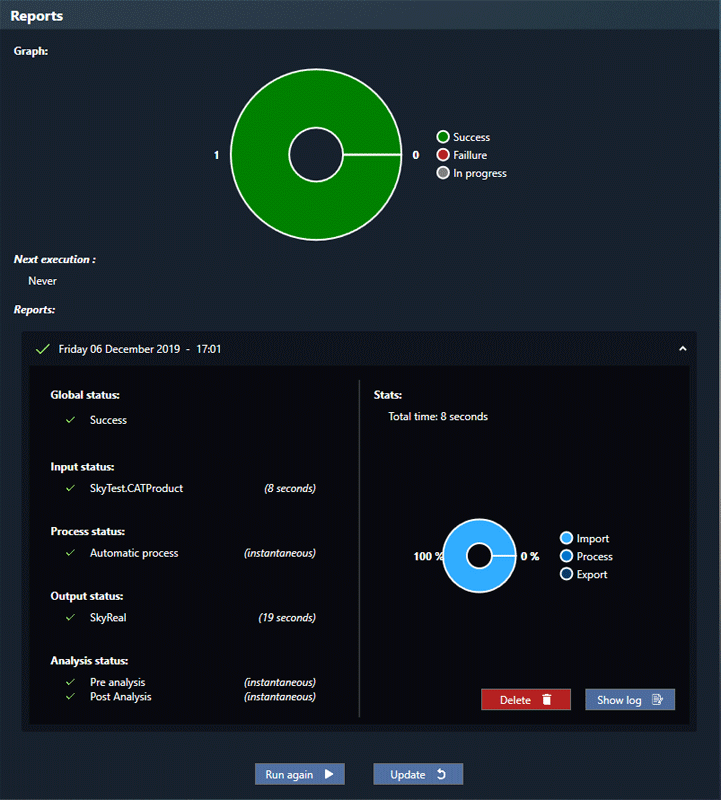
- Whenever you wish to update your simulation files with your reviewed CAD files, simply click on the Update button.