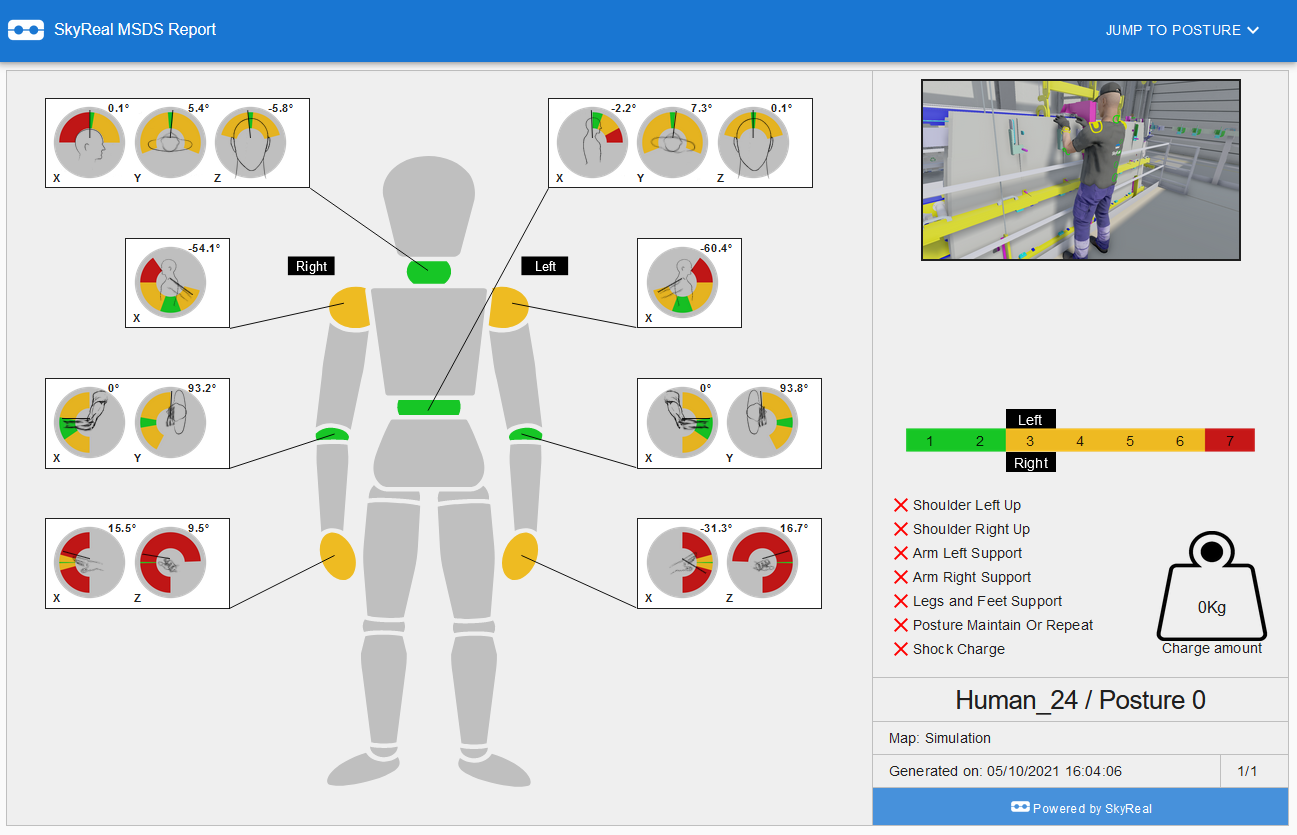MSDs
Skyreal VR manikins are able to display an MSDs (Musculoskeletal Disorders) simulation according to their pose. The purpose is to study ergonomics on your products creating manikins and incarnating them.
The computation of a scoring for each articalation is based on the RULA method.
Activation
You can show the MSDs result on every manikin using the command Toggle MSDs.
But you can also activate it independently on each manikin using the Bracelet. To choose the manikin you want to work with you must select one of its nodes.
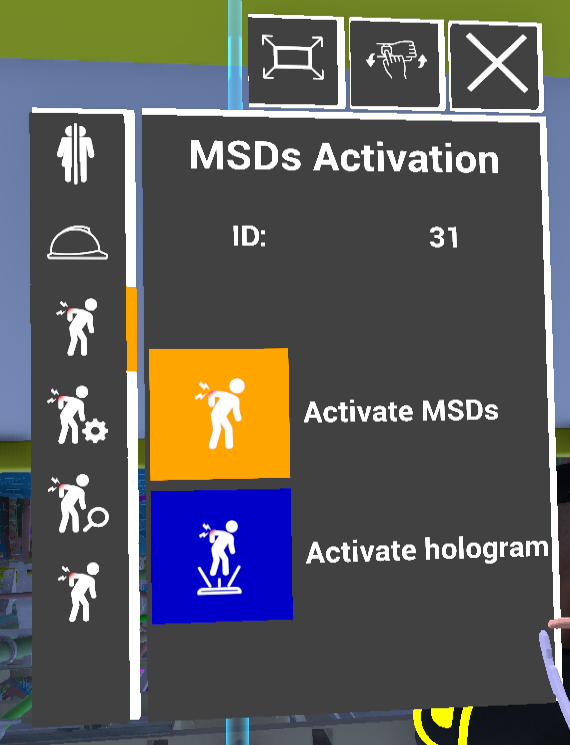
Settings
For each manikin you can choose the RULA method settings.
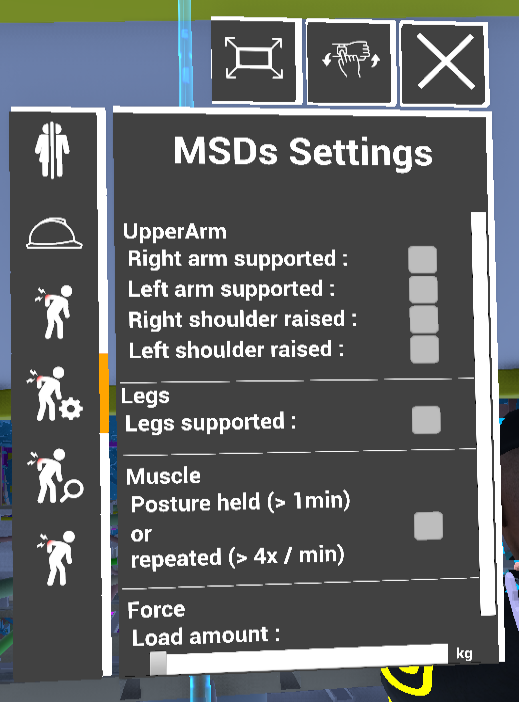
Result overview
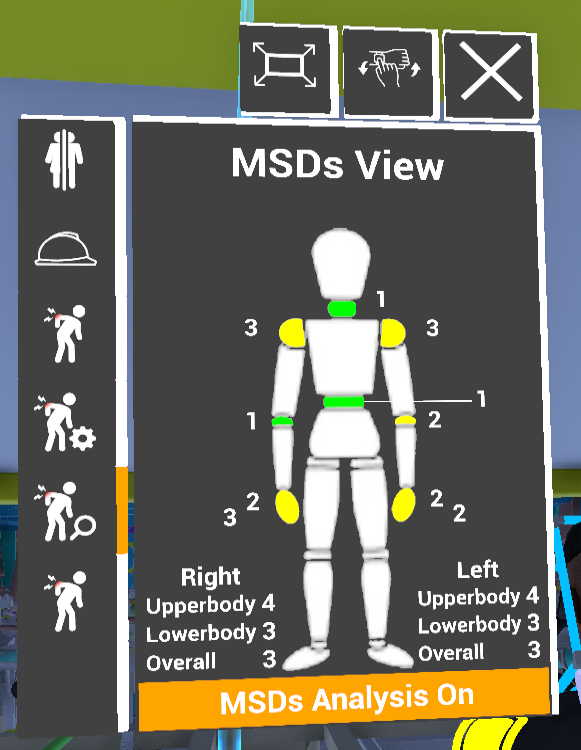
Postures and report
Each manikin can store several postures that you can reload. Click on the arrow (to the right of the posture) to load another posture.
You can save the current posture, abandon it and return to the last save of the posture, or delete it.
Finally you can add a new posture, clicking on the button will create a new one and reset the manikin position.

You can export an html report of the RULA results for every posture of a manikin.