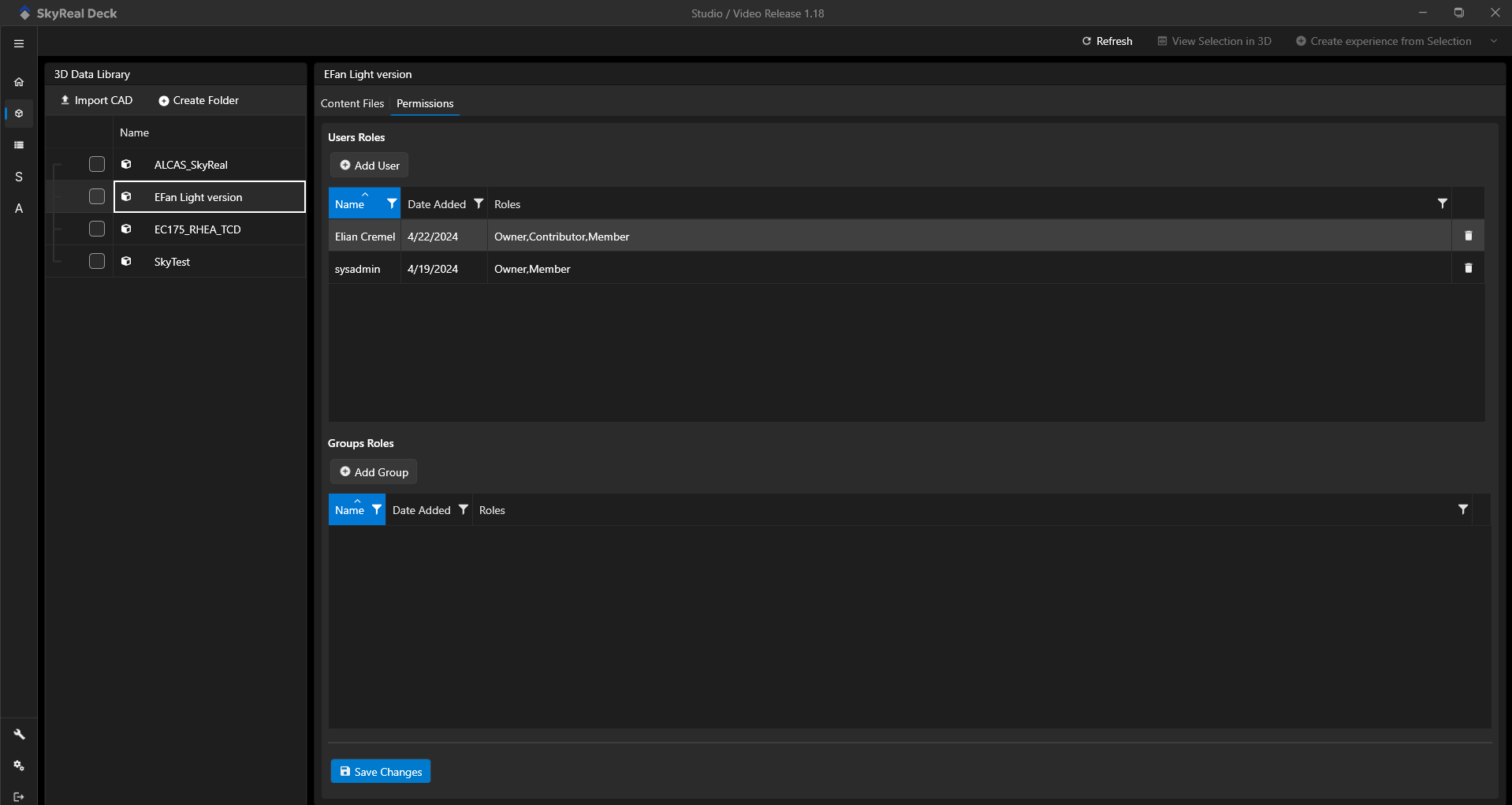Manage 3D Data
info
This feature has restricted rights. You must have an Studio Licence Profile and have the Owner or Contributor Role. Please see the User Rights Management policy page if you need more information.
How to organize your 3D Data Library ?
Create Folder
To organize your 3D Data Library, you can create folder and drag and drop your CAD into it.
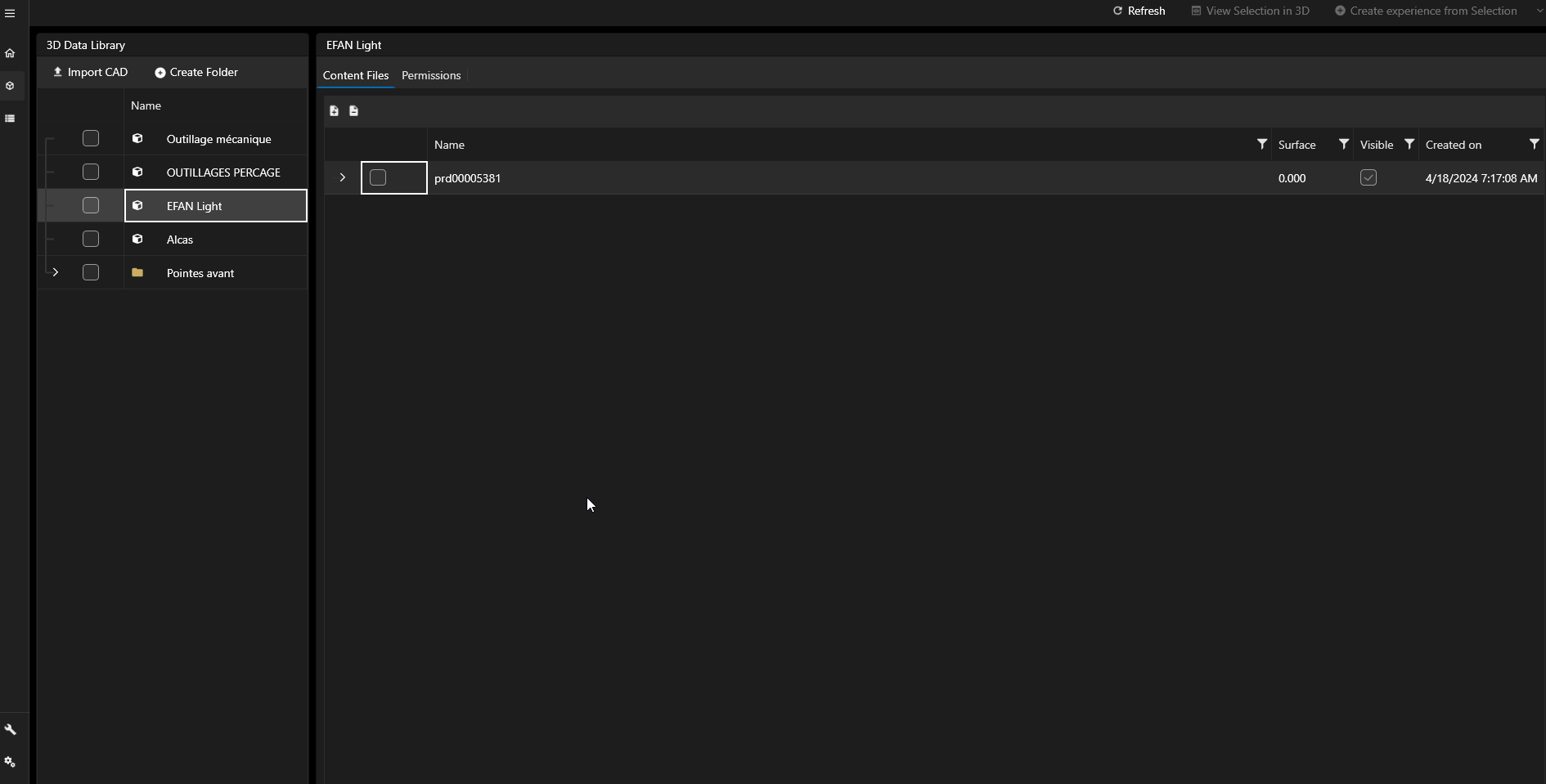
Rename your 3D Data
You can rename your 3D Data by right click on it in the 3D Data Library.
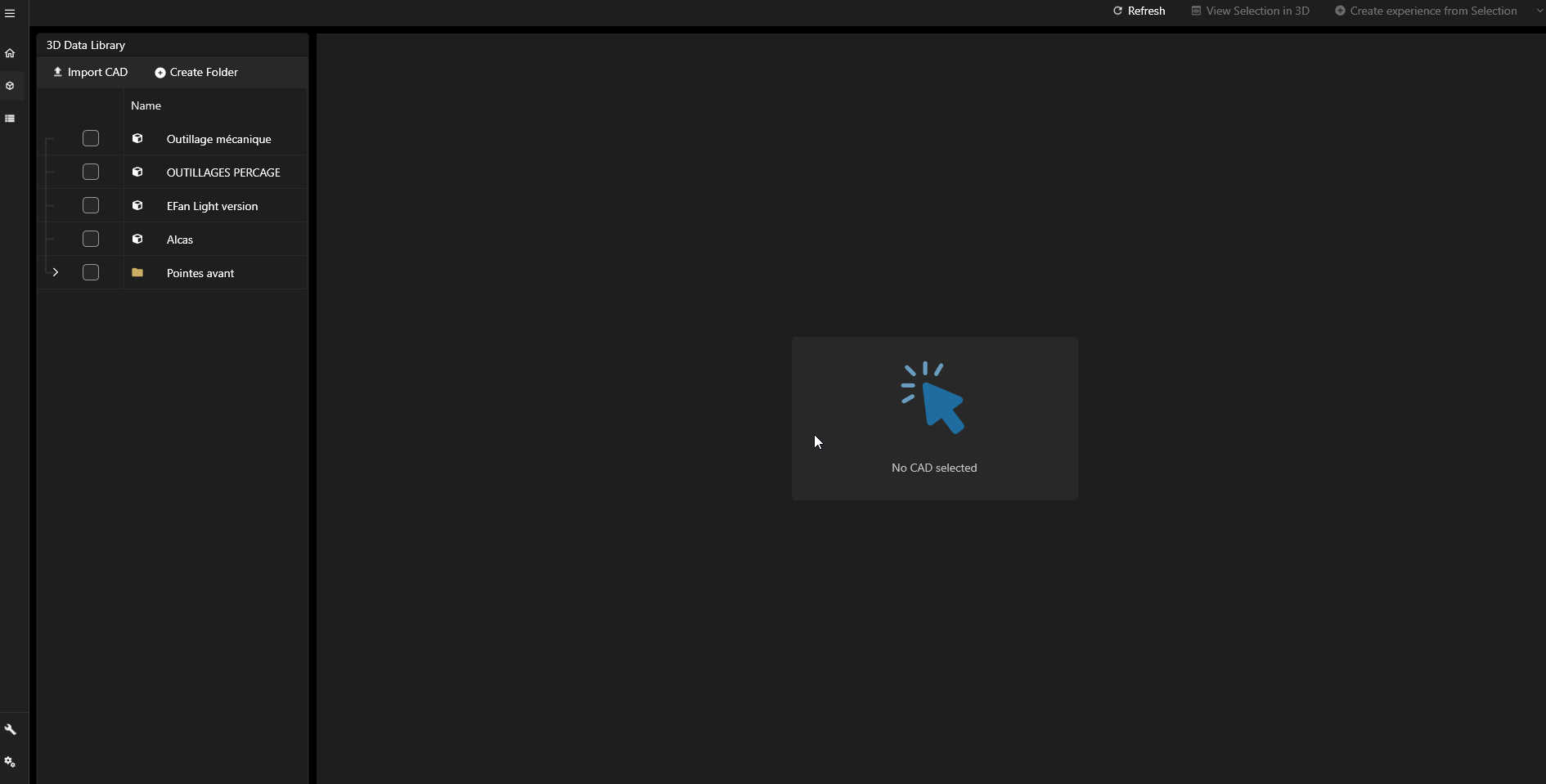
Delete your 3D Data
You can delete your 3D Data by right click on it in the 3D Data Library.
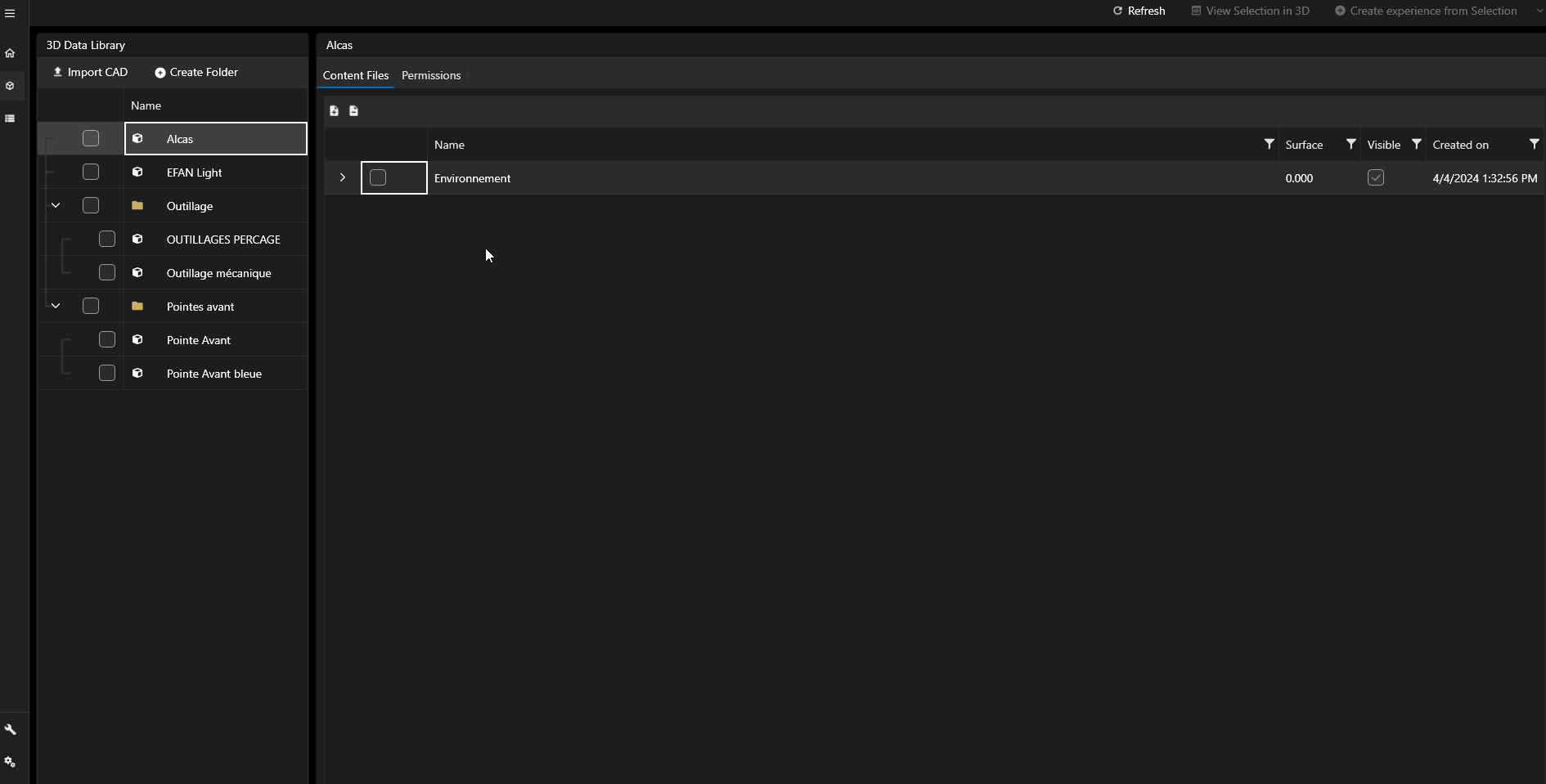
3D Data User Permissions
You can manage the user permissions for each 3D Data in the Permissions tab. You can give specific rights on your CAD to users or groups of users. Please see the User Rights Management policy page if you need more information.