Management views
Dashboard
The Dashboard displays the Planned task view as well as the Tasks list. You can view a task's details by clicking on the Edit button ![]() next to the task you wish to view or double-clicking on the task's name.
next to the task you wish to view or double-clicking on the task's name.

Tasks
This view simply shows the list of all the tasks.
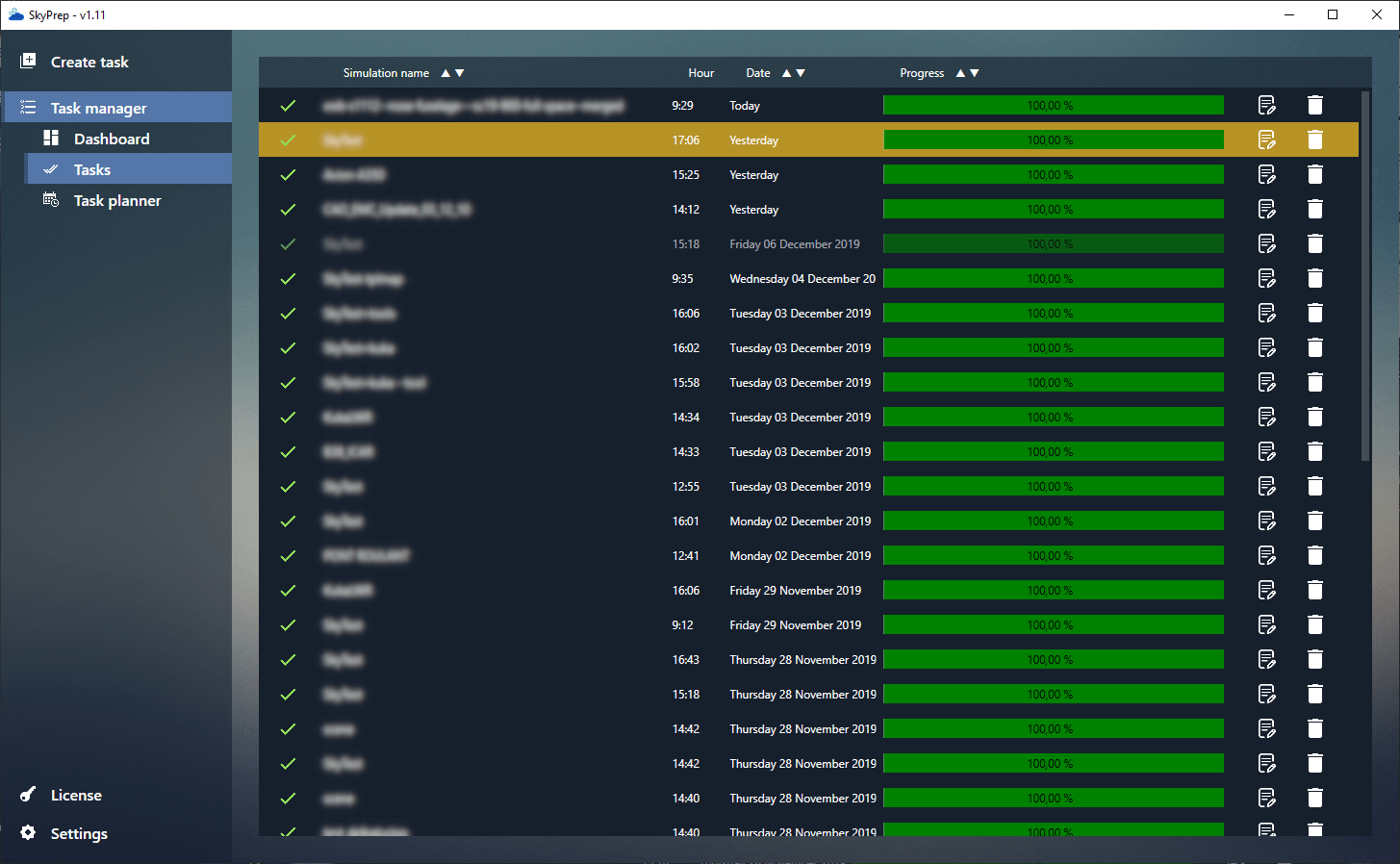
Task planner
In the task planner view, you can see the running tasks and a calendar of the upcoming planned tasks. You can edit the schedule by clicking on the Edit button ![]() to the right of the scheduled tasks.
to the right of the scheduled tasks.

To schedule a new task, you first have to create the task and go to the schedule section in the task's details.