Animations panel
The animations panel contains convenient shortcuts and the list of all the animations available in the scene.

You can find animations from:
- DELMIA: following these steps you can import a process from DELMIA to Skyreal VR.
- Unreal Engine: as described here, you must create a Level Sequence and register it in the controller.
- Skyreal VR: using the record command.
Below the common commands you will find the list of all the animations.
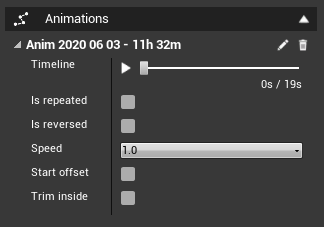
| Option | Description |
|---|---|
| Rename | |
| Delete | |
| Timeline | It gives you an overview of the animation. You can use it to jump to a precise moment. |
| Is repeted | The animation is played in loop. |
| Is reverted | The animation is played from the end to the beginning. |
| Speed | |
| Start offset | Wait some time before the beginning. It can be used to synchronize animations. |
| Trim inside | You can remove idle time inside the animation. You can choose threshold time. |