Add Tools
What is it?
Users can now add their own tool library to their simulations. These tools will be spawnable anywhere in the simulation at anytime, and will be manipulable so that users may test out the mountability of their systems.
You can choose to import the geometry as:
- Tool (merged): all of the parts making up the original tool CAD file will be merged, so that the final tool in Skyreal VR is a single product
- Tool library: every part making up the original environment CAD file will be considered as a separate tool.
How to do it?
Preparation
-
Create a new task and add the CAD tool file
-
Click on the option button of the file

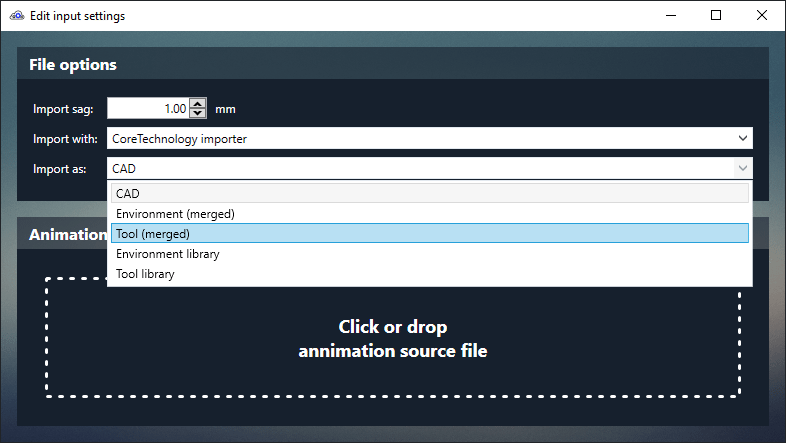
-
In the Import as combobox, select the import method for the file (single tool or tool library).
-
Add your main CAD files for the simulation, and follow the preparation steps.
Use tools in VR
In VR, open the default Pie Menu and navigate to the Tools slice.
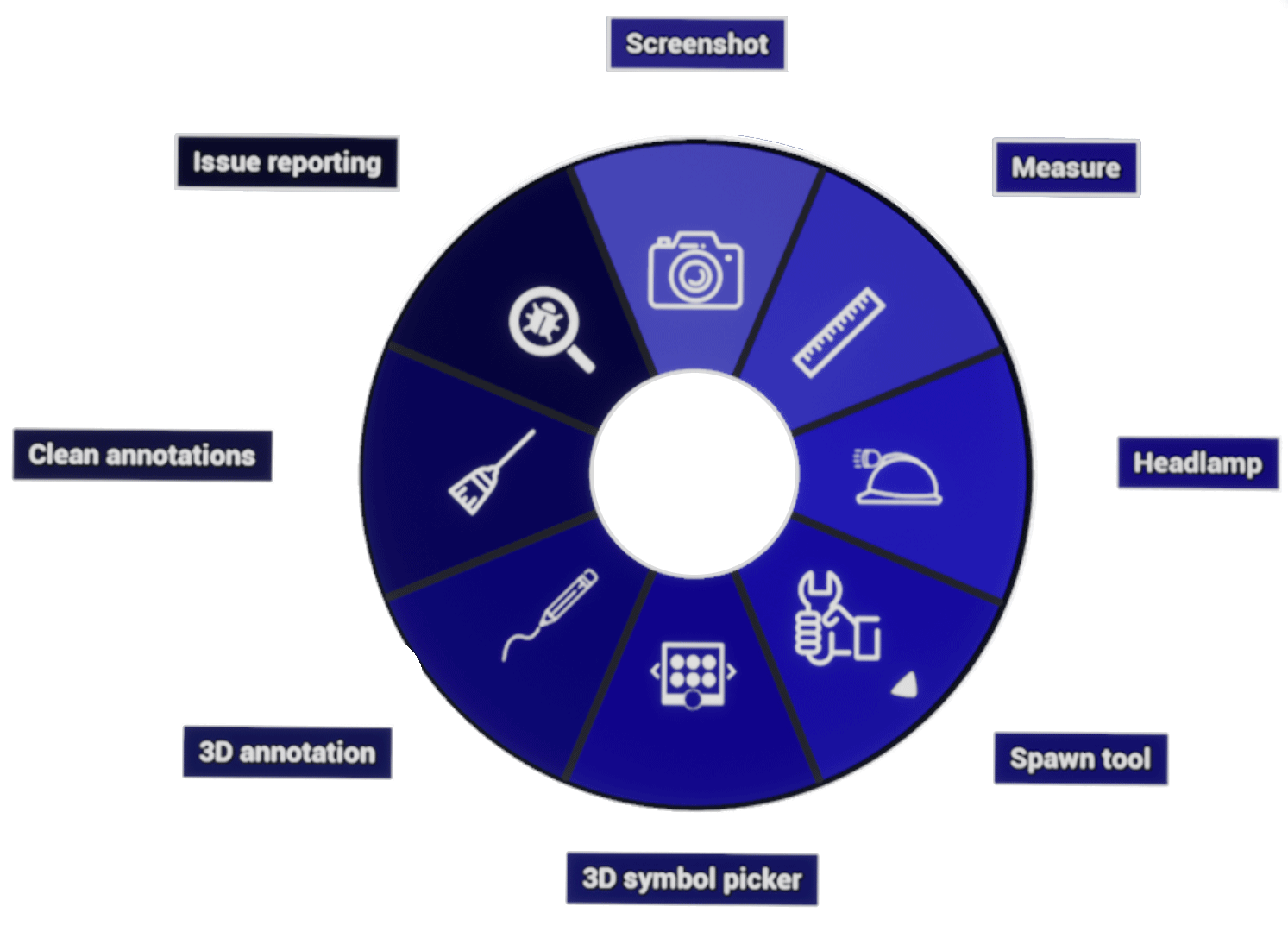
Use the Tool collection picker![]() command to select the desired tool. Once chosen, the tool will be spawned into the simulation.
command to select the desired tool. Once chosen, the tool will be spawned into the simulation.