Environment Commands
The environment commands allow you to swap between the different available environments. You will find these commands and the default Appearance pie menu:
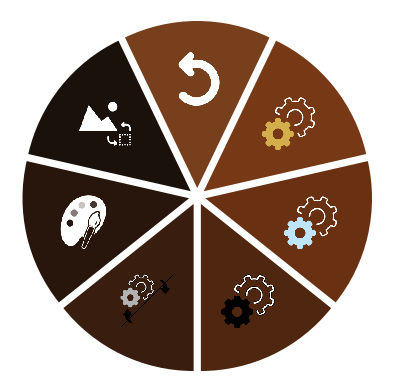
Change environment
When activated, this command will display a list of the available environments from which you will be able to choose the environment you wish to load into your simulation.
Next environment
This command set the following environment in the list.
Previous environment
This command set the previous environment in the list.
Update environment origin
By default in the right menu environment tab, this command lets you set the position of the environment. It avoid moving the whole mock-up.
Some environments (Nature, Launchpad, Sky, Sea) need to be updated (using the "apply" button in the parameters of the environment) to apply the new position of the environment origin.