Tools Command
The tools commands allows1 you to spawn your own tools into your simulation.
These commands are very handy, as it allows you to further customize your Skyreal VR experience and simulation by adding in tools which might be needed in your workspace or for your product.
Before you can use this command, you must first add tools in SkyPrep when preparing your simulation.
The tools command can be accessed through the default Tools sub menu:
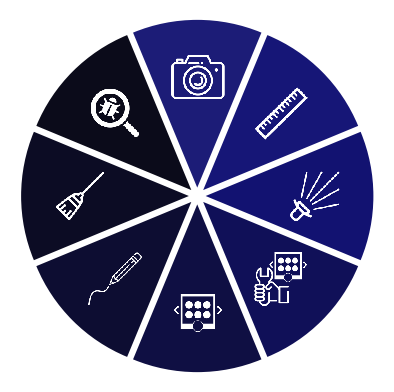
Tool Collection Picker
The tool collection picker, as the 3D symbol picker, is a carousel of parts. When you add tools in the preparation they are automatically stored in one category of the carousel. If there are more than 9 parts, the category will contain multiple pages. You can scroll through the pages using the joystick up and down.
It is possible to create custom categories in Unreal Engine to organize your tools. To do so, open the editor map and set the category name for each SkrTool.
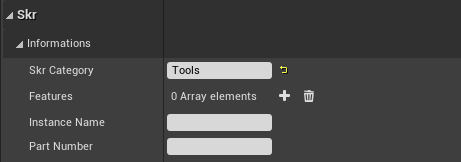
You can register new SkrTool in the controller.
Spawn tool
When you activate the command, you will be able to select and spawn a custom tool.
If you haven't imported any tools in your simulation, the command slice will be grey.