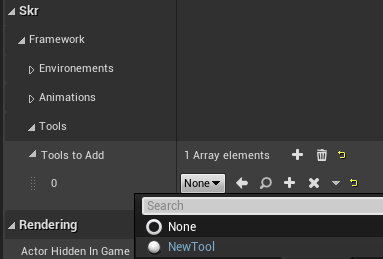Add tool
You can extend the list of tools in Skyreal VR with yours.
-
First you need to have the model you want to use as a tool inside the editor map in Unreal Engine. The data can come from the preparation or from a fbx.
-
Create a new actor: right click in the content browser and create a Blueprint Class. Choose the class
SkrTooland save it anywhere under the Simulation folder.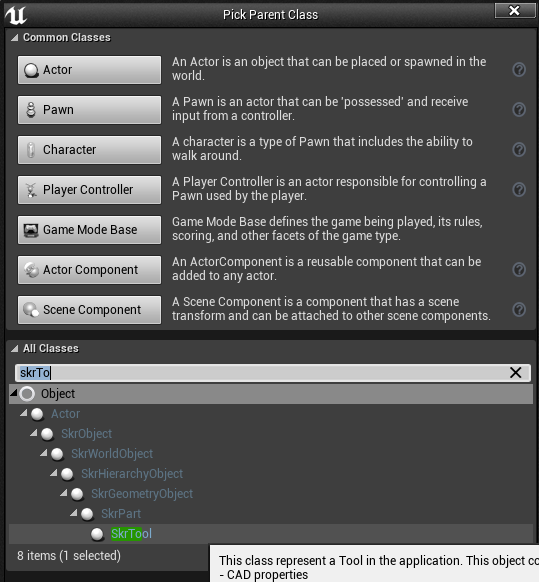
-
If you want your tool to be composed of multiple parts, you need to merge the parts into one StaticMesh.
In the World Outliner select the parts you want to use as a tool, then click on
Window > Developer Tools > Merge actorsand save it anywhere under the Simulation folder. If you have only one static mesh you can directly use it in the next step.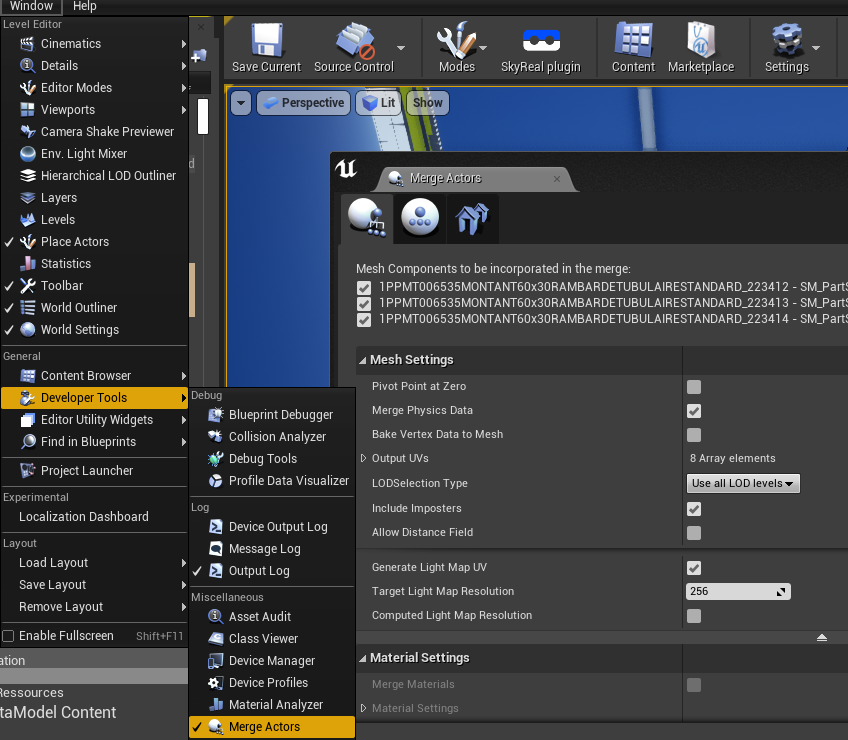
-
Double click on the new SkrTool blueprint to open it. Drag and drop the new StaticMesh in the slot of the root StaticMeshComponent of the blueprint.
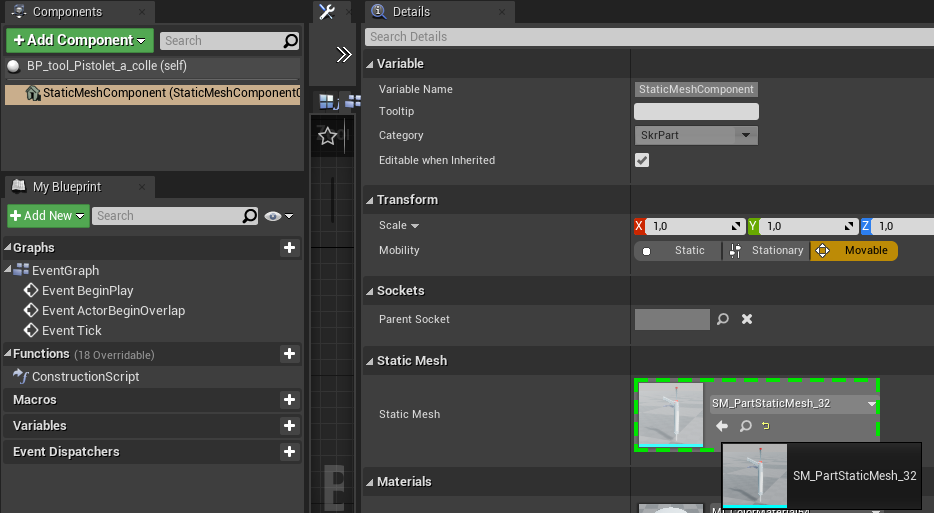
-
You can set the name that will be displayed in Skyreal VR (display name) in the details panel of the tool. To get the Skr panel, the root component of the tool must be selected.
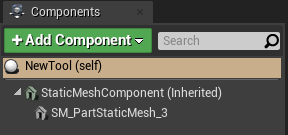
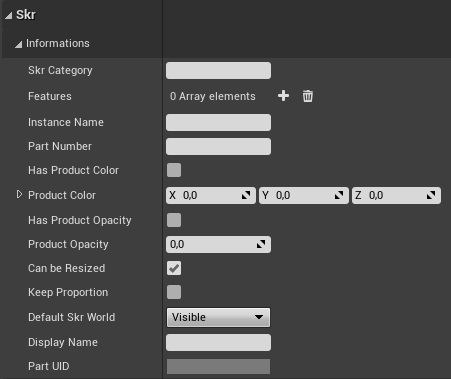
-
Save your tool and add it to the controller (using the
+button).