Add video
To add a Video in Skyreal VR, follow the unreal engine tutorial: File media source.
The video should be located in the /Simulation/Videos directory.
After, following the tutorial, replace the "OpenSource" block by the "OpenFile" block using the SkrController.
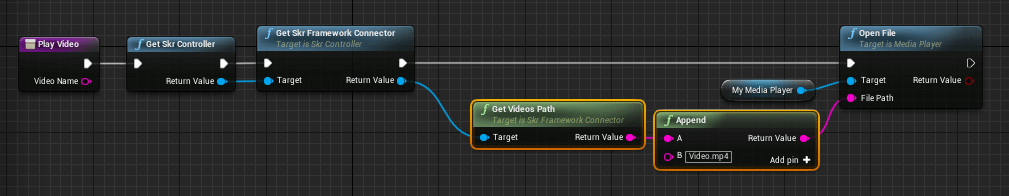
Take care at the end to copy the videos directory after the cook (the cook will not include any non-Unreal files)