Cook content to run in Skyreal VR
After modifying the simulation content in Unreal editor, it is mandatory to cook the simulation content to generate a Skyreal VR simulation map. You must save all your project before cooking.
There are three solutions to cook content:
- From command line: Cook command line
- From Skyreal VR Plugin: plugin documentation
- From interface: File/Project/Cook content for windows
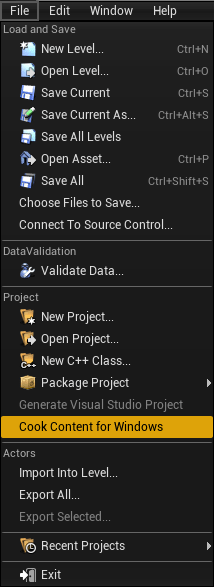
The result of this command is located in the Saved\Cooked\WindowsNoEditor\Content directory.
The Simulation directory contains all the files required by Skyreal VR. Don’t forget to copy video and non-Unreal files to the output directory.