Powerwall
These commands help you to configure the render on the powerwall. These commands are not available in default menus, you can check this page to create your own powerwall configuration menu if you need it.
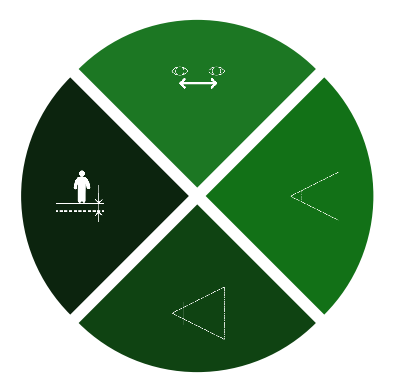
Interpupillary distance
This command let you adapt the gap between each eye to make it fit yours.
Near/Far plane distance
You can set the minimum and maximum distances you can reach physically in your tracking space (according to the powerwall position). Once you cross the near/far plane, your are aware you enter a dangerous area.
Base tracking height
If the origin of the tracking space doesn't correspond to your current elevation, you can set an height offset using this command.