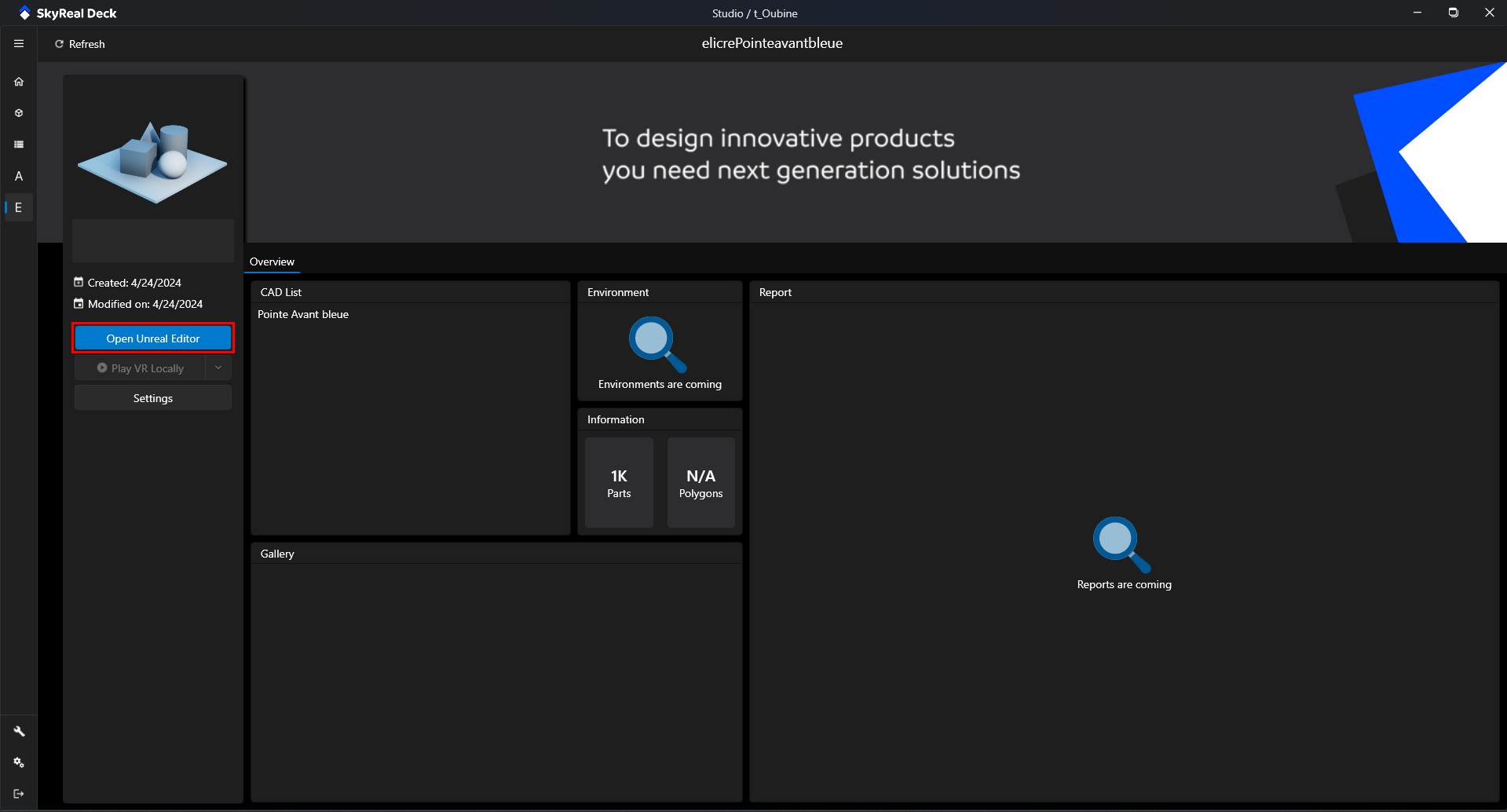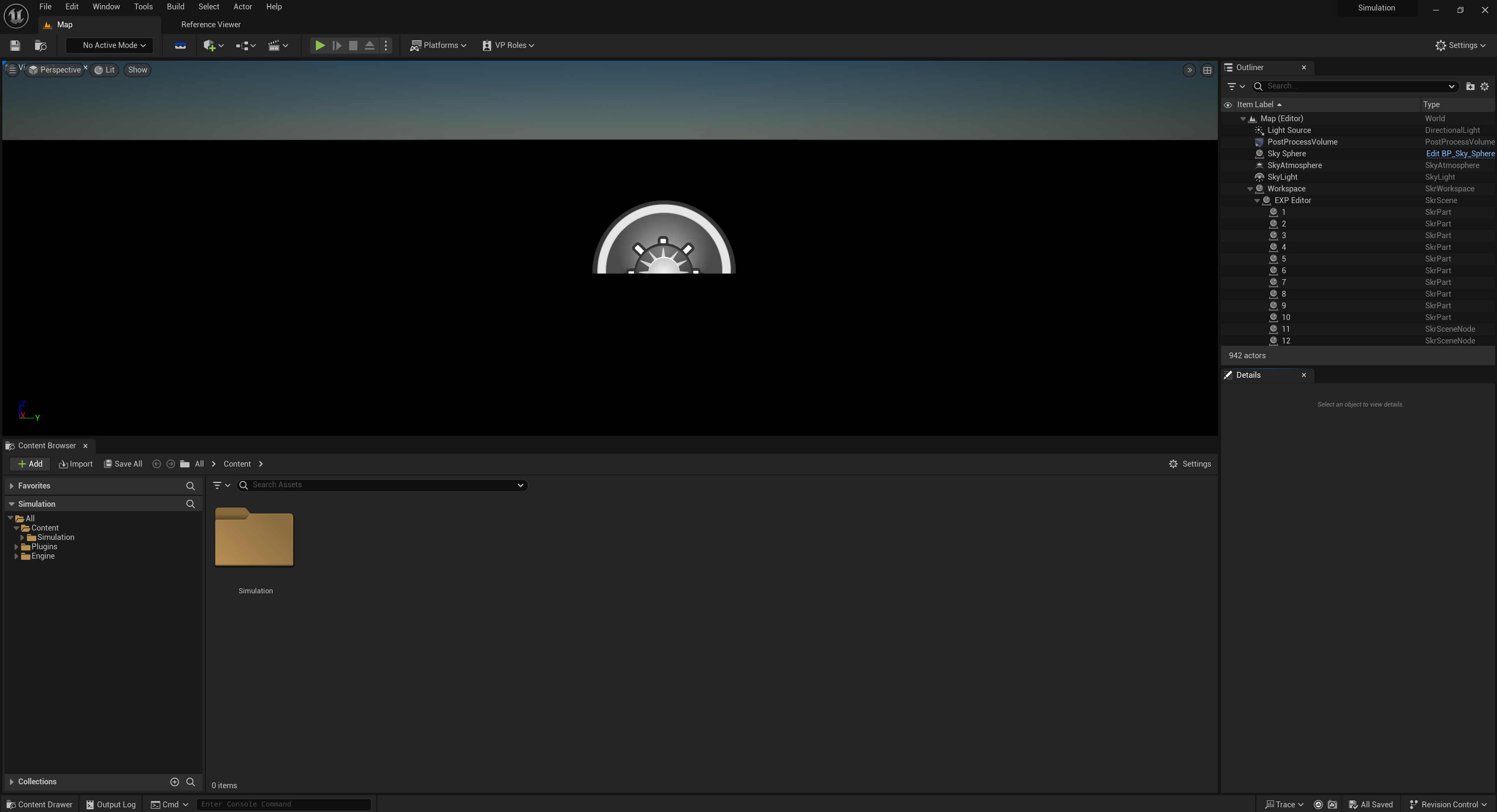The owner of the experience must have added you at least as Member of the experience to let you launch the experience. Please see Rights Management policy page if you need more information.
From the Experience Homepage you can:
How to find my Experience?
- Step 1: connect to XR Center
- Step 2: open the workspace that contains the experience you want to launch.
- Step 3: open the experience you want.
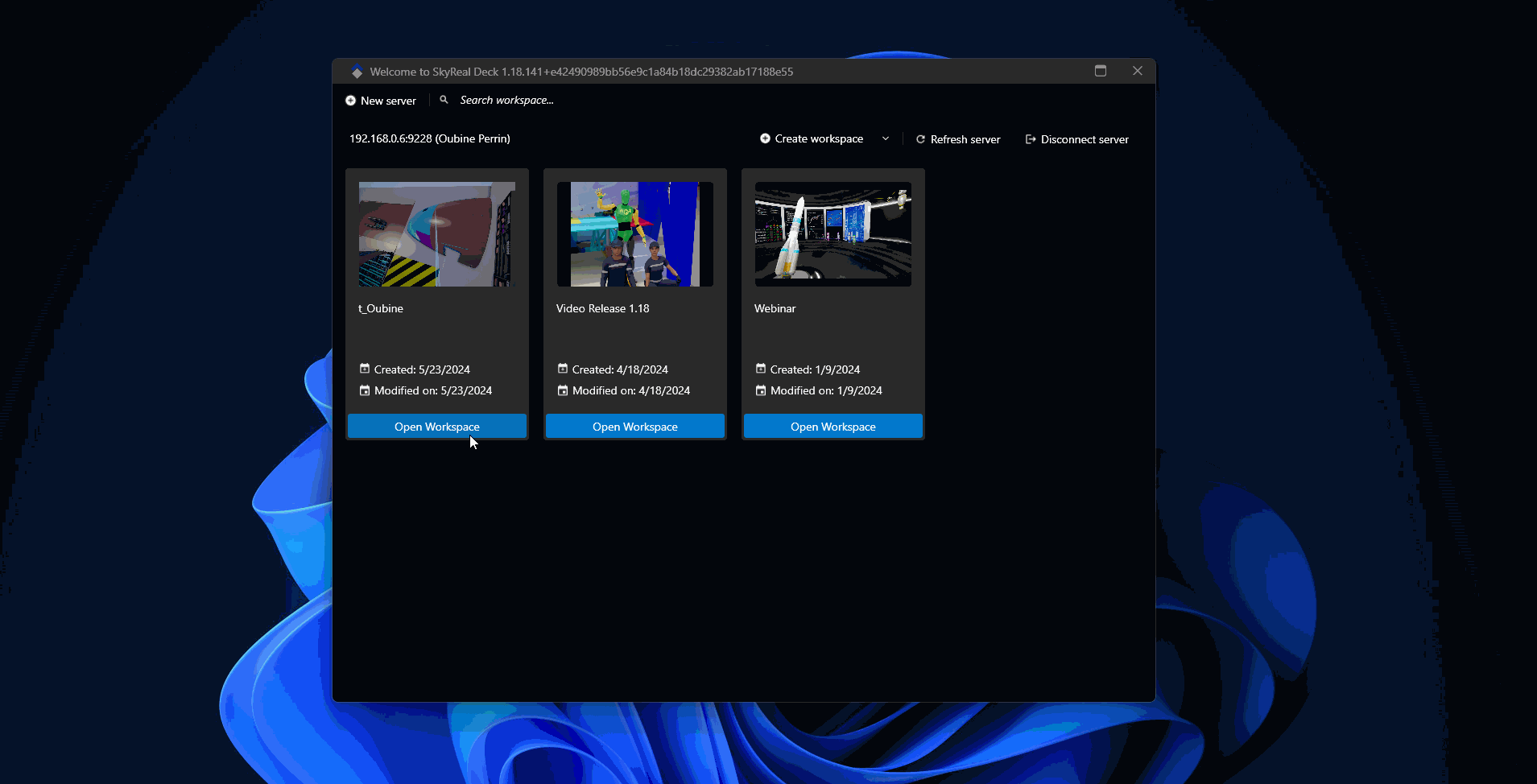
Launch Skyreal VR
Please ensure that your experience's map VR visualization is generated before launch it in VR, that might block your use in VR.
In your Experience Homepage, click on the Launch VR locally button to launch your experience in Skyreal. You can also join a Collab session.
If you have the Experience contributor role, you can create a collab session.
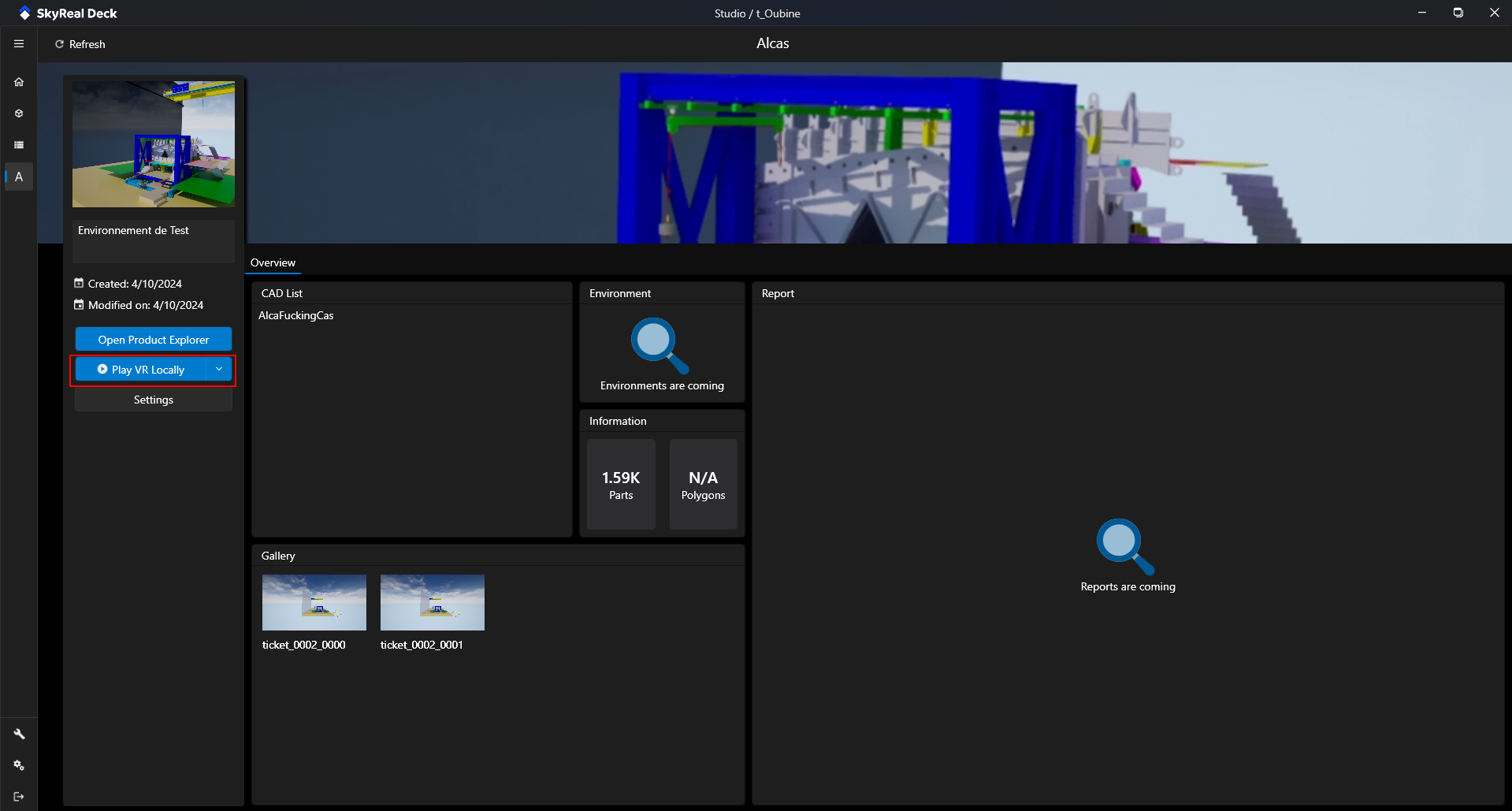
Launch Unreal Editor
In your Experience Homepage, click on the Open Unreal Editor button to launch your experience in Skyreal. That will open your experience in Unreal Editor, that enable you to edit it as you want in Unreal.