XR Center
Getting started
- Installation
- Connexion to XR Center
- Create Workspace
- Import CAD with the 3D Data library
- Create an Experience
- Follow your action
- User Rights Management
How does it work?
XR Center is a platform that gives you simple way to manage your complex data and collaborate with all project stakeholders. You can :
- import your CAD files of any format
- create experiences with many users
- manage your users rights
The CAD uploaded in XR Center can either be environments, tools or 3D assets. XR Center also gives access to our App Library and the plugin Marketplace. The App Library gathers all Skyreal's App such as Skyreal VR or Product Explorer, where the plugin Marketplace gathers all the plugins, rather made inhome or by ourselves.
Workspace and experience
In XR Center, you can create different workspaces to compartmentalize your projects. A workspace is where you upload your CAD. Each workspace is secured and has restricted access. You can create different experiences per workspace with dedicated application and combinaison of several CAD or CAD subset.
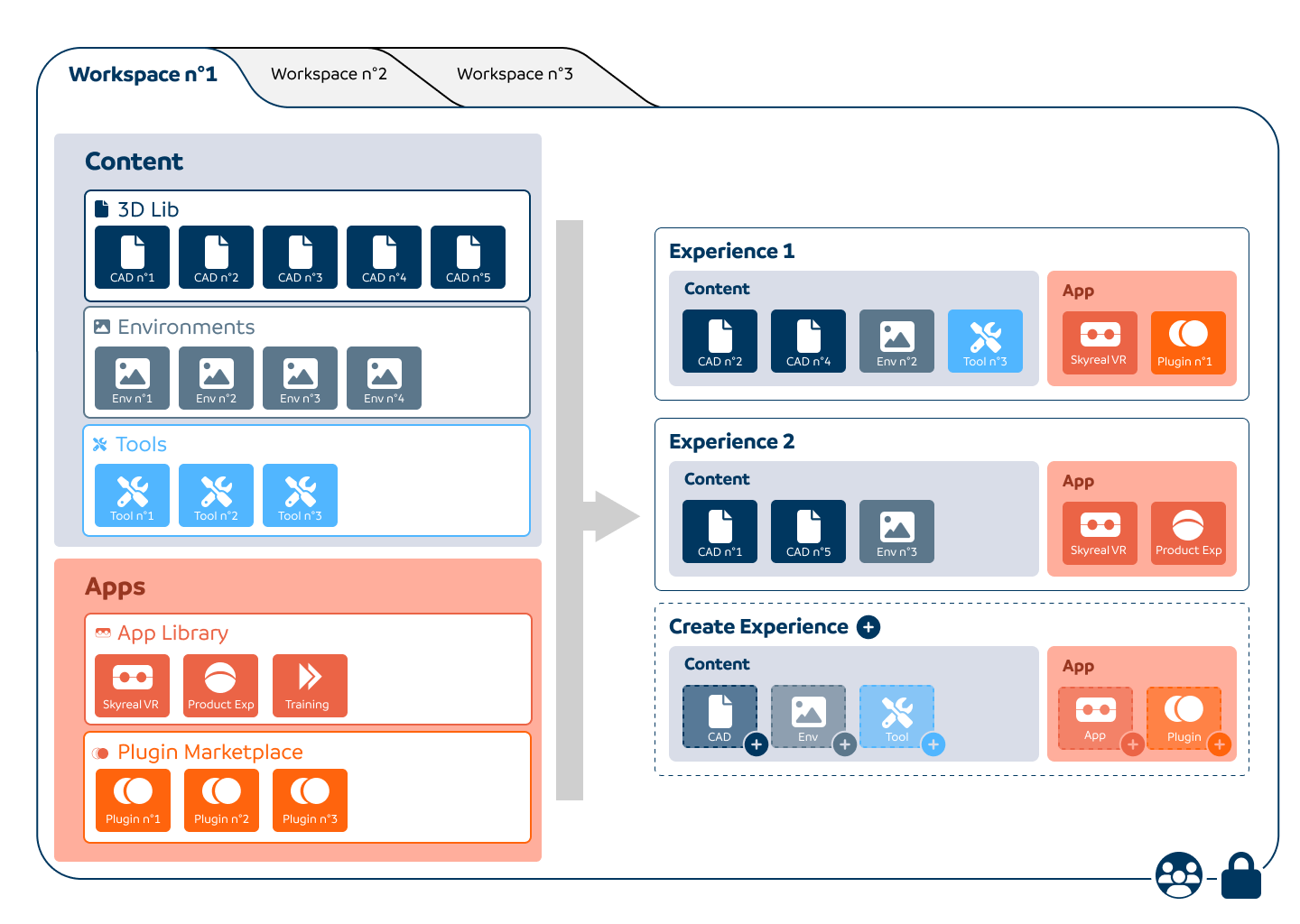
Rights Management
There are 3 levels of licence:
- Studio
- Player
- Explorer
Each licence is dedicated to a specific usage and if you want to be more specific, you can also manage user's roles. Learn more about User Rights Management Policy
| Image | Name | Decription |
|---|---|---|
| Studio | This user has the highest level of rights, he creates, crafts and manages the workspace. | |
| Player | This user plays the experiences. | |
| Explorer | This user has the lowest level of rights, he can only see the CAD. |