Create Workspace
info
This feature has restricted rights. You must have an Administrator Licence Profile and the Sysadmin or Workspace Creator Role. When you create a workspace you are automatically designated as its Owner. Please see the User Rights Management policy page if you need more information.
How do I create a Workspace?
- Step 0: connect to XR Center.
- Step 1: click on the Create Workspace.
- Step 2: enter the name of your workspace.
When you created a Workspace you are automatically designated as its Owner.
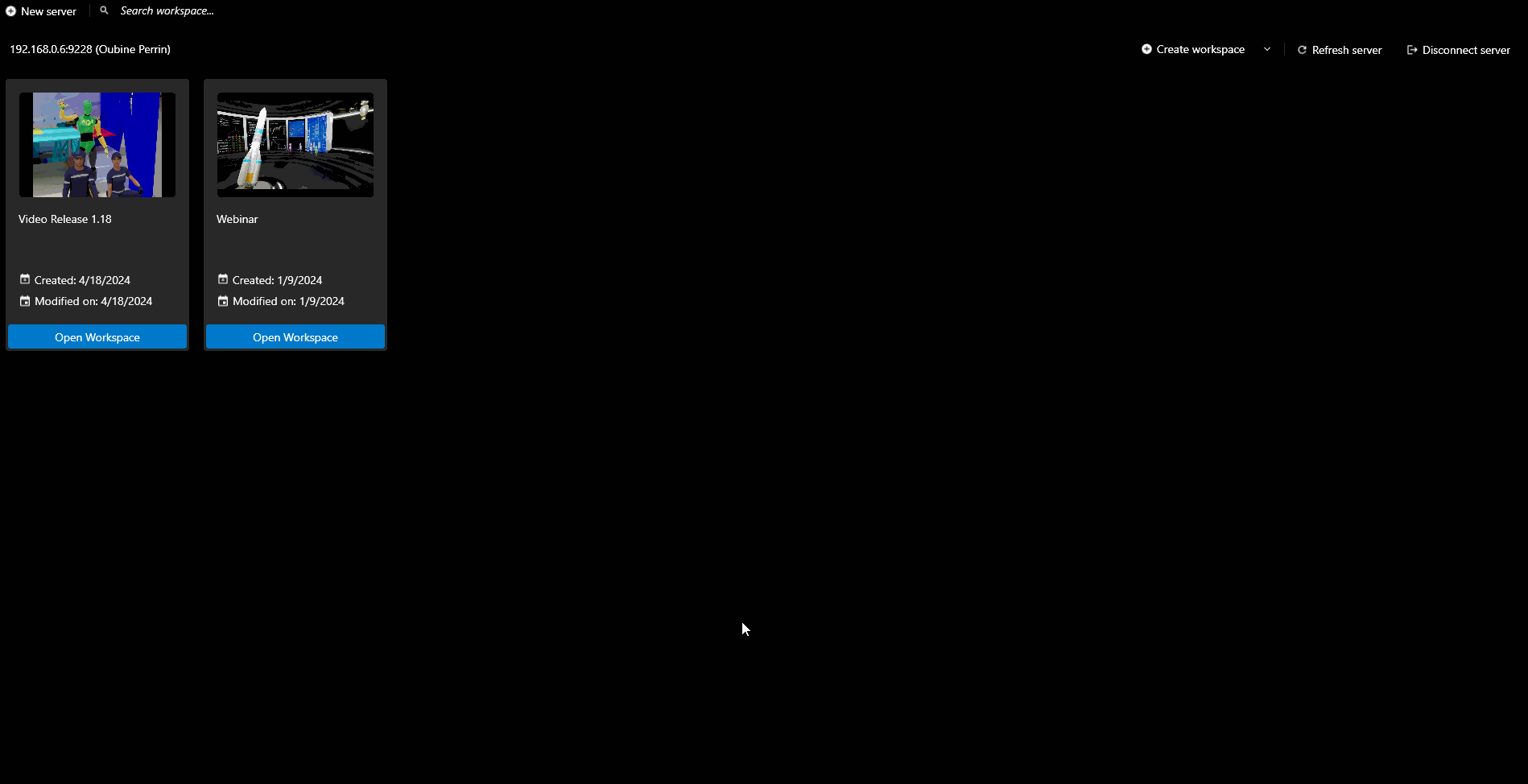
Create Workspace
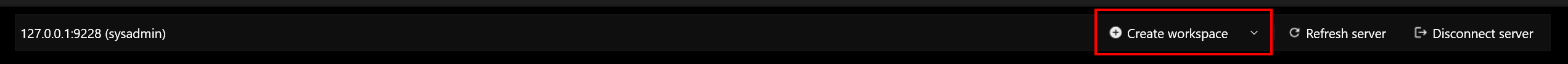
Connexion Top Bar
On the left side there are your connexion information : XR Center adress and your login. On the right side there are 3 buttons:
- Create Workspace : create a new Workspace, or import an existing one.
- Refresh server : refresh server to get information up to date with XR Center.
- Disconnect server : disconnect server.