Dependencies
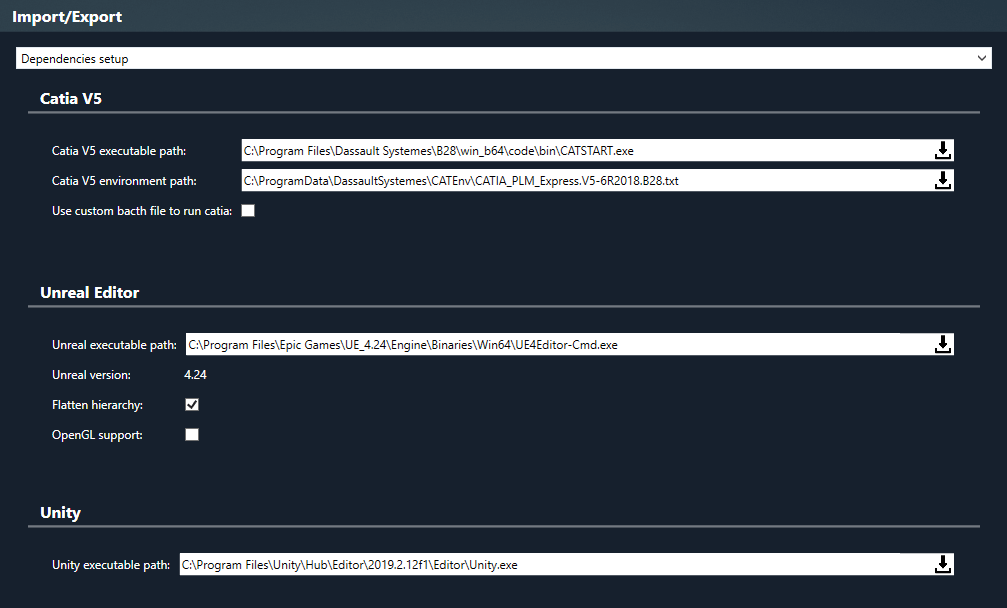
CATIA settings
Standard options
- Path towards the CATSTART executable file
- Path towards the CATIA environment file (usually in "C:\ProgramData\DassaultSystemes\CATEnv")
Using a script
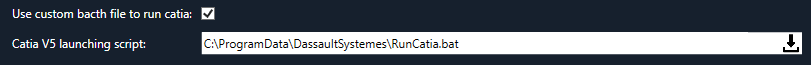
You can set your own arguments to launch CATIA using a batch script. Here is an example:
@echo off
setlocal
echo “%CATIAV5_EXPORTER_ARG%”
call “%CATIAV5B25_INSTALL_DIR%\win_b64\code\bin\CATSTART.exe” -run %CATIAV5_EXPORTER_ARG% -env CATIA_P3.V5-6R2015.B25 –direnv “%CATIAV5_ENV_DIR%”
endlocal
Unreal Engine settings
- Path toward the UE4Editor-Cmd executable file
- Flatten hierarchy: makes a flat hierarchy in Unreal Engine. It is recommended to avoid deep trees when using Unreal Engine
- OpenGL support: needed for NDisplay configuration