Export
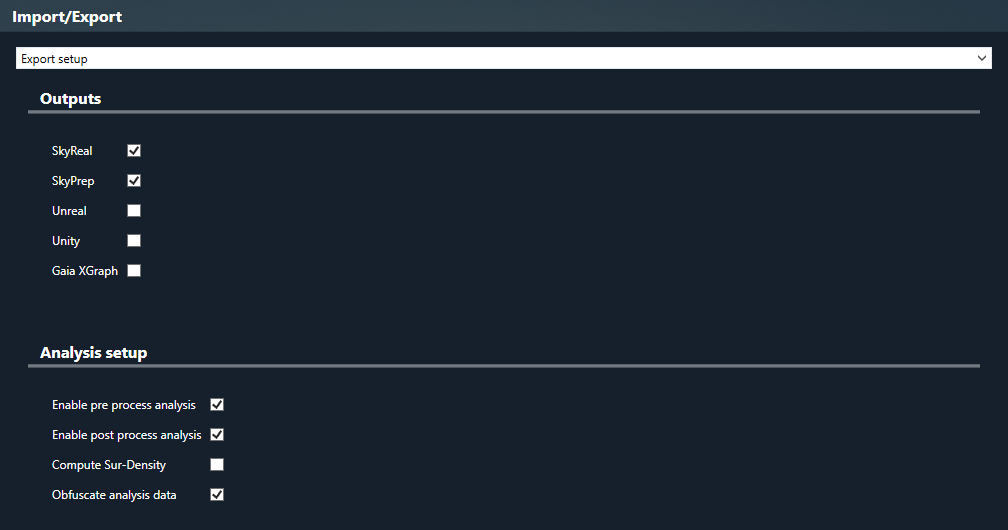
Outputs
This section let you choose the outputs available in SkyPrep.
- Skyreal VR: default output, produce a file readable in Skyreal VR.
- SkyPrep: output needed to work with Prep Update.
- Unreal: generates an Unreal Engine project without any reference to Skyreal VR.
- Gaia XGraph: generates a product graph file readable with Gaia.
Analysis setup
This is about the analysis reports which are html files giving information about the converted product. It returns the number of actors (number of parts + number of products), the number of triangles, ...
You can find these files in the [SkyPrepOutputDirectory]\[ProductName]\Analysis folder.
This section let you choose the parameters of the scene analysis:
- Enable pre process analysis: creates an html summary of the scene before the process.
- Enable post process analysis: creates an html summary of the scene after the process.
- Compute sur-density: compute point density in the scene (experimental).
- Obfuscate analysis data: hide the paths and names in the summary to avoid privacy problems.