Product tree
These commands let you explore your product by unfolding it according to the product tree. When you expand the product, features of the parts are automatically created to let you reconstruct the product.

You can find these commands in the Full Pie Menu:
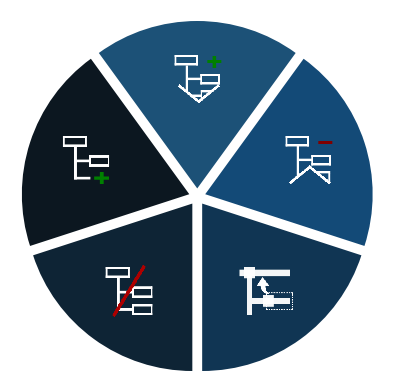
Expand product tree
To expand the product, select a part and launch the command. The product is opened from the root product of the product tree, following the branch that leads to the selected part.
Each time you execute the command, the product is opened in the direction of the selected part.
Custom parameter
Expansion Factor: distance between the exploded parts and the center of the product.
Collapse product tree
The collapse command does the opposite of expand, each time you execute it you close one level of the hierarchy.
Exit product tree
Exit product tree will remove the features associated with the parts and block the possibility to collapse the product.
Custom parameter
Reset Part Position: All the parts of the product get their original position.
Add product tree node
If you select multiple parts, all child of the same product, this command allows you to create a sub-product that contains these parts.
It can help you imagine other organizations of the product hierarchy, without modifying the original product tree.
Custom parameter
Expansion Factor: distance between the exploded parts and the center of the product.