Simple Physics
Simple physics is the physics which you can use through the default Physics VR Sub-Menu. This menu allows you to choose which parts will be physicalized (ie: which parts will be affected by collisions and gravity). In this menu, if you choose to physicalize a part, both gravity AND collisions will be activated for the selected part.
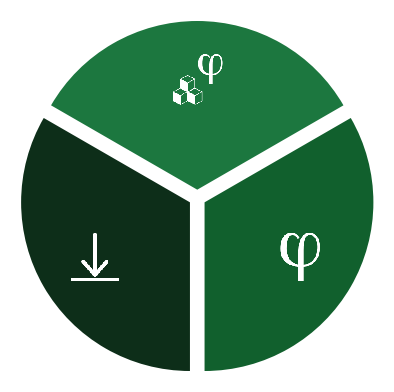
If you wish to set specific physical properties for a certain part (For example: turn on collisions but leave gravity turned off), please refer to our advanced physics page.
Grab Behaviour with Physics
When you grab a part that is physicalized, you can make it collide with the other parts of your simulation that are also physicalized. In this simple physics menu, all parts are frozen. This means that only the part that you grabbed will move once you release it. The other parts (the ones you haven't grabbed) will not move, even if they were part of a collision. This way, you can easily see collisions without pushing the other parts.
When you drop the part and remain in the Grab command, the part will freeze once it reaches a stable position. If you quit the grab command, the part will freeze, even if it hasn't reached a stable position.
Video Example
Work in progress