Design Sub-Menu
In this sub-menu, the commands allow you to add simple geometries to your simulation.
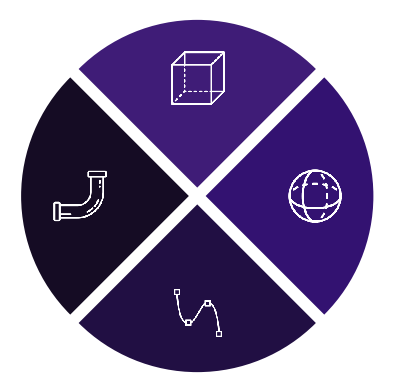
 Box
Box
When activated, this command lets you create boxes in your simulation.
 Sphere
Sphere
When activated, this command lets you create spheres in your simulation.
 Cable
Cable
When activated, this command lets you create cables in your simulation.
 Pipe
Pipe
When activated, this command lets you create pipes in your simulation.
Please refer to the Design commands page for a detailed video tutorial on using these commands.