Physics Sub-Menu
In this sub-menu, the following commands allow you to work with Physics:
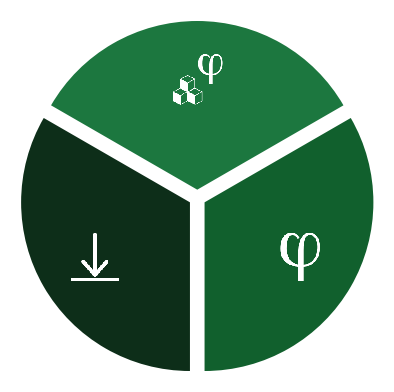
 Physics Indicator
Physics Indicator
Allows you to toggle the physical state of an object (Green = physics on, Red = physics off).
 Toggle Gravity
Toggle Gravity
Enable/disable gravity. All objects that have their physical state toggled on will be subject to gravity.
 Toggle Physics
Toggle Physics
Enable/disable physics. This is the main switch to use physics. Once toggled, all objects that have their physical state toggled on will be subject to physics (and if it is toggled on: gravity).
To better understand how you can use Physics in SkyReal, please refer to the detailed Physics command page.