Create and manage groups
info
This feature has restricted rights. You must have an Administrator Licence Profile and System Admin or IAM Manager XR Center Client App Level Role to manage other users. Please see the User Rights Management policy page if you need more information.
Go in the Groups Tab to manage your organisation's groups. From this page you can:
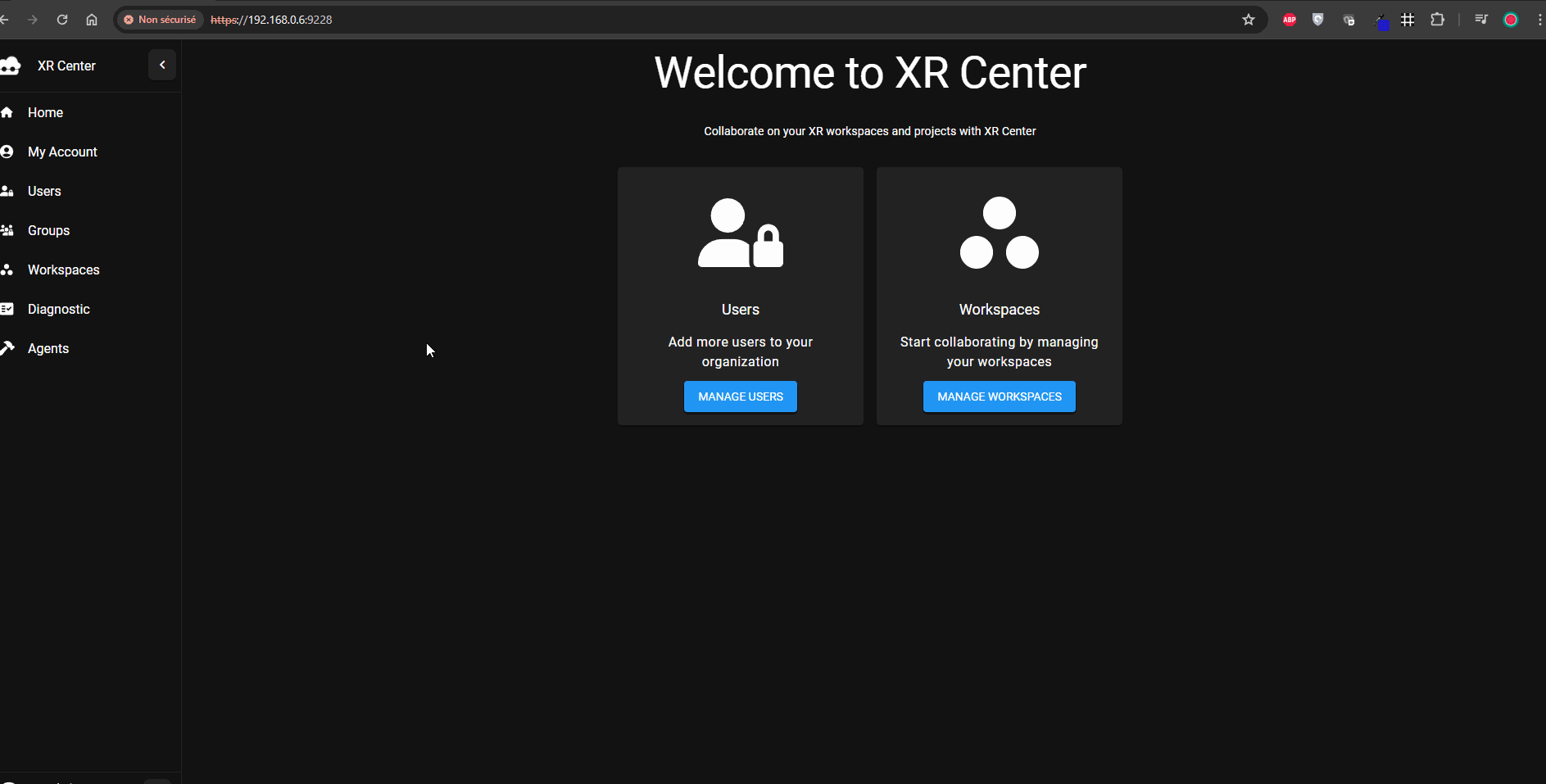
How do I create a new group ?
- Step 1: go in the Groups tab.
- Step 2: click on the button Create Group on the top right corner of your screen
- Step 3: enter the new group name
- Step 4: click on Create Group button at the bottom of the form
How do I add or remove a member from a Group?
- Step 1: go in the Groups tab
- Step 2: select the group you want
- Step 3: go in the member tab
- Step 4: enter the login of the user you want to add
- Step 4 bis: click on the trash button next to the user you want to remove
How do I edit group's XR Center Client App level Role?
- Step 1: go in the Groups tab
- Step 2: select the group you want
- Step 3: go in the Roles tab
- Step 4: toggle the role you want