Collaboration panel
Local user settings

- Alias: set the alias which others view you as in the simulation.
- Color: set the color of your "ghost" in the simulation. By default, this will also be the color of your pen when you make annotations in VR.
- Logo: set the image you want to display on the back of manikins. Your image needs to be a square. You can reset the logo clicking on the reset button.
Remote users settings
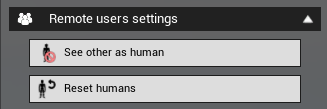
- See others as human: toggle whether or not remote users are displayed using an avatar or a manikin.
- Reset humans: recompute the skeleton position of every manikin in the scene.
Users
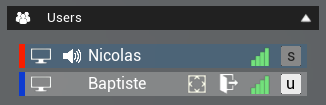
You can see and administrate users. The available functions are:
- Mute a user (if VOIP is activated)
- Fit your view to a user
- Kick a user out of the session
On the right you can see:
- network connexion quality (based on the ping response)
- users rights: **S **= server, A = admin, **U **= user. U and S can kick and mute other users.
VOIP

- Join/Leave call: toggle VOIP
- Toggle mute your microphone
- Toggle mute your speaker
- Input: select a specific input device
- output: select a specific output device
If you don't see this, go to the Settings and enable VOIP (server and client).