Filters actions
The filter check the condition for all parts. According to the result, you will apply one of the following actions to the parts.
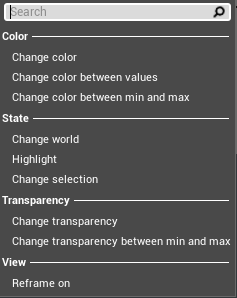
Color
Change color: Choose the color of the part.
Change color between values: Choose a data providing numbers (some metadata for instance), and choose the boundaries. According to the value given for the part, the corresponding color is set.
Change color between min and max: The same, but the boundaries are computed from the input data.
State
Change world: Show/hide/remove the part.
Highlight: Set the highlight state of the part.
Change selection: Choose if the part is selected or not.
Transparency
Change transparency: Give a specific transparency value to the part.
Change transparency between min and max: Get the transparency value from a metadata.
View
Reframe on: Fit your view to the parts.