Add a view point
You can add a view point at your position in one click using the Plugin.
To add a view point manually in a Skyreal VR simulation, drag and drop an SkrView from "Modes" tab to the "3d view".
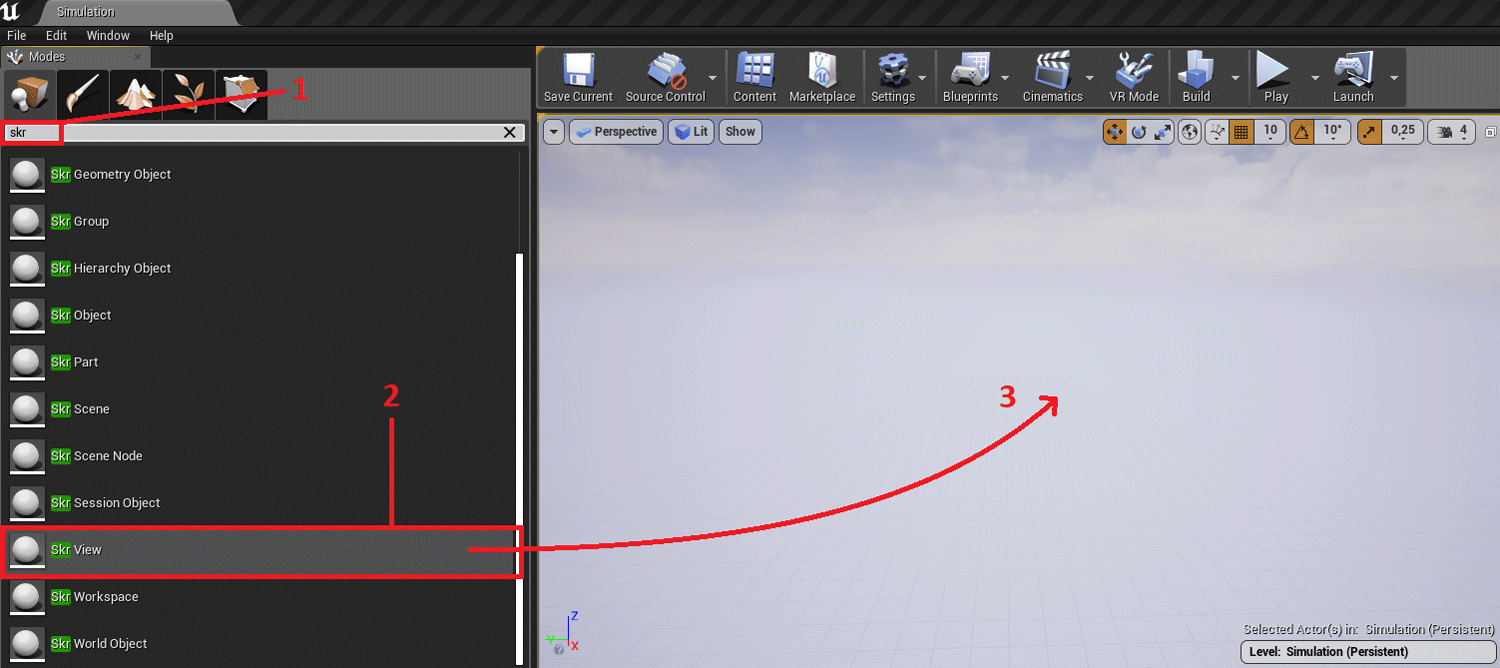
When the view has been added to the scene, move the actor to fit the point of view. To move the object, the easiest way to do so is to use the "Pilot" feature: Pilot documentation.
Once the actor is in the scene, it’s possible to edit its properties by opening the detail panel and opening the "Skr" category. Two properties can be edited:
- The display name: The name of the view in the Skyreal VR interface
- Set as Default View: Define whether this view is the starting view point of the simulation or not.