Point Cloud import
Since version 1.12, the LiDAR Point Cloud plugin has been integrated to Skyreal VR. Which means you are able to import Point Cloud files into your Skyreal VR projects.
LiDAR Point Cloud Plugin supports the following file formats:
- XYZ
- PTS
- TXT
- LAS
- E57
Enable LiDAR Point Cloud Plugin
To enable the plugin, go to Edit > Plugins. The plugin appears in the Installed section. To enable it, check the Enabled box.
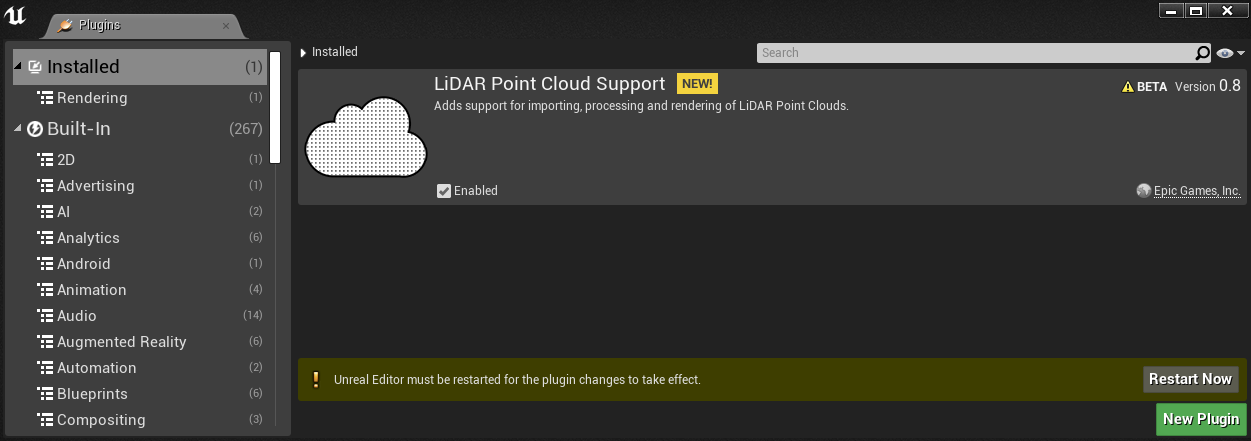
Then you need to restart Unreal Engine. It will take some time to recompute every shaders.
Point Cloud Import
You just have to drop you point cloud file into the Content Browser to get the import settings.
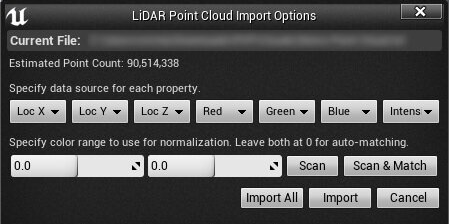
You can change the data source columns to make them match with your file. Then you can import.
You will get a point cloud asset that you can drop to the viewport. Don't forget to save it.
Point Cloud settings
You will find the settings in the detail panel. The important parameters are Performance and Appearance.
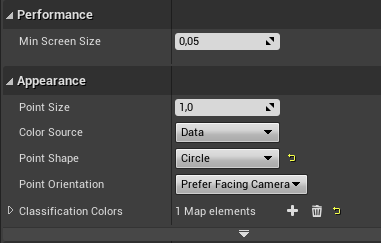
- Minimum screen size: This value changes the size of a node that can be rendered from your camera location. It is related to the number of points displayed at runtime. A smaller value leads to a better result but less FPS.
- Point Size: It is the thickness of the points, you need to experiment to find out the proper value.
- Color Source: You should leave
datato get the color from the source file. - Point Shape: You should choose
Circlefor a smoother result.
You can double click on the asset to open it in the editor. You have some tools to select points, hide/delete them, to an extraction of points to split the cloud. It can be used to separate some parts and compute collisions on it.