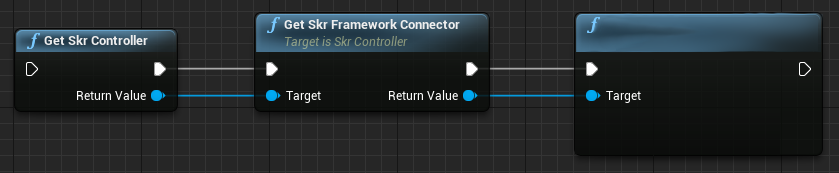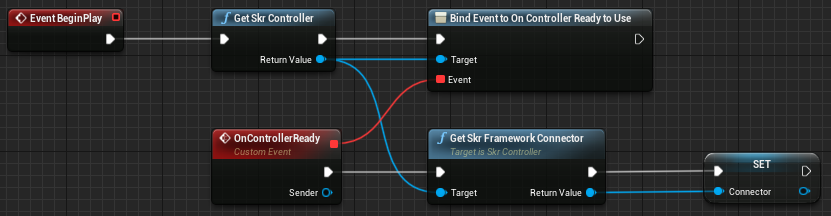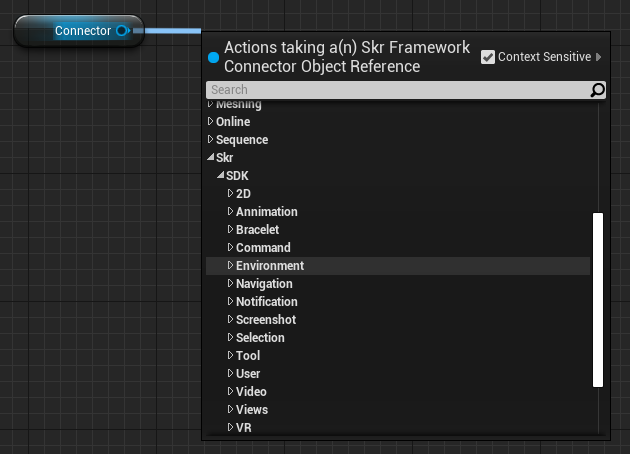The SDK is the list of Skyreal VR functions opened to blueprints. Some events also come with the SDK, you will find them in the custom events section.
To use these functions you need to pass them the Framework Connector as a parameter.
You just need to get the Framework Connector once. If you use multiple functions from the SDK, a good practice is to store the Connector into a variable at the initialization of the map.
You can use this blueprint to wait until the connexion to Skyreal VR is established and store the controller in a variable (the variable must be of type Skr Framework Connector Object Reference).
COPY BLUEPRINT
To find the functions you need to be in the context of the Framework Connector. To do so, click and drag the blue pin of the Connector. You will find the SDK in the Skr category.
Function Description Change 2D Interface visibility Hide the desktop interface: can be useful to create your own GUI. Is in 2D Returns a boolean: true if you are not in VR. Switch to 2D Force quit VR.
You can call all the animation commands available in Skyreal VR.
Function Description Get All Animations Get Animation Duration in Seconds Pause (All) Animation(s) Play (All) Animation(s) Reset (All) Animation(s) Set Animation Time Start/Stop Record Animation Register/Unregister Unreal Animation Add/Remove a Level Sequence animation in Skyreal VR.
You can create your own bracelet widget to execute your custom commands.
Function Description Clean Widget Class in Bracelet Unload the existing widget from the bracelet. Send Widget Class in Bracelet Add your custom widget to the bracelet (only one slot is available).
Function Description Execute Command from Name Force Exit Current Command Get All Commands Is Executing Command
Function Description Add Environment Add a SkrEnvironment to the Skyreal VR environments list. Get Current Environment Load Environment from Class Load an environment at runtime passing the object. Load Environment from Name Load an environment at runtime passing the name.
Function Description Change Navigation Mode Switch between the three VR navigation modes. Enable Navigation Choose to allow or block user navigation. Get All Navigation Modes List navigation modes. Get Current Navigation Mode
Function Description Send Message Notification Send a notification that will be displayed in all the notification panels.
Function Description Auto Take Screen Shot Take a Full HD screenshot in Skyreal VR. Auto Take Screen Shot with Size Take a screenshot with custom size.
Function Description Get Current Selection Set Current Selection
Function Description Add Tool Add a SkrTool to the Skyreal VR tools list
Function Description Get Current VRInterfaces Get the current Pie Menu profile. Get Local User Return the pawn. Get User Controller Actor Get User Effector Transform Return the transform of the origin of the lasers. Get User Head Actor Get VRInterfaces Custom Get VRInterfaces Preset Load VRInterfaces Change the Pie Menu configuration.
Function Description Get Videos Path String: Get the path toward the video folder.
Function Description Fit Objects Reframe on the selection. Get All Skr Views Navigate to View
Function Description Get Controller Hit Test Return the first part that overlap with controllers Get Controller Hit Tests Return the list of parts that overlap with controllers Get VR Device Name Return the name of the HMD. Is in VR Boolean: true if you are in VR. Switch to VR