Skyreal VR plugin
This plugin is available in Unreal Engine to assist you in some tasks.
To start the plugin, you need to click on the dedicated button from the toolbar.
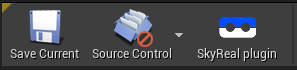
Then, you can pin the widget wherever you want.
All the actions are sorted in three tabs.
Map
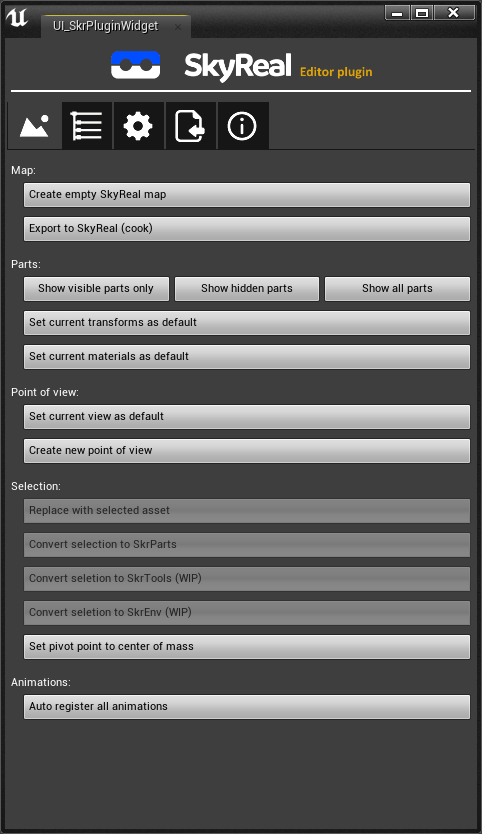
Map:
Create empty map: This action creates a new Unreal Engine map with all Skyreal VR requirements.
Export to Skyreal VR: This action cooks the map for Unreal. The output overrides the cooked folder generated by SkyPrep. If the folder doesn't exist you will be free to choose the output folder.
Parts:
Parts visibility: These buttons show and hide parts taking the visibility parameter stored in Skr/Informations/Default Skr World in the details panel.
Set current transforms as default: use the current transform of every part to set their default transforms (called by the command reset parts positions).
Set current materials as default: use the current materials of every part to set their default materials (called by the command reset appearance).
Point of view
Set current view as default: This action spawns a SkrView object at your location and set it as the default view (at Skyreal VR startup).
Create new point of view: This actions spawns a SkrView object at your location.
Selection
Replace with selected asset: You need to select some SkrParts actors and a Static Mesh asset from your content browser. The selected Static Mesh will replace all the meshes from your selected SkrParts. It is convenient to bulk replace a part with another.
Convert selection to SkrParts: If you have added some static meshes in your scene and want to replace them with SkrPart, select the static meshes and click on this button.
Set pivot point to center of mass: Set the pivot point of the selected part to center of mass of this part.
Animations
Auto register all animations: This action takes all the level sequences you have created and adds them the animation list of the SkrController.
Product tree

Fixup product tree reference: If you have reordered your product tree in the World Outliner and want to update children and parents settings of every parts, click on this button.
Flatten product tree: This action flattens the World Outliner.
Rebuild product tree: This action rebuild the product tree in the World Outliner using the children and parents settings of the parts.
Select all children: You must select a SkrSceneNode in the World Outliner. This action selects all the children (from the hierarchy property) of the scene node.
Clean hierarchy: This action removes empty children and local loops from every SkrHierarchy children list.
Fix Guid issues: This action set a unique id to every part added from Unreal Engine (which doesn't have yet a guid).
Optimization
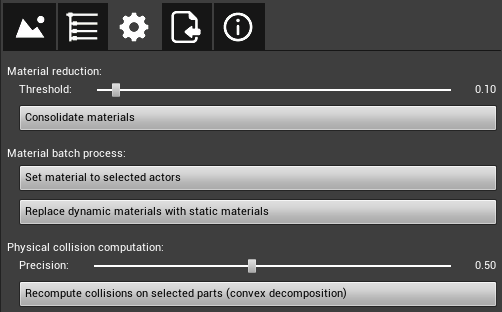
Material reduction:
Set the threshold value then click on consolidate materials. It will merge the close enough colors (according to the threshold).
WARNING: save your work before, Unreal crashes quite frequently doing this operation (especially if there are many assets to consolidate).
Material batch process
Set material to selected actors: Select several actors (World Outliner) and one material asset (Content Browser). This action set the selected material to every material slot of every selected actor.
Replace dynamic material with static materials: By default Skyreal VR uses dynamic materials. Use this action to work with static materials. Once you've done some modifications, you must use Set material as default to see your modifications in Skyreal VR.
Physical collision computation:
This action computes a convex mesh decomposition on every selected SkrPart according to the precision you've set.
Imports
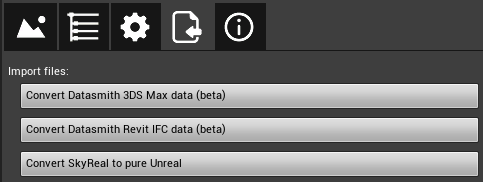
Import 3ds max data: Before using this action, you need to import a 3DS Max scene with Datasmith. Then this action can convert the Datasmith actor into Skyreal VR parts and tree nodes. Currently this conversion may work with datasmith imports other than 3DS Max.
Import Revit IFC data: Before using this action, you need to import an IFC scene with Datasmith. Then this action can convert the Datasmith actor into Skyreal VR parts and tree nodes.
Convert to pure Unreal: It will convert all Skyreal VR-dependent objects into pure Unreal objects. This way you can use SkyPrep as an Unreal data importer.