Events
When you extend the use of Skyreal VR with Blueprints you quickly need to trigger actions with events such as controllers inputs, user actions, user position, ...
This events are necessary to trigger actions like displaying messages, starting animations, changing materials, ...
Here is a list of common events:
Standard events
| Event | Description |
|---|---|
 | Event triggered once at the very beginning of the experience. |
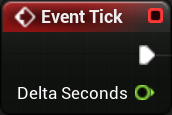 | Event triggered all the time, at every tick. The interval between two ticks is the Delta Seconds variable. |
Controllers inputs
This events exists for both hands.
| Event | Description |
|---|---|
 | Pie menu button pressed. |
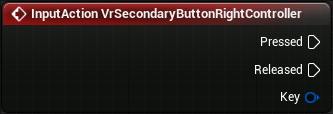 | Grip button pressed (button inside the controller, under the middle finger). |
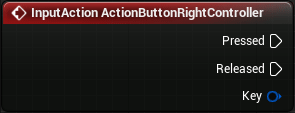 | Selection button pressed. |
 | Joystick moved on X axis (transversal). You get a value between 0 and 1. |
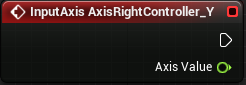 | Joystick moved on Y axis (forward). You get a value between 0 and 1. |
You can also use keyboard inputs. Type the input letter to find the event.
Parts interactions
You can add specific events for every parts you can access from your blueprint (using variables of type Skr Part). These events are accessible in the Details tab of the variable.
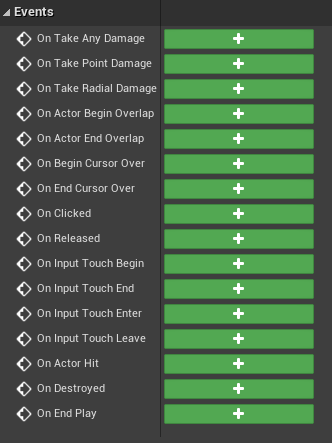
The most useful events are:
| Event | Description |
|---|---|
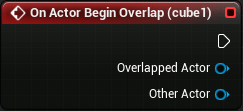 | Event triggered when another actor begins to overlap. Can be used to determine user position. |
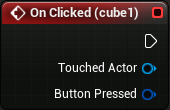 | Event triggered when the actor is clicked with a mouse. WARNING: It doesn't work with lasers |
Custom events
You can bind actions to specific events using a custom event.
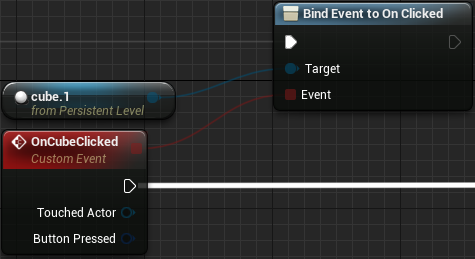
Unreal events
| Event | Description |
|---|---|
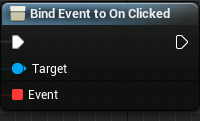 | Your custom event is executed any time the part connected to the target pin is clicked. |
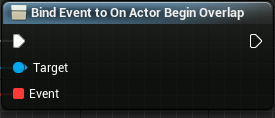 | Your custom event is executed any time the part connected to the target pin overlaps with another part. |
Skyreal VR events
| Event | Description |
|---|---|
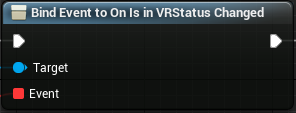 | Your custom event is executed any time you enter or quit VR in Skyreal VR. |
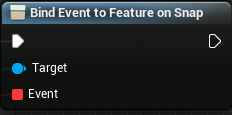 | Your custom event is executed any time a part is snapped to its feature in Skyreal VR. |
 | Your custom event is executed when the skr controller is ready to use. It is necessary to use the skr framework controller. see SDK page for further information. |
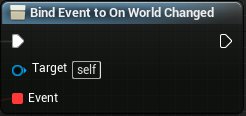 | Your custom event is executed any time a user swaps between Visible/Hidden/Trash worlds. |